Whether we are managing personal files or handling large datasets for work, a good file manager can make all the difference in efficiency and ...
 productivity. Among the various types of file managers available, multi-pane file managers have gained popularity due to their ability to display multiple panes simultaneously, allowing users to view and manage files more efficiently. However, this feature also introduces certain UX (User Experience) challenges that need to be addressed to provide a seamless user experience. In this blog post, we will explore the UX challenges of multi-pane file managers and discuss potential solutions to overcome these challenges. In today's digital age, file managers have become an essential part of our daily lives.
productivity. Among the various types of file managers available, multi-pane file managers have gained popularity due to their ability to display multiple panes simultaneously, allowing users to view and manage files more efficiently. However, this feature also introduces certain UX (User Experience) challenges that need to be addressed to provide a seamless user experience. In this blog post, we will explore the UX challenges of multi-pane file managers and discuss potential solutions to overcome these challenges. In today's digital age, file managers have become an essential part of our daily lives.1. Understanding Multi-Pane File Managers
2. UX Challenges Faced by Users
3. Potential Solutions for Overcoming UX Challenges
4. Conclusion
1.) Understanding Multi-Pane File Managers
Multi-pane file managers are applications that enable users to view multiple panes or panels within a single window, each pane displaying different views of files and directories. The most common configuration is the dual-pane layout, where two panes display either similar types of content (like files and folders) or related information (like details and thumbnails). A more advanced setup might include triple or quad-pane configurations, providing even greater visual organization options.
2.) UX Challenges Faced by Users
a. Overwhelming Information Display
With multiple panes comes an overwhelming amount of information that needs to be processed visually. Users may find it difficult to keep track of all the content displayed simultaneously and might end up being more confused than helped.
b. Difficulty in Navigating Between Panes
Users need to learn how to navigate between different panes, which can be a time-consuming process if there are too many panes or if they are not logically organized. This can lead to frustration and decreased productivity.
c. Lack of Contextual Information
In some multi-pane configurations, certain panes might lack necessary contextual information that users rely on for effective decision making (e.g., a pane showing file details but no preview). This lack of context can be particularly frustrating when trying to manage files efficiently.
d. Performance Issues
Some users have reported performance issues with multi-pane file managers, especially when dealing with large datasets or multiple cloud storage services simultaneously. Slow response times and freezes can disrupt workflow and greatly reduce user satisfaction.
3.) Potential Solutions for Overcoming UX Challenges
a. Simplified Interface Design
Implementing minimalistic design principles can help users focus on the essential information displayed in each pane without getting overwhelmed by too many visual elements or options. Clear labels, intuitive navigation, and efficient filtering tools are key to simplifying the interface.
b. Logical Organizational Tools
Developers should provide logical organizational tools such as drag-and-drop functionality, quick search filters, and intelligent sorting algorithms that help users efficiently navigate through multiple panes without confusion.
c. Contextual Information Integration
To address the lack of contextual information, developers can incorporate features like integrated previews within each pane or automatically load related data when a user hovers over an item. This will provide essential context for better decision making and quicker file management.
d. Optimized Performance
For performance issues, optimizing the software to handle large datasets efficiently is crucial. Developers should focus on reducing memory usage and improving response times through advanced caching mechanisms and optimized algorithms that adapt based on user behavior.
4.) Conclusion
Multi-pane file managers can significantly enhance productivity by providing a more visual and interactive approach to managing files, but they also present unique UX challenges that need to be addressed. By focusing on simplified interface design, logical organizational tools, contextual information integration, and optimized performance, developers can create multi-pane file management solutions that provide an intuitive and enjoyable user experience.
In conclusion, while the implementation of multi-pane layouts in file managers introduces new UX challenges, these issues are manageable through thoughtful design choices and careful attention to detail. As technology continues to evolve, we can expect to see even more sophisticated approaches to managing multiple panes within a single interface, ultimately enhancing overall user satisfaction and productivity.

The Autor: / 0 2025-05-21
Read also!
Page-

Why 4K Videos Are Killing Your Storage (And What to Do)
From YouTube sensations to blockbuster movies, the demand for visual entertainment has skyrocketed. With this increased demand comes a significant ...read more

The Cost of Ignorance: Details View and File Management Debt
However, many users still grapple with the challenge of organizing their vast collections of documents, images, videos, and more. This blog post will ...read more
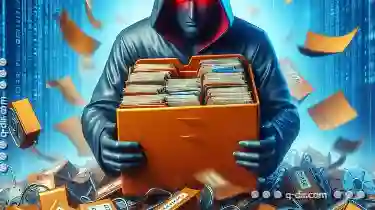
How to Recover Files with Corrupted Filenames
File management is an essential part of our digital lives, and filenames play a crucial role in organizing and accessing files efficiently. However, ...read more