Navigating through the digital world, we often interact with various devices and software tools that simplify our daily tasks. Among these tools is the ...
 humble file explorer, a staple in Windows operating systems. While it might seem like a simple tool to manage files, there are unwritten rules that govern its usage - known as etiquette. These guidelines help ensure smooth operation, respect for others' work, and overall efficiency within the system. Here’s a deep dive into these unspoken rules of file explorer etiquette:
humble file explorer, a staple in Windows operating systems. While it might seem like a simple tool to manage files, there are unwritten rules that govern its usage - known as etiquette. These guidelines help ensure smooth operation, respect for others' work, and overall efficiency within the system. Here’s a deep dive into these unspoken rules of file explorer etiquette:1. Understanding the Basics
2. Navigating with Grace
3. Respect the Digital Realm
4. Conclusion
1.) Understanding the Basics
File explorers serve as gateways to our digital lives, housing everything from personal documents to professional projects. Basic manners dictate that we handle these files with care and respect.
1. Organize Your Files
Clutter in a file explorer can be just as frustrating as it is on your desktop. Regularly organizing your folders helps maintain order and makes locating specific files easier. Use subfolders to categorize documents, images, or any related files into logical groups. This practice not only improves navigation but also aids in backup and maintenance of these files.
2. Name Your Files Descriptively
Naming a file is more than just an afterthought; it’s part of the etiquette. Use meaningful filenames that describe what the file contains, including any keywords related to its content. This practice helps you or others quickly understand what each file represents and makes searching for specific files easier when needed.
2.) Navigating with Grace
The interface of a file explorer may be straightforward, but effective navigation requires tact and consideration.
1. Use Keyboard Shortcuts
Keyboard shortcuts not only save time but also respect the workflow of others using the computer. Familiarize yourself with basic commands like `Ctrl+C` for copy, `Ctrl+V` for paste, and `Alt+F4` to close a window. This not only keeps your hands on the keyboard but also reduces noise from clicking sounds that might disturb others around you.
2. Respect File Movements
When copying or moving files between folders, ensure it’s clear where these files are headed unless specified otherwise. A simple courtesy gesture would be to inform someone if a file is being moved to another location and asking for confirmation before proceeding. This respect helps avoid accidental deletions or overwrites.
3.) Respect the Digital Realm
In an era where digital footprint matters, respecting others' work in the virtual realm becomes crucial.
1. Ask Before Downloading
If you find a valuable file shared by someone on a network drive, consider their rights to that content. Always ask for permission before downloading or sharing files from another user’s directory unless explicitly permitted through public domain status or open-source licenses.
2. Keep It Clean and Safe
Malicious software can spread as easily in the digital realm as it does physically. Ensure you use antivirus software to protect against viruses, malware, and other malicious content. This not only protects your files but also respects others' work by preventing potential damage or theft of their data.
4.) Conclusion
File explorer etiquette might seem like a minor detail, but they contribute significantly to the digital experience. By adhering to these unspoken rules, you foster an environment that is orderly, respectful, and safe for everyone using shared systems. Remember, treating others’ files with care not only makes your interactions more pleasant but also contributes positively to the responsible use of technology in a collaborative world.

The Autor: / 0 2025-02-17
Read also!
Page-

Cutting Files with Special Permissions: What to Know
When it comes to handling files and folders, permissions play a crucial role in ensuring that you can access or modify them safely. One particular ...read more
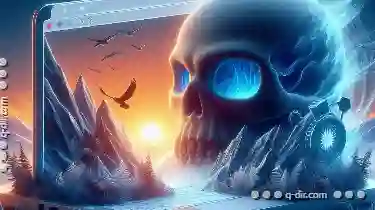
Single-Pane vs. Tabbed Browsing: Which Wins?
Among these choices are the layouts used in browsers-specifically, single-pane versus tabbed browsing formats. Each layout style offers unique ...read more
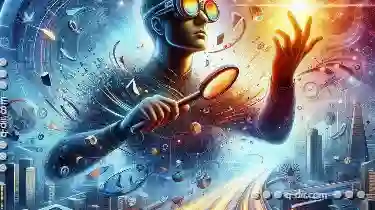
The Most Underrated Address Bar Feature No One Uses
Yet, it holds a wealth of potential that can significantly enhance your online experience. Today, I want to introduce you to one such feature hidden ...read more