Gone are the days when designers were limited to **single-pane** layouts. Multi-pane layouts, offering Dual, Triple, and Quad Pane Views, have opened up ...
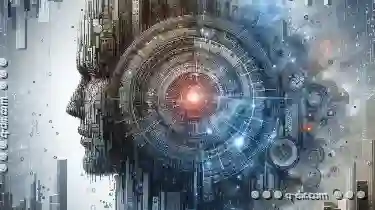 new possibilities for organizing complex information and enhancing **user experience** (UX). This blog post will delve into the versatility of these multi-pane layouts, exploring how they can be more than just a copied template, but an intentional design choice to elevate UX. In the world of digital design and user interface (UI) development, the concept of multi-pane layouts has been a game-changer.
new possibilities for organizing complex information and enhancing **user experience** (UX). This blog post will delve into the versatility of these multi-pane layouts, exploring how they can be more than just a copied template, but an intentional design choice to elevate UX. In the world of digital design and user interface (UI) development, the concept of multi-pane layouts has been a game-changer.1. Understanding Multi-Pane Layouts
2. Dual Pane View: The Basics
3. Example Usage:
4. Triple Pane View: Expanding Horizons
5. Example Usage:
6. Quad Pane View: Maximizing Real Estate
7. Example Usage:
8. Beyond Copy-Pasting: Creating a Personalized Experience
9. Conclusion
1.) Understanding Multi-Pane Layouts
Before diving into specific configurations like Dual, Triple, or Quad Pane Views, it's essential to understand what a multi-pane layout is. Essentially, this layout type involves displaying two, three, or four separate panes within a single window or screen space. Each pane can be independently resized and scrolled, allowing users to view multiple pieces of content simultaneously.
Key Benefits:
1. Information Organization: Multi-pane layouts enable better organization of information by keeping related content together without overwhelming the user with too much data at once.
2. User Control: Users have the freedom to customize the arrangement and size of panes according to their preferences or task requirements, promoting a more personalized experience.
3. Efficient Use of Space: By utilizing vertical space effectively, multi-pane layouts can display more content without requiring additional horizontal scrolling.
4. Enhanced Collaboration: In collaborative environments, such as team projects or data analysis sessions, multiple panes provide the flexibility to simultaneously view and edit different aspects of a project.
2.) Dual Pane View: The Basics
Configuration:
The Dual Pane View consists of two panels side by side within the same window. Ideal for comparing or contrasting elements like images, text, or data sets.
3.) Example Usage:
- Image Comparison: Designers can show a before and after image side by side to evaluate visual changes effectively.
- Code Review: Developers might use dual panes to review two sections of code next to each other, aiding in the comparison and debugging process.
Customization:
Users can adjust the size of each pane through draggable dividers, allowing for a tailored viewing experience based on personal preferences or task needs.
4.) Triple Pane View: Expanding Horizons
Configuration:
The Triple Pane View extends the concept by adding a third panel between the first two. This layout is particularly useful when comparing three related elements or displaying hierarchies of information.
5.) Example Usage:
- Stock Analysis: Financial analysts often use this layout to monitor price trends alongside fundamental data and news updates.
- Workflow Management: In project management tools, triple panes can help users keep track of tasks, notes, and deadlines in a single window.
Customization:
Similar to the dual pane view, each panel can be resized independently, providing flexibility for different screen sizes or user preferences.
6.) Quad Pane View: Maximizing Real Estate
Configuration:
The most extensive multi-pane layout, the Quad Pane View includes four panels arranged in a two by two grid. This configuration is ideal for complex tasks that require close inspection of multiple data points simultaneously.
7.) Example Usage:
- Data Visualization: In GIS (Geographic Information Systems), quad panes are used to display maps alongside layers like demographics, satellite imagery, and traffic patterns.
- Multifunctional Tools: Some software applications use this layout for displaying a main view along with supplementary information such as properties or previews without requiring additional windows.
Customization:
The ability to resize each pane independently within the quad layout provides an unparalleled level of control and customization, ensuring that no matter how many panes are displayed, they align perfectly with user needs.
8.) Beyond Copy-Pasting: Creating a Personalized Experience
While it might be tempting to simply copy another designer's multi-pane setup, true power lies in customizing the layout according to specific project requirements and user preferences. Here’s how you can go beyond mere replication:
Analyzing User Behavior:
Monitoring how users interact with your application will provide insights into which layouts are most effective for them. This data-driven approach helps refine and improve usability through continuous optimization.
Tailored Designs:
Design custom layouts that fit the unique workflows of different user types within an organization. For instance, creating distinct setups for researchers, analysts, and executives can enhance productivity based on their specific tasks.
Iterative Improvement:
Regularly review and adjust your multi-pane configurations to ensure they continue to meet evolving needs and technological advancements. This agility helps maintain a competitive edge in the market and enhances user satisfaction.
9.) Conclusion
The ability to leverage Dual, Triple, and Quad Pane Views goes beyond mere functionality; it’s about crafting an exceptional digital experience that adapts to users’ unique demands and workflows. By understanding the power of these layouts and customizing them effectively, designers can create a more intuitive, engaging, and productive environment for their users. So next time you consider a multi-pane layout, remember: It's not just about copying; it's about creating impactful, personalized digital experiences that drive user engagement and efficiency.

The Autor: / 0 2025-06-06
Read also!
Page-

From Fragment to Form: The Transformative Power of Pasting.
One seemingly simple action - pasting - can have profound effects on how we organize, access, and manipulate our digital assets. This blog post will ...read more

Why We Need to Break Free from the Address Bar Paradigm.
This traditional method has served us well over the years, but as technology advances and user expectations evolve, it's time to consider breaking ...read more
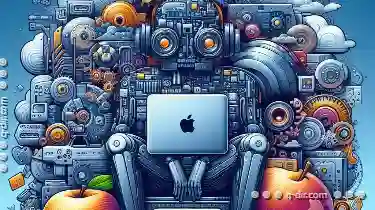
HFS+ vs. APFS: macOS File Systems Explained
Apple's operating system, macOS, has undergone several iterations in its file system architecture since the introduction of the Macintosh in the ...read more