One UI design pattern that has gained popularity for its effectiveness is the column view layout. This blog post will delve into the advantages of ...
 implementing a column view in your application's interface, focusing on how it can enhance usability, engagement, and overall user experience. In today’s fast-paced digital world, user interfaces (UIs) are not just functional; they are expected to be engaging and intuitive.
implementing a column view in your application's interface, focusing on how it can enhance usability, engagement, and overall user experience. In today’s fast-paced digital world, user interfaces (UIs) are not just functional; they are expected to be engaging and intuitive.1. Understanding Column View Layout
2. Advantages of Column View Layout
3. Conclusion
1.) Understanding Column View Layout
Before we dive into the benefits, let’s briefly define what a column view layout is. In this context, a column view refers to an arrangement of graphical elements (such as icons, text blocks, buttons, etc.) where each element occupies its own vertical space within predefined columns. This layout can be applied across various platforms and devices including web, mobile, and desktop applications.
2.) Advantages of Column View Layout
1. Enhanced Readability
- Easy to Scan: Columns allow users to scan information in a left-to-right or right-to-left manner. This format enables users to quickly glance across multiple items at once, making it ideal for displaying lists, galleries, and grids of content.
- Visual Consistency: Each column provides a consistent visual structure that guides the user's eye down the page or screen, which can be particularly beneficial in longer documents or lists where maintaining focus is challenging.
2. Improved User Engagement
- Interactive Elements: With columns, interactive elements like buttons and links are more noticeable as they stand out against a minimal background of other columns. This makes these actions easier to spot and engage with for the user.
- Minimalist Design: By organizing content into clear, uncluttered columns, column views encourage a minimalist design approach that can be very appealing and less overwhelming than cluttered layouts.
3. Platform Consistency
- Cross-Platform Compatibility: Whether on a desktop, laptop, tablet, or smartphone, a column view layout is generally responsive and adapts well to different screen sizes. This ensures consistency in user experience across devices, which can be particularly valuable for maintaining brand identity and reducing learning curves.
- Simplified Navigation: On smaller screens like phones, collapsing columns into tabs or swiping gestures can maintain the integrity of a columnar layout, allowing users to navigate complex information without confusion.
4. Memory Efficiency
- Load on Demand: With columns, content can be loaded in chunks based on user interaction, reducing initial load times and server loads for websites. This is particularly useful in mobile applications where network speed may vary.
- Resource Management: Efficient use of space means that fewer resources are needed to render the interface, which can lead to faster app performance and less strain on system resources.
5. Personalization Opportunities
- User Customizable Layouts: Many modern UI frameworks allow users to customize their column view based on preference or task requirements. This personalization not only increases user satisfaction but also makes applications more adaptable to individual needs.
- Adaptive Recommender Systems: With behavioral data, columns can be designed to dynamically adjust and recommend content that aligns with the user's interests or tasks, enhancing both utility and engagement through relevance.
6. Accessibility Features
- Readable Fonts and Contrast: Properly implemented column views often include settings for adjusting text size and contrast, making them more accessible for users with visual impairments. This is crucial in maintaining a usable interface for all users, including the elderly or those with temporary disabilities.
3.) Conclusion
Implementing a column view layout can significantly enhance your application's UI by providing numerous benefits such as readability, improved user engagement, platform consistency, memory efficiency, personalization opportunities, and accessibility features. By carefully considering these advantages, you can design interfaces that are not only visually appealing but also highly functional and engaging for users across all devices and platforms.
As always, the key to successful UI design is balance-finding a style that suits your application's purpose while keeping user needs at its core. Happy designing!

The Autor: / 0 2025-03-04
Read also!
Page-
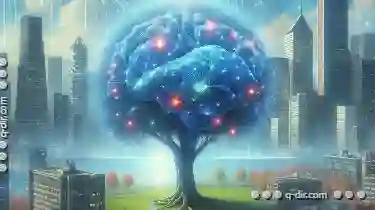
Why Tree View Creates More Problems than It Solves.
While both serve to organize information, they come with their unique set of challenges and limitations. This blog post delves into why, in certain ...read more

The Dark Side of File Sharing: What You’re Not Told
File sharing has become an integral part of modern life, offering convenience and accessibility to a vast array of digital content. However, beneath ...read more

How Column View Exposes Redundant Folders
Among the various options available, column view has emerged as a popular choice for organizing files and folders efficiently. However, there are ...read more