Whether you're a student, professional, or just someone who deals with numerous files on a regular basis, having an efficient and user-friendly file ...
 manager is essential. With the evolution of technology, various operating systems have introduced different layouts to help users manage their files more effectively. But here’s the big question: does an "ultimate" file manager layout even exist? Let's explore this topic in depth, breaking it down into several sub-points for a comprehensive understanding. In the digital age, file management has become a crucial aspect of our daily lives.
manager is essential. With the evolution of technology, various operating systems have introduced different layouts to help users manage their files more effectively. But here’s the big question: does an "ultimate" file manager layout even exist? Let's explore this topic in depth, breaking it down into several sub-points for a comprehensive understanding. In the digital age, file management has become a crucial aspect of our daily lives.1. Understanding Different File Manager Layouts
2. Hybrid Layouts: Combining the Best of Both Worlds
3. Niche Layouts: Tailored for Specific Needs
4. The Search for the Ultimate File Manager Layout
5. Personalizing Your File Manager Layout
6. Conclusion: The Quest Continues
1.) Understanding Different File Manager Layouts
File managers come in various forms and functionalities depending on the operating system they are built for. Some of the most popular file manager layouts include:
Classic Layout:
This layout is straightforward, displaying files and folders in a hierarchical tree structure with icons representing each item. It’s simple to navigate and understand, making it ideal for beginners or users who prefer minimalism.
Grid Layout:
In this layout, files are displayed in a grid format similar to how images are shown on photo-sharing platforms. This view is great for quickly scanning through large numbers of files at once, especially useful when looking for specific types of files (like images or videos).
Details View:
This layout shows more information about each file and folder, including names, sizes, dates modified, and in some cases, thumbnails. It’s highly customizable and can be very helpful for detailed organization and quick reference.
2.) Hybrid Layouts: Combining the Best of Both Worlds
Some advanced file managers use hybrid layouts that combine features from different types to provide a more flexible and powerful user experience. For example:
Sidebar Layout:
This layout includes a sidebar where users can access frequently used folders or options, making navigation faster and easier without cluttering the main view with unnecessary information.
Split-Screen Layout:
In this layout, files are displayed in two panes-one showing the contents of a selected folder and another displaying properties or actions related to that selection. This is particularly useful for performing bulk operations or comparing file details side by side.
3.) Niche Layouts: Tailored for Specific Needs
There are also file managers designed with specific user needs in mind, offering niche layouts tailored for particular tasks or industries:
Project Management Layout:
This layout is optimized for managing files related to projects, often including features like task lists, deadlines, and sub-folders categorized by stages of the project.
Photo Management Layout:
Designed with photographers and videographers in mind, this type of file manager might include detailed metadata about images or videos, direct editing tools (like rotating or cropping), and easy sharing options.
4.) The Search for the Ultimate File Manager Layout
The quest for an "ultimate" file manager layout is ongoing as technology progresses and user needs evolve. Developers continuously incorporate feedback from users to improve navigation, usability, and efficiency in managing digital files. However, it’s important to remember that what might be considered the ultimate layout today could become outdated with future technological advancements or changes in user preferences.
5.) Personalizing Your File Manager Layout
Given the diversity of file manager layouts available and the varying needs of different users, perhaps the "ultimate" file manager layout does not exist in a static form but can be tailored to individual requirements through personalization options offered by most modern software:
Customization Options:
Most file managers allow users to customize the display settings according to their preferences. This includes switching between layouts, changing the arrangement of icons or grid elements, and even adding widgets that serve specific purposes (like quick access to frequently used folders).
User-Friendly Settings Panels:
These panels provide an interface for managing all personalization options in one place, making it easy for users to adjust their file manager setup without having to navigate complex menus.
6.) Conclusion: The Quest Continues
While various layouts and types of file managers cater to different needs, there's no single "ultimate" layout that fits everyone perfectly. Instead, the quest for an ideal file management solution is dynamic, adapting to technological advancements and user feedback. By understanding and utilizing the diverse options available, users can create a personalized file manager setup that works best for them. The journey of finding the most effective way to manage files will continue as technology evolves, offering new solutions and possibilities with each step forward.

The Autor: / 0 2025-05-26
Read also!
Page-

Quad-Pane View for Scientific Data Analysis
One innovative approach to managing complex datasets is through the use of quad-pane views. This blog post will delve into the advantages and ...read more

The Unseen Benefits of Multi-Pane File Browsing
Among the various tools available to manage files efficiently, multi-pane file browsers have emerged as a powerful solution that offers more than ...read more
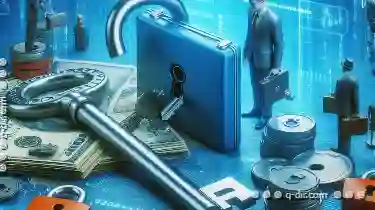
Recovering Files from Lost Encryption Keys
Whether you are a professional or an individual user, understanding how to effectively manage your files is crucial for maintaining data security and ...read more