Whether it's a single tab at the bottom of an app (akin to a physical strip of five tabs on a mobile phone) or multiple tabs spread across the top of an ...
 app, the tab bar plays a crucial role in navigation within an application. This blog post will explore the pros and cons of using tab bars in user interfaces, examining both their advantages and potential pitfalls. In the realm of user interface design, one element that has been both praised and criticized for its effectiveness is the tab bar.
app, the tab bar plays a crucial role in navigation within an application. This blog post will explore the pros and cons of using tab bars in user interfaces, examining both their advantages and potential pitfalls. In the realm of user interface design, one element that has been both praised and criticized for its effectiveness is the tab bar.1. Convenience and Efficiency
2. Memory Management
3. Visual Hierarchy
4. Usability and Learnability
5. Design Flexibility
6. Feedback Mechanism
7. Cross-Platform Consistency
8. Conclusion: The Tab Bar in UI Design
1.) Convenience and Efficiency
- Pros: Tabs provide users with quick access to different sections or screens within an app without having to navigate through multiple pages. This is particularly useful for apps where users might switch between various functionalities frequently. For example, social media apps often use tabs to organize content like news feeds, messages, profile views, and settings.
- Cons: While tabs are convenient, they can clutter the interface if there are too many of them, making it difficult for users to discern which tab is most relevant in a given context. This can lead to confusion and frustration when trying to find what you need quickly.
2.) Memory Management
- Pros: Tabs help manage memory by allowing only the active tab to consume processing power, while others are minimized or hidden. This contributes to smoother performance, especially on mobile devices with limited resources like RAM and CPU.
- Cons: Constantly switching between tabs can sometimes lead to a cognitive overload where users struggle to keep track of all the open sections.
3.) Visual Hierarchy
- Pros: Tabs help establish visual hierarchy by clearly delineating different parts of an app, making it easier for users to understand how content is organized and which elements are most important at any given time.
- Cons: If not designed carefully, tabs can create a confusing visual clutter that distracts from the primary purpose of the app and complicates navigation even further.
4.) Usability and Learnability
- Pros: Consistent use of tabs across apps within an ecosystem (like Apple’s iPadOS or iOS) helps users develop muscle memory, making it easier to navigate between different functionalities in various apps they interact with daily. This is particularly beneficial for power users who rely heavily on quick access features and tools.
- Cons: New users might find tabs confusing if not properly introduced with onboarding tips or clear labeling, potentially leading to a steep learning curve as opposed to more straightforward navigation methods like buttons or dropdown menus.
5.) Design Flexibility
- Pros: Tabs offer flexibility in design choices since they can be implemented in various ways (positioned at the top or bottom of the screen, with different sizes and shapes). Designers can tailor the tab bar to match the brand identity and app usage patterns.
- Cons: Overly customized tabs might not align well with platform standards or user expectations, leading to a disjointed user experience that feels out-of-place compared to other apps in the same ecosystem.
6.) Feedback Mechanism
- Pros: Use of color changes (e.g., highlighting the active tab) and interactive elements like ripple effects can provide immediate feedback to users about which section is currently selected, enhancing usability and reducing confusion.
- Cons: If these visual cues are not clear or if they interfere with other UI elements, they might become a source of distraction rather than guidance.
7.) Cross-Platform Consistency
- Pros: Consistent use of tabs across different devices (whether mobile or desktop) makes the user experience more seamless and predictable. Users can switch between platforms without having to relearn how to navigate each one, which is particularly valuable for enterprise apps that need to be accessible from multiple devices.
- Cons: Platform-specific guidelines might dictate certain limitations on design elements, potentially compromising a designer’s creative freedom or the app's intended user experience.
8.) Conclusion: The Tab Bar in UI Design
The debate over whether tabs are a necessary evil or a potential disaster for UI/UX largely depends on how they are implemented and utilized within an application. While tabs offer significant benefits such as efficiency, memory management, visual hierarchy, and cross-platform consistency, they can also lead to usability issues if not carefully designed. The key lies in striking a balance between providing enough navigation options without overwhelming the user with too many choices or confusing visuals.
In conclusion, tab bars should be seen as tools that enhance user experience when used thoughtfully, tailored to fit the specific needs and behaviors of their intended audience. Proper planning, testing, and iteration will help ensure that tabs serve as a valuable asset rather than an unnecessary complication in your app's navigation strategy.

The Autor: / 0 2025-06-14
Read also!
Page-

The Case for Aggressive File Size Quotas
This blog post will delve into the importance of aggressive file size quotas in maintaining a well-organized and efficient storage environment. We'll ...read more
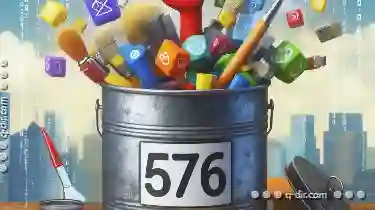
Metadata Corruption: Causes and Fixes
However, like any system, issues can arise that affect how files are stored and retrieved. One such issue is metadata corruption. This blog post will ...read more
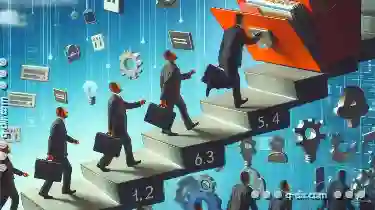
Confident Control with Preview
Where user interfaces are as crucial as functionality itself, having a clear understanding of how to manage and manipulate views and layouts is ...read more