One such simple yet powerful interface element that has gained popularity for its efficiency and clarity is the minimalist tree view. This blog post will ...
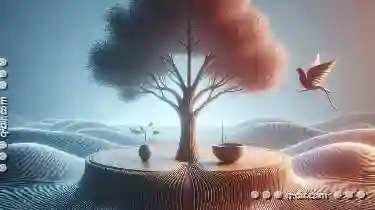 explore the silent efficiency of minimalist tree views in navigation and display applications, dissecting their design principles, benefits, and practical implementations. In the digital age, where information overload is a real concern, simplicity reigns supreme.
explore the silent efficiency of minimalist tree views in navigation and display applications, dissecting their design principles, benefits, and practical implementations. In the digital age, where information overload is a real concern, simplicity reigns supreme.1. Table of Contents
2. Understanding Tree Views
3. The Rise of Minimalist Design
4. Benefits of a Minimalist Tree View
5. Implementation Strategies
6. Case Studies
7. Future Trends
8. Conclusion and Final Thoughts
1.) Table of Contents
1. Understanding Tree Views
2. The Rise of Minimalist Design
3. Benefits of a Minimalist Tree View
4. Implementation Strategies
5. Case Studies
6. Future Trends
7. Conclusion and Final Thoughts
2.) Understanding Tree Views
A tree view is a hierarchical representation used to display the structure of data, such as directories in a file system or categories within an e-commerce site. It typically consists of nodes that can expand or collapse, displaying sub-nodes when expanded. The classic example involves folders containing other folders and files.
3.) The Rise of Minimalist Design
Minimalism is not just a design trend; it’s a philosophy aimed at reducing complexity to increase usability. By eliminating unnecessary elements and focusing on core functionality, minimalist design achieves clarity and simplicity. This approach has influenced various UI components, including tree views.
4.) Benefits of a Minimalist Tree View
Clear Hierarchy
- Simplicity: A minimalist tree view is straightforward; it shows only what’s necessary for navigation, making the hierarchy clear at a glance.
- Efficiency: Less clutter means faster scanning and easier comprehension of the data structure.
Space Efficiency
- Compactness: With fewer elements, a minimalist tree view requires less horizontal space, which is crucial in compact interfaces like mobile apps or tooltips.
Ease of Use
- User Control: Users can easily expand or collapse nodes to navigate through the information as needed, enhancing interactivity and control.
5.) Implementation Strategies
Node Representation
- Use concise icons and labels that are both informative and visually appealing. Icons should clearly indicate whether a node is expandable or not.
- Expand/Collapse Buttons: Ensure these buttons are intuitive and placed strategically to minimize accidental activations.
Animation and Transitions
- Implement smooth animations for expanding and collapsing nodes, enhancing the user experience and indicating feedback.
Contextual Information
- Where necessary, provide tooltips with additional details when nodes are hovered over or focused on.
6.) Case Studies
Operating Systems GUIs
- Windows Explorer and macOS Finder use tree views to display directory structures efficiently. The minimalist approach allows users to manage files and folders with ease.
E-commerce Platforms
- Amazon’s product categorization and eBay’s category navigation utilize tree views, presenting a clear hierarchy that aids in browsing and searching for specific items.
7.) Future Trends
As technology advances, interfaces continue to evolve. Expect future minimalist tree views to integrate:
- Voice Commands: For more accessibility options.
- Dynamic Loading: To improve performance by loading sub-nodes only when needed.
- Integration with AI: For smarter suggestions based on user interactions and preferences.
8.) Conclusion and Final Thoughts
A minimalist tree view is not just a simple way to represent hierarchical data; it’s an intelligent design choice that prioritizes efficiency, clarity, and usability. By focusing on core functionalities and minimizing distractions, this interface element provides users with a seamless experience, making complex information structures accessible without overwhelming the user with unnecessary details. As we move forward in our digital journey, embracing minimalist principles will likely lead to more intuitive and engaging interfaces for all users.

The Autor: / 0 2025-05-07
Read also!
Page-

The Future of Copying: AI-Powered or Human-Driven?
One question looms large: Will the future of copying be defined by artificial intelligence (AI) or remain a domain primarily controlled by human ...read more

Quad-Pane View for Scientific Data Analysis
One innovative approach to managing complex datasets is through the use of quad-pane views. This blog post will delve into the advantages and ...read more

Why AI Will Render Traditional File Types Obsolete
From saving emails to storing images, traditional file types and extensions have long been the backbone of how we organize information on computers. ...read more