Where nostalgia meets technology, one particular UI paradigm stands out: the iconic icon view. This blog post delves into the significance and utility of ...
1. Understanding Icon View
2. The Role of Icon View in Retro Computing
3. Advantages Over Other Layout Options
4. Conclusion
1.) Understanding Icon View
What is an Icon View?
An icon view is a user interface style that represents data through graphical icons rather than traditional text-based or menu-driven interfaces. In a retro computing environment, where hardware limitations were more pronounced, the use of icons was not only practical but often essential for creating a functional and visually appealing UI.
Evolution from Text to Icon
Initially, computers used primarily text-based user interfaces (UIs), which were limited in their ability to display rich content or graphical representations directly on screen. As technology advanced, especially with the introduction of graphical user interfaces (GUIs) in operating systems like macOS and Windows, icons became a staple feature for organizing information visually.
2.) The Role of Icon View in Retro Computing
1. Space Efficiency
One of the primary advantages of an icon view is its spatial efficiency. In environments with limited screen real estate-typical of early computers-icons allow users to see multiple items at once, reducing the need for scrolling or extensive navigation menus. This makes them ideal for managing files and applications on systems where hardware resources were scarce.
2. Visual Representation of Data
Icons provide a visual language that transcends text limitations. They can represent complex ideas or data points-like file types, application icons, or even system statuses-in ways that are immediately understandable to users without requiring prior knowledge or interpretation through text.
3. User Experience (UX) Design
The icon view supports intuitive navigation and interaction paradigms. Users learn quickly how to interact with the UI based on visual cues provided by icons, making it easier for them to locate specific items and perform actions like opening files or launching applications without extensive training.
3.) Advantages Over Other Layout Options
1. Contrast with Traditional Text-Based Interfaces
While text interfaces are still prevalent in certain areas of computing-like command prompts and terminal sessions-the visual feedback provided by icons makes them a compelling alternative, especially in graphical environments where hardware capabilities have expanded significantly from their retro counterparts.
2. Memory Efficiency
In the context of old computers, memory was at a premium. Icons can condense information into small spaces, thereby reducing the amount of RAM or storage required to display content-a key advantage when every bit counted.
3. Aesthetic Appeal in Limited Display Technologies
Even on devices with basic graphical capabilities (like early LCD screens), icons offer an attractive and functional way to present a large amount of information compactly. The visual appeal encourages exploration without overwhelming the user with too much data at once.
4.) Conclusion
The icon view is more than just a nostalgic artifact from retro computing; it's a practical, efficient, and visually compelling method for managing and interacting with complex systems. Whether you're using an emulator to experience vintage software or appreciating the design choices of early computers, understanding the role of icons in UI design provides valuable insights into how technology has evolved while still respecting its roots.
As we move forward in technological advancements, it’s worth considering that some elements from our retro computing past continue to serve us well in modern contexts-like the intuitive language provided by icon views which simplifies interaction and enhances usability across a broad spectrum of devices and platforms.
The Autor: / 0 2025-05-14
Read also!
Page-

Why Tabs Are Essential for Power Users
For power users navigating through complex software or accessing numerous web pages, tabs emerge as a powerful tool that significantly enhances ...read more
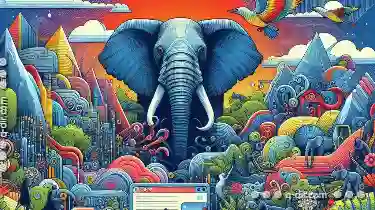
The Cultural Impact of the Address Bar Across OS Designs
Amongst the myriad tools designed to aid this process, the humble address bar stands out as an iconic interface element, deeply ingrained in the ...read more
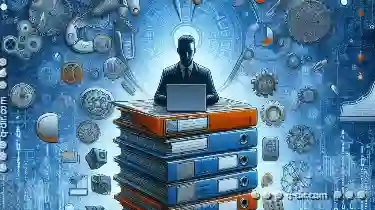
Why the Address Bar Is the Backbone of File Systems
Whether you are looking for a specific document, image, or any other type of file, the way we interact with these digital assets has become ...read more