Whether you are a developer working on automating repetitive tasks or someone looking to streamline their workflow, understanding file paths is ...
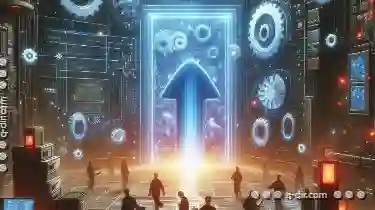 fundamental. This blog post will delve into the basic concepts of file management, focusing on file paths, and how they play a pivotal role in scripting and automation. In the world of scripting and automation, managing files efficiently is crucial.
fundamental. This blog post will delve into the basic concepts of file management, focusing on file paths, and how they play a pivotal role in scripting and automation. In the world of scripting and automation, managing files efficiently is crucial.1. Sub-points:
1.) Sub-points:
1. What Are File Paths?
File paths are essential components that help locate files or directories within a hierarchical file system. They can be either absolute or relative. Absolute paths provide the complete route from the root of the filesystem to a specific file, while relative paths define a location starting from the current working directory. Understanding these differences is crucial for scripting and automation purposes.
2. Absolute Paths vs. Relative Paths
- Absolute Path: This path starts from the root directory and includes all directories and subdirectories leading up to the target file or folder. For example, in Linux `/home/user/documents/report.txt`, while in Windows `C:\"Users""username""Documents""report.txt`. Absolute paths are more specific but can be less flexible if used in different environments.
- Example: In a Unix-like system, the absolute path to a file named `data.csv` located in the user's home directory under the folder named `projects` would be `/home/user/projects/data.csv`.
- Relative Path: This type of path is relative to the current working directory. It does not start from the root but rather from where your script or application currently is. For example, if you are in the `documents` folder and need to refer to a file there, its relative path might be just `projects/data.csv`.
- Example: If you're working in `/home/user/reports` and want to reference a file named `summary.txt`, you would use a relative path like `../documents/summary.txt`.
3. Navigating Through the File System with Paths
Being able to navigate through the filesystem using paths is essential for scripting and automation. Tools like operating system commands or library functions in programming languages can be used to manipulate file paths dynamically. For example, in Python, you might use `os.path` modules to construct or resolve paths, while Unix-based systems have tools like `cd`, `ls`, and `pwd` commands that help navigate the filesystem.
4. Handling Different File Systems
Different operating systems support different file system types, each with its own structure and characteristics. Understanding how these differences affect path handling is important for cross-platform scripting. For instance:
- Windows uses backslashes (`""`) or drive letters (e.g., `C:\"`), while Linux and macOS use forward slashes (`/`). In scripts, you often need to handle these differences using conditional statements or path handling libraries that can normalize paths across different systems.
- Example: A script might automatically switch between backslashes in Windows and forward slashes in Unix-like systems based on the environment it is running in.
5. Using Paths in Scripting Languages
Scripting languages like Python, Bash (for Unix-like systems), or PowerShell have built-in functions to handle file paths efficiently. These tools can expand wildcards, resolve relative paths, and provide utilities for path manipulation that simplify scripting tasks significantly. For instance:
- Python: The `os` module provides functions like `os.path.expanduser()` to convert a ~ character to the user’s home directory, or `os.path.join()` to construct paths safely across different operating systems.
- Bash: Commands like `cd`, `pwd`, and path manipulations with `/` and `..` are standard for navigating and managing files in Unix-like shells.
6. Best Practices for File Path Management in Scripting
To ensure robustness and maintainability of your scripts, consider the following best practices:
- Use Absolute Paths Sparingly: While absolute paths can be useful for specifying exact locations, they can become problematic if used across different environments or when deploying scripts.
- Normalize Your Paths: Use functions to normalize and standardize your paths regardless of the operating system, which helps in avoiding bugs related to path format mismatches.
- Error Handling: Implement error handling mechanisms for file operations to manage potential errors gracefully, especially when dealing with unpredictable or untrusted data sources.
Conclusion
Understanding and effectively managing file paths is a fundamental skill for any developer working with scripts or automation tools. Whether you are scripting in Python, Bash, PowerShell, or another language, having clear insights into absolute vs. relative paths, handling different systems, and employing best practices will empower you to handle files more efficiently. As technology continues to evolve, the importance of these basic concepts remains steadfast, providing a robust foundation for complex applications and workflows.

The Autor: / 0 2025-02-20
Read also!
Page-

The Multi-Pane Pledge: Efficiency Guaranteed
Whether you are browsing the web, working on a project, or managing your daily tasks, the way information flows and content is presented can ...read more

Copying Files with Reserved Characters in Filenames: The Workarounds
When it comes to working with files and folders, one of the most common yet frustrating issues is dealing with filenames that contain reserved ...read more

Why Your Brain Struggles with Complex Filters (and What to Do).
Navigating through the sea of data can be a daunting task, especially when dealing with complex filters. Understanding why your brain struggles with ...read more