At its core, file management involves organizing and storing data to ensure it can be found easily when needed. This organization is primarily managed ...
 through directories (also known as folders) within a hierarchical file system structure. In this blog post, we will explore the fundamental concepts of how directories function in file systems, their role in managing files, and best practices for effective directory management. In the digital world, managing files efficiently is crucial for maintaining order and accessibility.
through directories (also known as folders) within a hierarchical file system structure. In this blog post, we will explore the fundamental concepts of how directories function in file systems, their role in managing files, and best practices for effective directory management. In the digital world, managing files efficiently is crucial for maintaining order and accessibility.1. What are Directories?
2. The Role of Directories in File Systems
3. Organizational Tool:
4. Namespace Management:
5. Security and Access Control:
6. Hierarchical Structure of Directories
7. Creating and Managing Directories
8. Creating New Directories:
9. Organizing Existing Files:
10. Best Practices for Effective Directory Management
11. Consistency:
12. Minimalism:
13. Regular Review and Cleanup:
14. Conclusion
1.) What are Directories?
Directories, or folders, are used to organize files on a storage device like a computer hard drive. They serve as containers that hold multiple files and subdirectories within them. This hierarchical structure allows users to navigate through the file system easily and locate specific files without getting overwhelmed by clutter.
2.) The Role of Directories in File Systems
3.) Organizational Tool:
Directories act as a systematic way to classify and store related files together, which makes it easier to manage large collections of data. For example, you might have a directory for "Documents," where all your important documents are stored, making it simpler to find what you need among other types of files like images or videos.
4.) Namespace Management:
Each directory provides a unique namespace (a set of names in which elements are distinguishable) within the file system. This means that no two directories can have the same name unless they reside in different locations, helping to avoid naming conflicts and confusion when accessing files.
5.) Security and Access Control:
Directories also support access control mechanisms, allowing users to define who has permission to view or modify the contents of a directory. For instance, you might set up a "Public" folder that everyone can see but cannot change, ensuring controlled access for all parties involved.
6.) Hierarchical Structure of Directories
File systems are typically organized in a tree-like structure where directories can contain other directories and files within them. This hierarchical layout allows for deep nesting and complex organization schemes:
- Root Directory: The topmost directory in the hierarchy, which contains all other directories and files.
- Subdirectories: Directories that reside inside another directory are called subdirectories. These too can have their own subdirectories and files.
- Path: Each file or directory has a unique path that traces its location within the hierarchy from the root directory to itself. For example, `C:\"Users""Username""Documents` is a path in Windows OS pointing to a specific user's documents folder on a hard drive.
7.) Creating and Managing Directories
8.) Creating New Directories:
Most operating systems provide ways to create new directories through graphical interfaces or command lines. For example, in Windows, you can right-click on the desired location in File Explorer, choose "New," and then click "Folder." In Unix-based systems like Linux or macOS, you might use commands such as `mkdir` (make directory) to create a new folder.
9.) Organizing Existing Files:
You can move files into directories using drag-and-drop functionality in graphical interfaces or by copying/pasting through command lines (`cp` for Unix-based systems or `Move-Item` in PowerShell on Windows). To group related documents, you might create a "Reports" directory and place all reports under this one umbrella.
10.) Best Practices for Effective Directory Management
11.) Consistency:
Adopt a consistent naming convention and structure to facilitate easy navigation and recognition of folders. This could include using prefixes (like 'doc_' for documents), meaningful names, or numbering systems if applicable.
12.) Minimalism:
Avoid nesting too deeply unless absolutely necessary, as it can become cumbersome to navigate through multiple layers of directories. Aim for a balanced tree structure where each branch has manageable depth and width.
13.) Regular Review and Cleanup:
Periodically review your directory contents to ensure that files are correctly categorized and removed if they are no longer needed. This helps in maintaining an efficient file management system and prevents cluttering the storage space unnecessarily.
14.) Conclusion
Directories play a pivotal role in managing our digital lives by providing structure, security, and efficiency in handling vast amounts of data. Understanding how to create, manage, and navigate through directories not only enhances productivity but also fosters discipline in organizing information. Whether you're an individual user or part of a large organization, mastering the basics of directory management is a key skill for efficient file storage and retrieval.

The Autor: / 0 2025-04-26
Read also!
Page-
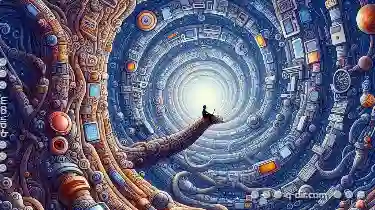
The Little-Known History of Tree View in Computing
From command lines to graphical user interfaces (GUIs), navigation tools have become increasingly sophisticated over the years. Among these tools, ...read more
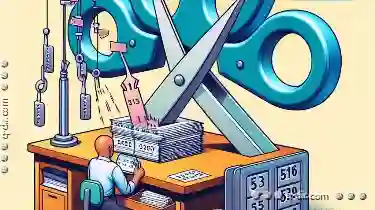
How Cutting Files Affects Version Control Systems
One common operation in this context is "cutting" or moving files from one location to another within the repository. This blog post will delve into ...read more
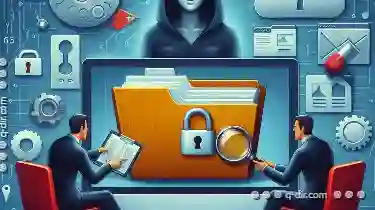
How to Audit File Permissions for Security
One critical aspect of maintaining data integrity and confidentiality is managing file permissions effectively. This blog post will delve into the ...read more