One such method that simplifies this process is cutting files or folders from one location to another. While it may seem like a straightforward task, ...
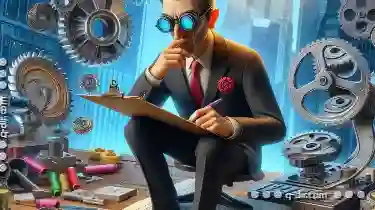 there are nuances involved in file cutting operations, especially concerning the role of the clipboard and why it sometimes fails. This blog post will delve into these aspects, providing insights for both novices and experienced users. In our digital age, managing files and folders efficiently is crucial.
there are nuances involved in file cutting operations, especially concerning the role of the clipboard and why it sometimes fails. This blog post will delve into these aspects, providing insights for both novices and experienced users. In our digital age, managing files and folders efficiently is crucial.1. Understanding File Cutting Basics
2. The Role of Clipboard in File Cutting Operations
3. How Clipboard Works in Cutting Operations
4. Common Issues with Clipboard in Cutting Operations
5. Best Practices for Safe and Efficient File Cutting
6. Transitioning Between Operating Systems: Handling File Cuttings Across Platforms
7. Conclusion: Embracing Clipboard's Utility and Overcoming Its Limitations
1.) Understanding File Cutting Basics
File cutting involves copying a file or folder from one location and then deleting it from its original place to paste it in another directory. This operation is particularly useful when you want to move files between different directories without keeping the original copy. Windows, macOS, and Linux operating systems have mechanisms to facilitate this process across various applications.
2.) The Role of Clipboard in File Cutting Operations
The clipboard serves as a temporary storage space for data that gets copied from one location and can be pasted into another. In file management operations like cutting files or folders, the clipboard acts as an intermediary step between deletion (from source) and insertion (into destination). This role is crucial because it allows users to manage their files more effectively by moving them without cluttering local storage with unnecessary copies.
3.) How Clipboard Works in Cutting Operations
When you cut a file or folder, the system doesn’t immediately delete the item from its original location but rather places a copy of the selected content into the clipboard. At this stage, you can still access the cut item via the clipboard if needed before officially deleting it. After confirming your move by pasting the content to another directory, the initial item gets deleted from its old location as expected.
4.) Common Issues with Clipboard in Cutting Operations
Despite its usefulness, the clipboard-based file cutting mechanism isn’t without flaws:
- Unintended Cuts: Users might accidentally cut files if they don’t realize they are selecting an item for removal rather than just copying it. This can lead to accidental deletions which can be frustrating to recover from.
- Clipboard Limitations: Clipboards have a size limit and might fill up, preventing further copies or cuts unless some items are removed. In extreme cases, this can lock users out of cut operations until they free up space in the clipboard.
- Compatibility Issues: Not all applications integrate perfectly with the operating system's clipboard, leading to glitches when trying to cut files between them. This incompatibility might result in errors or unexpected behaviors during file management.
5.) Best Practices for Safe and Efficient File Cutting
To avoid common issues:
- Double-check: Before cutting any file, ensure you have selected the correct item to prevent accidental deletions.
- Regular Maintenance: Regularly clear your clipboard if it gets filled with unwanted items. This helps in preventing overflow situations that can hinder normal operations.
- Use Version Control Systems: Where possible, use version control systems that allow for easier recovery of deleted files or folders and ensure greater data security.
6.) Transitioning Between Operating Systems: Handling File Cuttings Across Platforms
When working across different operating systems (like transitioning from Windows to macOS), understand the differences in clipboard handling between platforms. While the basic concept remains the same, nuances like shortcut keys for cut operations or specific behaviors of applications can vary, affecting how files are managed during transitions.
7.) Conclusion: Embracing Clipboard's Utility and Overcoming Its Limitations
The clipboard plays a pivotal role in file management by providing an intermediate step that aids in both copying and cutting operations. While it has its limitations like any tool, recognizing these issues and adopting best practices can significantly enhance your productivity when managing files across various platforms and applications.
By understanding how the clipboard interacts with cut operations and acknowledging its potential pitfalls, you can use this essential feature of modern computing more effectively to streamline file management tasks. Whether you are a home user or work in IT, these insights will help navigate through typical issues encountered during cutting and pasting actions on different platforms.

The Autor: / 0 2025-05-06
Read also!
Page-

The Future of Copy: Will Blockchain Make File Duplication Obsolete?
However, as technology advances, one might wonder if the traditional methods of duplicating files are about to become obsolete. Enter blockchain ...read more

The Cultural Impact of Filters Across Software
From social media platforms to photo editing tools, filters have emerged as a powerful tool that not only enhance visual appeal but also influence ...read more
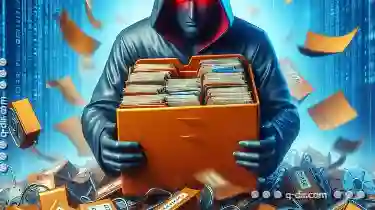
How to Recover Files with Corrupted Filenames
File management is an essential part of our digital lives, and filenames play a crucial role in organizing and accessing files efficiently. However, ...read more