Among the many file management practices, one that has become a subject of debate among users and tech experts alike is the use of the "Downloads" folder. ...
 This blog post will explore the history, advantages, disadvantages, and alternative strategies to manage downloads, providing you with insights into how to effectively handle your digital files. In today's digital age, managing files efficiently is crucial for productivity and sanity.
This blog post will explore the history, advantages, disadvantages, and alternative strategies to manage downloads, providing you with insights into how to effectively handle your digital files. In today's digital age, managing files efficiently is crucial for productivity and sanity.1. The Rise of the Downloads Folder
2. Advantages of Using a Downloads Folder
3. Disadvantages of Using a Downloads Folder
4. The Case Against the Downloads Folder
5. Alternative Strategies for File Management
6. Conclusion: Embracing Change in File Management
1.) The Rise of the Downloads Folder
The 'Downloads' folder was conceived as a simple yet effective way to store all files that users have downloaded from the internet. Its inception occurred when web browsers like Internet Explorer and Firefox first introduced this feature, allowing users to easily access and manage their downloads in one place. This centralized storage method quickly became popular due to its simplicity and ease of use.
2.) Advantages of Using a Downloads Folder
- Organization: By keeping all downloaded files in one location, the 'Downloads' folder provides an easy way to find what you need when needed.
- Accessibility: It’s always accessible via your file manager or desktop, making it convenient for quick access whenever required.
- Backup: Automatically serves as a basic backup system if something goes wrong with individual files that are stored elsewhere.
3.) Disadvantages of Using a Downloads Folder
- Clutter and Overload: As more files pile into the folder, it can become cluttered quickly, making it harder to locate specific files among numerous others.
- Security Risks: A large number of downloaded files might pose security risks if not managed properly, as malware or other unwanted software could be hidden within these files.
- Performance Issues: Over time, the 'Downloads' folder can slow down your computer due to the constant addition and indexing of new files.
4.) The Case Against the Downloads Folder
With the advent of cloud storage services like Google Drive, Dropbox, and others, users now have more sophisticated options for managing their digital assets:
- Cloud Storage: Services allow you to sync your downloads directly to the cloud, making them accessible from anywhere with an internet connection.
- Shared Libraries: Many cloud platforms offer shared libraries where files can be accessed by multiple people simultaneously without cluttering local drives.
- Centralized Management: Cloud services provide a much more flexible and scalable way to manage files compared to having everything in one Downloads folder on your computer.
5.) Alternative Strategies for File Management
To mitigate the drawbacks of using a 'Downloads' folder, consider these alternative strategies:
- Automated Download Destinations: Configure browsers to save files directly to specific directories or even cloud services based on file type or importance.
- Folder Structures: Use hierarchical naming conventions (like Year/Month/Day for organization) instead of having everything in one place.
- Regular Audits and Cleanups: Regularly go through your downloads folder, deleting old and unnecessary files to keep the clutter at bay.
6.) Conclusion: Embracing Change in File Management
While the 'Downloads' folder has been a staple for file management, its limitations have become increasingly apparent as digital storage solutions evolve. Embrace cloud-based alternatives which offer greater flexibility, security, and scalability. By doing so, you’ll not only improve your overall efficiency but also prepare yourself for how technology is shaping our future in managing data.
In conclusion, while the 'Downloads' folder remains a fundamental part of file management for many users, it may be time to reassess its utility in light of more advanced and secure cloud-based solutions. By adopting these alternative strategies, you can enjoy enhanced security, accessibility, and efficiency in handling your digital files.

The Autor: / 0 2025-06-11
Read also!
Page-

Why macOS s Column View is Superior to Tree View
MacOS offers two primary methods for organizing file systems: column view and tree view. While both views serve the purpose of displaying files and ...read more

Why Windows Still Lacks a Proper Column View
This shortfall becomes particularly evident when comparing it to other platforms like macOS or Linux distributions, which offer robust column views ...read more
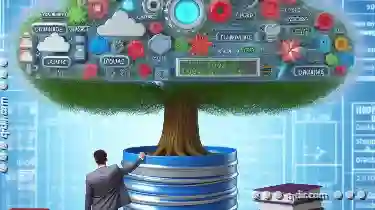
Why Tree View Fails in Cloud Storage Systems
Users expect efficient ways to manage their vast collections of files and folders. One common interface element that has been traditionally used is ...read more