Renaming files is a seemingly mundane task that we all perform daily, yet it can reveal much about our cognitive habits and the psychology behind how we ...
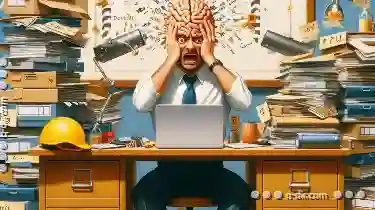 interact with digital content. This blog post will delve into why renaming files often proves more challenging than one might expect, exploring various psychological factors that influence this process.
interact with digital content. This blog post will delve into why renaming files often proves more challenging than one might expect, exploring various psychological factors that influence this process.1. Understanding Why Renaming Files is Hard
2. Practical Strategies to Improve File Naming
3. The Role of Software Tools
4. Conclusion
1.) Understanding Why Renaming Files is Hard
1. Cognitive Load and Mental Effort
Naming a file involves not just typing but also conceptualizing the meaning behind each word or term you use. This dual task of naming and understanding can be taxing, especially when dealing with unfamiliar concepts or multiple terms that need to be linked together coherently. The brain must balance several mental activities simultaneously, which increases cognitive load and effort, leading to errors and frustration.
2. Perception vs. Reality
Our perception of what a file is about often doesn’t align with its actual content. For example, an Excel spreadsheet named "data" might contain complex financial data, but our initial mental representation is based on the name rather than the contents. This discrepancy between perceived and real meaning can lead to confusion and incorrect naming, especially when dealing with abstract or technical files.
3. Emotional Association
Files that are emotionally charged due to their content (e.g., personal documents) might be renamed reluctantly because of attachment or fear of losing information. The emotional burden can override the need for clarity in the file name, making it difficult to rename accurately and objectively.
2.) Practical Strategies to Improve File Naming
1. Use Consistent Naming Conventions
Adopting a predictable naming system based on clear rules (like adding dates or categorizing by type) reduces confusion. For instance, using the format "ProjectName_YYYYMMDD" helps in organizing projects chronologically and makes it easier to find specific files later. This structure minimizes mental effort required for each file and reduces errors.
2. Keep It Simple and Descriptive
While being descriptive is crucial, so is keeping names concise and understandable. For example, "AnnualReport_Financials" offers more clarity than a vague "Report" The rule here is to balance specificity with simplicity.
3. Use Contextual Information
Modern operating systems allow for metadata that can include information about the file's creation date, author, or last modification time. Leveraging this context by naming files based on these details can significantly aid in organization and recall without adding excessive verbosity to the name itself.
3.) The Role of Software Tools
1. Scripting for Automation
Automation tools like PowerShell scripts can rename multiple files according to a predefined set of rules, saving significant time and reducing human error. For example, you could use a script to batch-rename files based on their content or other metadata attributes.
2. Intelligent File Managers
Tools that offer features such as fuzzy searching and contextual naming suggestions can help users create more accurate and contextually relevant names without manual effort beyond initial input. This support system eases the cognitive load associated with file renaming.
4.) Conclusion
Renaming files is a task fraught with psychological challenges, stemming from mental effort, perceptual discrepancies, and emotional attachments. By understanding these factors through a psychological lens and employing practical naming strategies along with technological aids, one can significantly enhance their efficiency in managing digital assets effectively. Remember, the goal of effective file management isn’t just about finding files but also maintaining order and clarity amidst an ever-growing digital landscape.
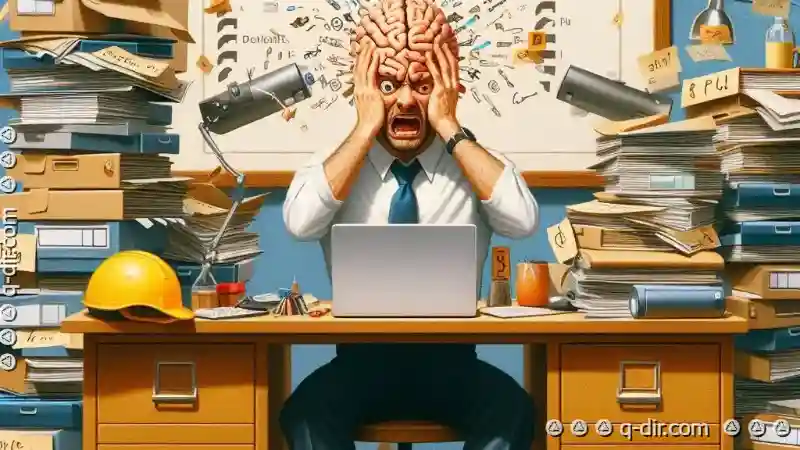
The Autor: / 0 2025-05-25
Read also!
Page-
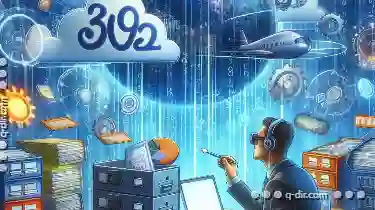
Benefits of Using a Triple-Pane File Manager
With the increasing amount of data stored in various devices and cloud platforms, efficient organization tools are crucial for maintaining order and ...read more

File System Benchmarking: How to Test Performance
This article will delve into the basic concepts of file system benchmarking and provide a detailed guide on how to test performance using various ...read more

Tabbed Windows' "Recent Tabs": A Blessing or a Privacy Nightmare?
Whether we are browsing for work, entertainment, or research, multiple tabs have become a staple in how we consume information. However, this ...read more