Gone are the days of waiting for a file to download or open in an application before you can see its contents-instant file previews have become a staple ...
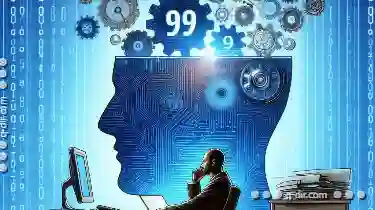 feature across various platforms and applications. This blog post delves into the psychology behind instant file previews, exploring why they are so appealing and how they impact user experience. In today's digital age, the way we interact with files has significantly evolved.
feature across various platforms and applications. This blog post delves into the psychology behind instant file previews, exploring why they are so appealing and how they impact user experience. In today's digital age, the way we interact with files has significantly evolved.1. Understanding User Expectations
2. The Role of User Trust
3. The Design of Instant File Previews
4. The Impact on User Experience and Engagement
5. Conclusion
1.) Understanding User Expectations
1. Cognitive Load Reduction
When users expect to see results immediately upon request, instant file previews significantly reduce cognitive load. Rather than waiting for a long time or dealing with loading screens, users can quickly assess if the content is relevant or useful. This immediate feedback satisfies curiosity and helps in decision-making processes.
2. Visual Cues and Satisfaction
Visual cues play a crucial role in user satisfaction. Instant file previews provide visual feedback that something is happening-the application is processing and preparing to display the file. Even if it's just a placeholder or skeleton screen, users perceive this as progress being made, which satisfies their expectations of efficiency and responsiveness.
2.) The Role of User Trust
1. Perceived Reliability
Trust in technology plays a significant role here. Users trust that the instant preview feature will work efficiently without crashing or showing errors. This reliability is built through consistent positive user experiences across various platforms and devices. When users are confident about the system's capabilities, they expect quick results from file previews.
2. Social Proof
Users often rely on social cues to gauge expectations. If a feature is commonly offered in other applications or if it’s praised by peers, this can influence expectations that instant file previews should be fast and efficient. This phenomenon also applies when users see others using similar features; they assume the feature must have merit if used widely elsewhere.
3.) The Design of Instant File Previews
1. Design for Speed
The design of an application plays a significant role in providing quick previews. Elements such as caching, optimized algorithms, and minimalistic interfaces contribute to faster loading times. Users appreciate when the UI doesn't distract them with excessive information or unnecessary animations that could slow down processing.
2. Personalization and Customization
Tailoring instant file preview features based on user behavior or preferences can enhance the user experience. For example, users who frequently view certain types of files might have faster previews due to optimized settings. This personalization not only improves speed but also demonstrates that the application cares about its users' needs.
4.) The Impact on User Experience and Engagement
1. Improved Productivity
Instant file previews significantly improve productivity by allowing users to quickly scan and analyze documents, images, or presentations without waiting. For example, in an email client, instant preview enables users to glance at attachments before deciding whether to open the full content. This efficiency is especially valuable when dealing with a large volume of files or quick decision-making scenarios.
2. Enhanced User Engagement
Engaged users are more likely to stay and explore further within an application. Instant file previews contribute to this engagement by providing immediate utility without delay. The user feels that they have control over their environment, which enhances satisfaction and loyalty to the platform or service.
5.) Conclusion
The psychology behind instant file previews is centered around reducing cognitive load, leveraging trust in technology, optimizing design for speed, personalizing experiences based on user behavior, and ultimately enhancing overall user experience and engagement. By understanding these psychological factors, developers can craft more effective strategies to provide fast, reliable, and engaging file preview capabilities that meet user expectations across various platforms.
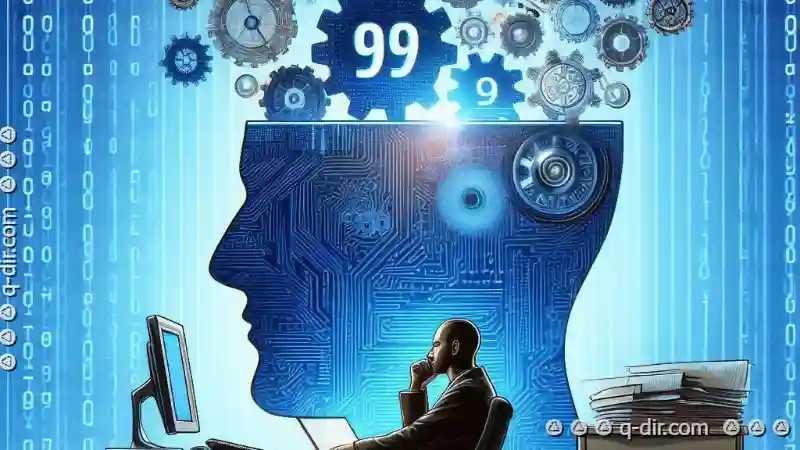
The Autor: / 0 2025-04-08
Read also!
Page-

How to Paste Files Without Using Clipboard
While most users are familiar with using the clipboard to copy and paste files between different applications or locations on their computer, there ...read more
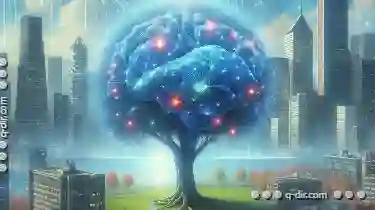
Why Tree View Creates More Problems than It Solves.
While both serve to organize information, they come with their unique set of challenges and limitations. This blog post delves into why, in certain ...read more
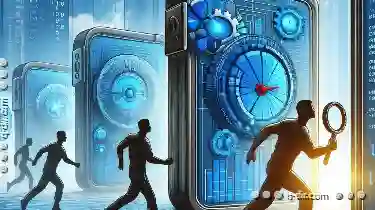
How to Enable Split Columns for Comparisons
One powerful feature that can significantly enhance your ability to compare data across different columns is the capability to split columns. This ...read more