Navigation and display design is crucial for the user experience of any digital product, mobile app or website. One way to enhance this experience is ...
 through iconic favorites designs. These are pre-defined elements that users can easily recognize and interact with, making navigation intuitive and efficient. In this blog post, we'll explore the psychology behind these iconic favorites designs, their benefits, common examples, and how they contribute to a positive user experience.
through iconic favorites designs. These are pre-defined elements that users can easily recognize and interact with, making navigation intuitive and efficient. In this blog post, we'll explore the psychology behind these iconic favorites designs, their benefits, common examples, and how they contribute to a positive user experience.1. Understanding User Expectations
2. Recognition Over Recall
3. Benefits of Iconic Favorites Designs
4. Common Examples of Iconic Favorites Designs
5. Designing Iconic Favorites: Best Practices
6. Case Studies of Successful Iconic Favorites Designs
7. Conclusion: Why Iconic Favorites Matter
1.) Understanding User Expectations
2.) Recognition Over Recall
One of the primary reasons for using iconic icons is that users can recognize them immediately without needing to recall information about what each button or icon represents. This recognition is facilitated by familiarity, learned associations from prior experiences, and cultural references. For example, a home icon on a mobile device might be universally recognized as representing 'home', reducing cognitive load for the user.
2. Cognitive Efficiency
Iconic design elements are designed to minimize mental effort required to interact with them. This is particularly useful in complex interfaces where users would otherwise struggle to remember various functions. By using familiar symbols, users can quickly identify what a button or icon does without extensive training or explanation.
3.) Benefits of Iconic Favorites Designs
1. Consistency and Predictability
Iconic favorites provide consistency across different platforms and devices because they are part of a shared language that users have developed through experience. This predictability reduces the learning curve for new users, making it easier to pick up any device or application quickly.
2. Reduced Cognitive Load
When navigating through an app or website, iconic favorites reduce cognitive load by allowing users to focus on higher-level tasks rather than deciphering every function. This efficiency is especially beneficial in mobile applications where screen space and processing power might be limited.
4.) Common Examples of Iconic Favorites Designs
1. The Home Button
The home button serves as a central point for any navigation scheme, returning the user to the main page or dashboard at any depth within the app or site. Its simplicity and universal recognition make it an essential component in iconic favorites designs.
2. The Back Arrow
Often represented by an arrow pointing left, this icon allows users to navigate back through previous pages or screens with a single tap. It’s particularly useful for correcting navigation errors or providing a way out of confusing menus without the need for additional labels or instructions.
5.) Designing Iconic Favorites: Best Practices
1. Keep it Simple and Memorable
Icons should be simple, easily understandable symbols that are not overloaded with details. This ensures they remain clear even in smaller sizes or when viewed at a distance.
2. Align with User Expectations
Designing icons that align with users’ expectations based on their previous experiences helps in reducing cognitive dissonance and enhances user satisfaction. For instance, using the familiar music icon for volume controls makes intuitive sense to most users.
6.) Case Studies of Successful Iconic Favorites Designs
1. Apple's iOS Design
Apple’s iOS platform uses a minimalistic approach with highly recognizable iconic favorites like the home button, back arrow, and various app-specific icons (e.g., camera, messages). These are not only functional but also aesthetically pleasing, contributing to the overall aesthetic of the iOS design language.
2. Google’s Material Design
Google’s Material Design uses bold, colorful, and smooth animations for iconic favorites like the search icon and navigation drawer. This approach not only makes interactions feel fluid but also enhances user engagement by providing visual feedback that is pleasing to the eye.
7.) Conclusion: Why Iconic Favorites Matter
In conclusion, iconic favorites in design are more than just functional buttons; they are psychological tools that help users navigate through complex systems effortlessly and intuitively. By understanding the psychology behind these designs, designers can create interfaces that not only meet user needs but also exceed their expectations, fostering deeper engagement and loyalty towards a digital product or service.

The Autor: / 0 2025-04-09
Read also!
Page-
Icon View: A Beautiful Disaster in File Organization
With countless files spread across various devices and platforms, efficient organization is crucial to maintain productivity and sanity. Among the ...read more

How to Save and Load Custom Column Layouts
When building applications, one of the common requirements is the ability to customize the view for each user. This can be particularly important ...read more
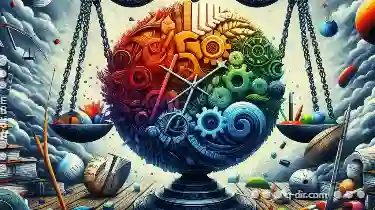
The Art of Crafting the Ultimate File Filter
Whether you are a graphic designer, a data analyst, or an IT specialist, having a robust file filtering system can make all the difference. This blog ...read more