This method not only simplifies complex datasets but also fosters a deeper understanding by organizing information into columns that help users explore ...
 relationships and patterns more efficiently. In this blog post, we will delve into the philosophical underpins of this approach, exploring why it resonates with certain fundamental design principles and user needs. In the realm of data visualization and user interface design, one approach that has gained significant traction is the column-driven methodology.
relationships and patterns more efficiently. In this blog post, we will delve into the philosophical underpins of this approach, exploring why it resonates with certain fundamental design principles and user needs. In the realm of data visualization and user interface design, one approach that has gained significant traction is the column-driven methodology.1. The Evolution of Information Display
2. The Cognitive Benefits of Columnar Layout
3. Enhancing Discoverability through Structured Inquiry
4. The Role of Visual Cues in Discovery
5. The Impact of Layout Choices on Perception
6. Case Studies in Effective Columnar Design
7. Challenges and Considerations in Implementing Columnar Layouts
8. Future Directions in Columnar Design
9. Conclusion
1.) The Evolution of Information Display
The shift from traditional linear displays to columnar formats reflects a broader trend in human-computer interaction: the move towards more intuitive and interactive ways of consuming information. Columns allow users to scan, compare, and analyze data points more flexibly than with traditional tables or lists. This adaptability is crucial as modern datasets often contain vast amounts of interconnected data that require dynamic handling.
2.) The Cognitive Benefits of Columnar Layout
Psychologists have long studied the effectiveness of visual grouping in cognitive processing. Columns naturally group related information together, making it easier for users to recognize patterns and connections without overloading their working memory. This is particularly beneficial when dealing with multidimensional data where each column can represent a variable or category, while rows show individual observations.
3.) Enhancing Discoverability through Structured Inquiry
Columnar layouts encourage structured inquiry by providing clear demarcations between different types of information. Users are encouraged to explore the dataset systematically from one column to another, which aids in identifying correlations and anomalies that might not be immediately apparent in a disorganized display. This methodical approach aligns with the human inclination for order and control over the data they engage with.
4.) The Role of Visual Cues in Discovery
Visual cues like headers, summaries, and filters are central to columnar layouts. These elements guide users through the dataset by highlighting important variables and allowing them to focus on specific aspects of the data without getting overwhelmed. This interactivity is crucial for making informed decisions based on visual representations rather than relying solely on numerical or textual analysis.
5.) The Impact of Layout Choices on Perception
Different layouts can influence how users perceive and interpret information. Columnar layouts, by their very nature, support a top-down data exploration that mimics the way many databases are organized in reality. This familiarity with layout choices allows for efficient processing of information which is vital in scenarios requiring rapid analysis or decision-making.
6.) Case Studies in Effective Columnar Design
To illustrate practical applications and outcomes, let's consider some real-world examples where columnar layouts have been particularly effective:
- Data Visualization Tools: Platforms like Microsoft Excel or Google Sheets use columns to allow users to manipulate large datasets easily, facilitating tasks such as budgeting or statistical analysis.
- Business Intelligence Software: Tools designed for business intelligence often utilize columnar formats to display key performance indicators (KPIs), which are crucial for executive decision-making processes.
- Scientific Visualization: In fields like bioinformatics and meteorology, columns help researchers visualize experimental results or weather patterns across multiple dimensions simultaneously.
7.) Challenges and Considerations in Implementing Columnar Layouts
While columnar layouts offer numerous benefits, they also present challenges such as managing wide datasets that might be difficult to read at a glance or dealing with datasets containing a high degree of variability within each column. Designers must balance the need for information density against user comfort and control when implementing these layouts.
8.) Future Directions in Columnar Design
As technology advances, there is potential for further innovations in how columns are used to support more advanced data interactions such as interactive sorting, filtering, and real-time visualizations that respond to user actions. Additionally, future research could explore the optimal number of columns per screen or device type to maximize usability without becoming cluttered.
9.) Conclusion
The columnar layout represents a powerful tool in the arsenal of modern data visualization techniques. By leveraging psychological principles and cognitive science insights into how humans interact with visual information, designers can create interfaces that not only present data effectively but also encourage deeper exploration and discovery. As we continue to push the boundaries of what technology can offer for data analysis and understanding, the importance of well-designed columnar layouts will likely become even more apparent in shaping our interactions with complex datasets.

The Autor: / 0 2025-04-09
Read also!
Page-

How to Paste Files into Cloud Storage
Whether you are transferring large documents, images, or videos, knowing how to paste files into various cloud storage platforms can save you a lot ...read more

Single-Pane's Dirty Little Secret: It Encourages Digital Hoarding
From smartphones to tablets and even some desktop applications, this design paradigm is prevalent due to its simplicity and ease of use. However, ...read more
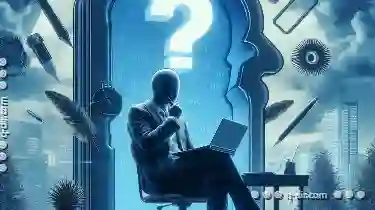
Rethinking Single-Pane: What if it's Not the Best Default?
However, recent trends suggest that this might not be the best default approach anymore. In this blog post, we'll explore why rethinking the ...read more