Among these tools, tree views stand out as a powerful means to organize complex data hierarchies in graphical representations. However, this seemingly ...
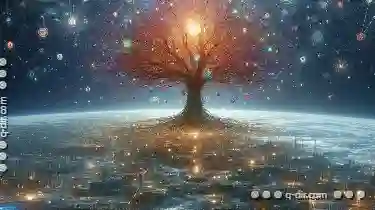 elegant solution can sometimes lead to what we call the "paradox of structure" an overwhelming deluge of detail that can hinder rather than enhance usability. In today’s digital age, navigation and information display have become crucial aspects of user interface design across various platforms and devices.
elegant solution can sometimes lead to what we call the "paradox of structure" an overwhelming deluge of detail that can hinder rather than enhance usability. In today’s digital age, navigation and information display have become crucial aspects of user interface design across various platforms and devices.1. Understanding the Tree View Structure
2. The Problem of Detail Overload
3. Strategies for Mitigation
4. Conclusion
1.) Understanding the Tree View Structure
A tree view is essentially a hierarchical representation of information where each node (or item) either contains sub-nodes or terminates as a leaf, mirroring the branching nature of a traditional family tree. In graphical user interfaces, this often translates into collapsible folders and expandable lists that users can interact with to navigate deeper levels of detail.
Key Characteristics:
1. Hierarchical Organization: Nodes are organized in a parent-child relationship where each node (except for the root) has exactly one parent but potentially multiple children.
2. Expand/Collapse Functionality: Allows users to view more or fewer details by expanding or collapsing nodes.
3. Flatten and Filter Options: Some tree views include options to flatten the hierarchy, displaying all items at once, or filter content based on user-defined criteria.
2.) The Problem of Detail Overload
While tree views are excellent for managing complex data sets due to their inherent structure, they can pose significant challenges when dealing with large datasets:
1. Cognitive Load
Each node in the tree view represents a potential decision point for the user. With too many nodes, users must mentally keep track of which items have been expanded and collapsed, leading to increased cognitive load that can be overwhelming. This is especially problematic on smaller screens or in dense interfaces where visual clutter becomes more pronounced.
2. Perceptual Overload
The human eye struggles to process a large number of small details simultaneously. When the tree view contains numerous nodes with sub-nodes, it can become visually cluttered and difficult to scan efficiently. Users often resort to scrolling or searching for specific items rather than navigating through the hierarchy, which defeats the purpose of interactive tree views.
3. Control and Agency
In many cases, users feel a loss of control over their navigation experience when faced with an unwieldy tree structure. The feeling that they are "trapped" within too much detail or unable to find what they need can lead to frustration and decreased user satisfaction.
3.) Strategies for Mitigation
1. Simplification
Simplifying the tree view by reducing the number of nodes, especially at lower levels, can significantly reduce cognitive load. Users can be presented with a filtered version of the data that shows only essential information or commonly accessed items.
2. Contextual Information
Providing contextual clues about where users are in the hierarchy (e.g., highlighting the current node) and what they might expect to find next can help them make sense of the structure without feeling overwhelmed.
3. Interactive Elements
Implementing interactive elements like drag-and-drop functionality for rearranging nodes or quick search options that allow users to jump directly to a specific item can empower them to manage their navigation experience more effectively.
4. Feedback and Control
Giving users clear visual feedback on their interactions (like expanding/collapsing nodes) and providing straightforward controls for managing the hierarchy ensures they remain in control of their user experience, even when faced with complexity.
4.) Conclusion
The tree view can be a powerful tool for organizing complex information; however, it must be used judiciously to avoid creating unnecessary cognitive or perceptual overload. By understanding the nature of this paradox and employing strategies that balance structure with usability, designers can create interfaces that are both informative and enjoyable to interact with.

The Autor: / 0 2025-06-16
Read also!
Page-
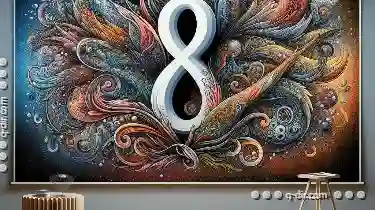
The Most Controversial Favorites Design Choices
These systems not only guide drivers to their destinations but also provide a host of additional features that enhance the driving experience. ...read more

Why File Explorer is Still Stuck in the 90s (And How to Fix It)
This nostalgic nod to the past can be both endearing and frustrating for users who expect more from their digital navigation tools. In this blog ...read more
The Hidden Costs of Icon-Based Navigation
It's the backbone that keeps users engaged and informed as they navigate through an application. One popular approach to navigation is icon-based ...read more