Among these tools, tabs have become an integral part of the interface, offering users access to multiple functionalities at their fingertips. However, ...
 this convenience can also lead to what we call the “Paradox of Access” - where too many options overwhelm rather than aid navigation. This blog post explores the challenges and potential solutions associated with the overabundance of tabs in digital interfaces, particularly within mobile and web applications. In today’s digital landscape, navigation tools play a pivotal role in enhancing user experience and efficiency within applications.
this convenience can also lead to what we call the “Paradox of Access” - where too many options overwhelm rather than aid navigation. This blog post explores the challenges and potential solutions associated with the overabundance of tabs in digital interfaces, particularly within mobile and web applications. In today’s digital landscape, navigation tools play a pivotal role in enhancing user experience and efficiency within applications.1. Understanding the Paradox: What It Is and Why It Happens
2. Impact on User Experience
3. Best Practices for Mitigating the Paradox
4. Case Studies and Examples from Successful Applications
5. Future Trends in Navigation Design
6. Conclusion: Navigating Through the Paradox
1.) Understanding the Paradox: What It Is and Why It Happens
The term "Paradox of Access" refers to a situation where an abundance of options or choices makes it difficult for users to find what they need, thus hindering their ability to access desired content or features effectively. In the context of tabs, this can be particularly pronounced when:
- Too Many Tabs: Applications with numerous tabs can lead to cognitive overload as users try to discern which tab contains the information they seek.
- Irrelevant Content: Some tabs might contain content that is not directly related to the main purpose of the application, further complicating navigation.
- Cluttered Interface: When tabs are used excessively, it leads to an overcrowded interface, making it visually and mentally exhausting for users to navigate through them all.
2.) Impact on User Experience
The impact of this paradox can be significant in terms of:
- Frustration: Users may feel frustrated or confused due to the inability to locate necessary information quickly.
- Time Consumption: Increased time spent trying to find what they need can lead to user dissatisfaction and decreased engagement.
- User Dropoff: High drop off rates are often a consequence of ineffective navigation, which could have been mitigated by better tab management.
3.) Best Practices for Mitigating the Paradox
To alleviate this paradox, consider implementing strategies such as:
- Simplification: Limit the number of tabs based on functionality and relevance to the user's task at hand.
- Organization: Utilize organizational tools like folders or grouping mechanisms that help users categorize and find specific content easily.
- Personalization: Allow users to customize their tab experience, choosing only what they need or want to see at any given time.
- Feedback: Provide visual cues such as highlighting the current active tab or using animations to guide user focus towards relevant information.
4.) Case Studies and Examples from Successful Applications
Several successful applications have implemented strategies to mitigate the paradox of access:
- Google Chrome: The browser uses a clear hierarchy of tabs, with essential ones always visible (like bookmarks) and others accessible via an intuitive dropdown menu for easier management.
- Evernote: The note-taking app allows users to group notes into notebooks which can be collapsed or expanded as needed, making it easier to navigate through large collections without overwhelming the interface.
- Spotify: A minimalist approach is taken with only a few essential tabs (Home, Search, Your Library) allowing for focused and efficient usage by the user.
5.) Future Trends in Navigation Design
As technology advances, navigation design will likely incorporate more advanced AI and machine learning to predict user behavior and needs, dynamically adjusting tab layouts and content recommendations based on individual preferences. This adaptive approach could help reduce cognitive overload while enhancing usability.
6.) Conclusion: Navigating Through the Paradox
The paradox of access in tabs highlights a critical balance between providing too few or too many options for effective navigation. By understanding this paradox and implementing thoughtful design strategies, developers can enhance user experience without compromising on functionality. As users continue to demand more from their digital experiences, thoughtful navigation tools will remain crucial in maintaining engagement and satisfaction across platforms.
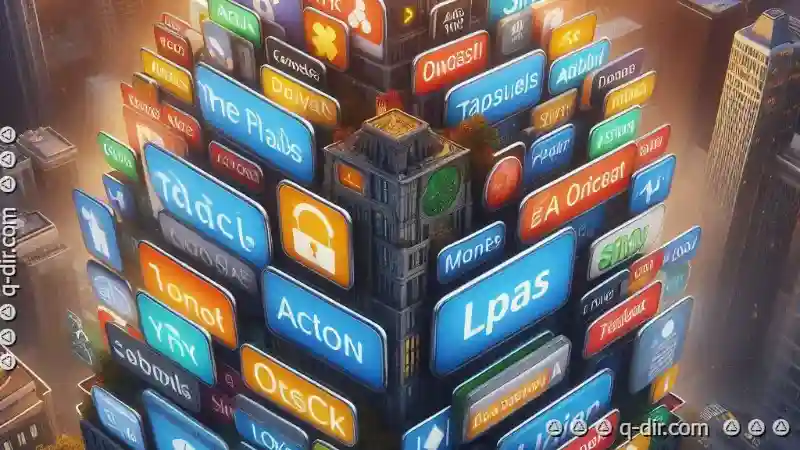
The Autor: / 0 2025-03-14
Read also!
Page-

Preview Pane's Unspoken Price: Compromised Data Privacy
One such interaction point is through software applications where users can view and manipulate data files. A common feature found in many ...read more

Multi-Pane: Unlocking Peak Productivity
Welcome to today's blog post where we dive into the world of multi-pane views and explore how they can revolutionize your application's user ...read more
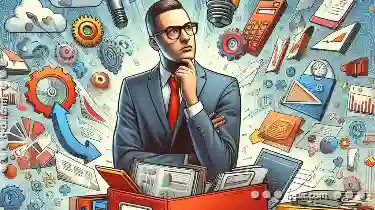
Is "Rename" the Most Thoughtful Form of File Management?
File management is an essential aspect of digital organization, whether you're a student managing research papers, a professional organizing project ...read more