However, many users are unaware that simple deletion can pose significant security vulnerabilities if not handled properly. This blog post will explore ...
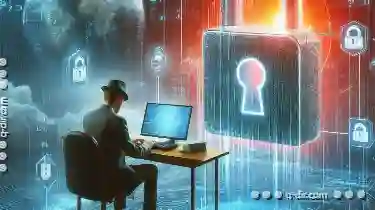 the overlooked security vulnerabilities associated with simple file and folder deletions, providing actionable insights to mitigate these risks. In our digital age, managing files and folders is an essential part of everyday computing.
the overlooked security vulnerabilities associated with simple file and folder deletions, providing actionable insights to mitigate these risks. In our digital age, managing files and folders is an essential part of everyday computing.1. Impact of Simple Deletion on Data Recovery
2. The Risk of Deletion in Shared Environments
3. Implications of Deletion on Synchronization Services
4. Legal and Regulatory Requirements
5. The Importance of Regular Data Backup
6. Conclusion
1.) Impact of Simple Deletion on Data Recovery
When you delete a file or folder using your operating system's standard delete function, it is often not permanently erased from your storage device. This residual data can be recovered using various data recovery tools and techniques. Once the file allocation table (FAT) or master file table (MFT) of your filesystem is overwritten by new data, the original file might still remain recoverable to some extent through forensic analysis.
Mitigation Strategies:
- Secure Deletion Tools: Use secure deletion software that overwrites deleted files multiple times with random data before deleting them permanently. Examples include tools like "Shredder" or "Darik's Boot and Nuke."
- Data Destruction Services: Engage the services of a professional data destruction company that can physically destroy storage devices to ensure no recovery is possible.
2.) The Risk of Deletion in Shared Environments
In shared environments such as workstations, laptops, or cloud drives, accidental deletion can lead to significant data loss for multiple users. This risk becomes even greater when multiple users have access and permissions to the same files and folders.
Mitigation Strategies:
- Access Control: Implement strict access controls to limit who can delete specific files and folders. Use role-based access control (RBAC) or group policies to manage user permissions effectively.
- Versioning Systems: Utilize versioning systems that retain multiple versions of the same file, allowing for recovery if accidental deletion occurs. Google Drive, Dropbox, and other cloud storage services provide some form of versioning by default.
3.) Implications of Deletion on Synchronization Services
If you rely on synchronization services like Dropbox or Google Drive to keep files in sync across multiple devices, simple deletions can lead to data loss if the service does not handle deletion notifications correctly.
Mitigation Strategies:
- Awareness and Training: Educate users about how deleting a file through one device affects other synced devices to minimize accidental deletions.
- Service-Specific Features: Utilize features provided by cloud storage services that notify applications of changes, such as OneDrive's "Always Available" feature or Google Drive's real-time sync capabilities.
4.) Legal and Regulatory Requirements
In certain industries, there are strict legal and regulatory requirements for data retention and deletion. Simple deletions without proper documentation can lead to non-compliance issues that may result in fines or other penalties.
Mitigation Strategies:
- Compliance Policies: Establish clear compliance policies regarding the retention and deletion of sensitive data, ensuring all stakeholders understand the importance of adhering to these regulations.
- Audit Trails: Implement audit trails to track who deleted what files and when, providing a transparent record for compliance audits.
5.) The Importance of Regular Data Backup
While this may seem obvious, neglecting regular backups can exacerbate the consequences of simple deletions. If you don't have backups, losing data through accidental deletion is essentially permanent unless recoverable from backup copies.
Mitigation Strategies:
- Automated Backups: Implement automated cloud or external hard drive backups to ensure that your files are regularly and securely stored offsite.
- Multiple Backup Locations: Store backups in geographically separate locations to protect against local disasters such as theft, fire, or natural disaster.
6.) Conclusion
Simple deletions can pose significant security vulnerabilities if not handled correctly. By understanding the potential risks associated with simple deletions and implementing appropriate mitigation strategies, you can significantly reduce the likelihood of data loss due to accidental deletion. Remember that in today's interconnected world, where data is everything, proper handling and management are crucial for protecting your valuable information assets.

The Autor: / 0 2025-05-11
Read also!
Page-

The Hidden Cost of Overly Long File Paths
However, many users often overlook an important factor that can significantly impact their workflow-the cost associated with overly long file paths. ...read more

How Column View Exposes Redundant Folders
Among the various options available, column view has emerged as a popular choice for organizing files and folders efficiently. However, there are ...read more
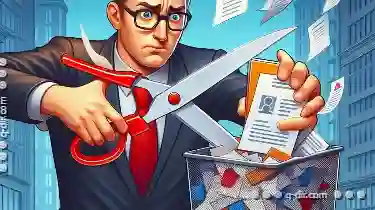
How to Recover Files After an Accidental Cut (Before Pasting)
Accidentally cutting files and folders can be a frustrating experience, especially when you realize that you need those files back immediately. ...read more