From clunky DOS prompts to intuitive graphical user interfaces (GUIs), file navigation has become more accessible and visually appealing. However, many ...
 users still hold a nostalgic fondness for the early days of computing when file filters were the norm. This blog post will delve into the nostalgia surrounding these early file filter interfaces, exploring their charm and why they remain memorable in the hearts of some tech enthusiasts. In the digital age, file management interfaces have evolved significantly.
users still hold a nostalgic fondness for the early days of computing when file filters were the norm. This blog post will delve into the nostalgia surrounding these early file filter interfaces, exploring their charm and why they remain memorable in the hearts of some tech enthusiasts. In the digital age, file management interfaces have evolved significantly.1. The Beginning: DOS-Based Systems
2. The Evolution: Graphical User Interfaces (GUIs)
3. The Emotional Attachment
4. The Legacy: Modern File Filters in Operating Systems
5. Conclusion
1.) The Beginning: DOS-Based Systems
The era of MS-DOS was marked by command line interfaces that required users to type precise commands for accessing specific files or directories. Despite its limitations, DOS allowed users to create file filters using simple syntax like `.txt` for all text files or `.exe` for executable files. These wildcard characters were powerful tools that simplified the search process and represented a significant leap from the purely alphanumeric command lines of older systems.
Custom Commands and Shortcuts
Users often created custom commands by combining these filters with other DOS commands, such as `dir .txt` to list all text files in a directory or `type .log` to view the contents of log files. These shortcuts not only saved time but also allowed users to tailor their command line environment to better suit their workflow.
2.) The Evolution: Graphical User Interfaces (GUIs)
As operating systems evolved into GUIs, file management became more visual and user-friendly. Windows Explorer on Windows and Finder on macOS are iconic examples of this shift. These interfaces introduced features like folder trees, thumbnail views, and drag-and-drop functionality that made navigating files much easier than through command lines or simple filter commands.
Icon Overlays and Quick Previews
GUIs also included innovative ways to display information visually, such as icon overlays for file types (e.g., a floppy disk icon for executable files) and quick previews of content like images or text embedded within the interface. These visual cues not only made it easier to identify file types but also provided immediate feedback on what each file contained.
3.) The Emotional Attachment
Comfort in Familiarity
For many users, the early DOS-based systems and their filter interfaces became part of their computing identity. Changing to a new GUI system often felt like learning a new language or navigating an entirely unfamiliar environment. This inertia led some users to cling to old file filters as a way of maintaining familiarity and comfort in what they knew.
Aesthetic Appreciation
The simplicity and directness of DOS-based filter interfaces also had an aesthetic appeal, especially when contrasted with the more complex GUIs that became prevalent later. Users appreciated the clarity and minimalism of these early systems, which offered a stark contrast to the often cluttered GUI interfaces of newer operating systems.
4.) The Legacy: Modern File Filters in Operating Systems
While modern users may not be familiar with the specific DOS commands or filter syntax from earlier systems, many still appreciate the directness and clarity provided by basic file filters like `.txt` or `.jpg`. These simple expressions continue to form the backbone of most operating system’s search functions and are often more than sufficient for routine tasks.
Accessibility in Minimalism
In an age where minimalism is a design trend, some argue that the simplicity of old file filters even surpasses many modern interfaces. A user need only type `*.txt` to find all text files in a directory, without cluttering their interface with unnecessary visual elements or layers of menu options.
5.) Conclusion
The nostalgia for early file filter interfaces is not merely about attachment to an older technology but also about appreciating the simplicity and clarity that these systems provided. As we move forward into even more complex GUI and touch-based interfaces, the legacy of the simple command filters remains a comforting relic for those who appreciate minimalism and directness in their digital interactions. Whether it’s reminiscing over old DOS commands or enjoying the clean lines of modern file search bars, each interface has its story to tell-and sometimes, that story is one of nostalgia and appreciation for what once was.
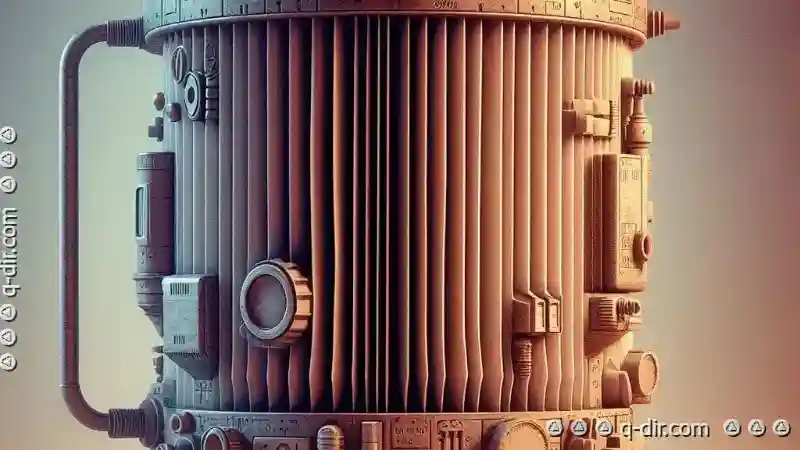
The Autor: / 0 2025-05-15
Read also!
Page-
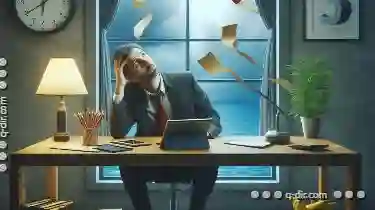
Single-Pane: When Simplicity Becomes Stupidity
This layout paradigm has been a staple in mobile app development for years, promising simplicity and ease of use. However, as we delve deeper into ...read more
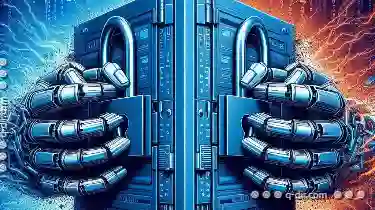
Compressed vs. Encrypted: Do File Attributes Really Protect Your Privacy?
File management is a fundamental skill in today's digital world, whether you are a student, professional, or simply someone who works with numerous ...read more

How to Drag and Drop Columns for Custom Layouts
When it comes to managing data in your applications, the ability to customize how information is presented can greatly enhance user experience. One ...read more