Where efficiency is paramount, it's surprising to see that even sophisticated users continue to struggle with the basics-file navigation and management in ...
 file explorers like Windows Explorer (File Explorer) on Windows OS. This article delves into why the concept of "intuitive" design often falls short in this context, leading to widespread user confusion among millions who use these tools daily.
file explorers like Windows Explorer (File Explorer) on Windows OS. This article delves into why the concept of "intuitive" design often falls short in this context, leading to widespread user confusion among millions who use these tools daily.1. Understanding User Frustration
2. The Evolution of Intuitive Design
3. Practical Solutions and Future Directions
4. Conclusion: Moving Forward with Empathy-Driven Design
1.) Understanding User Frustration
1. Unfamiliar Interface for New Users
Many users entering the world of computer usage are initially introduced to graphical interfaces that hide complex systems under layers of simplicity. File Explorer's interface can be daunting, especially if it lacks clear visual cues or tutorials designed to help new users understand how to navigate and interact with files efficiently. This lack of a gentle learning curve contributes to user frustration as they feel overwhelmed by the sheer number of options available without any guidance on what each does.
2. Misleading Labels and Icons
Icons and labels used in File Explorer are often confusing, representing features that might not be immediately obvious to users. For example, icons like floppy disks or zip files can represent various modern digital storage formats leading to errors when trying to move or manipulate these files correctly. This lack of clarity regarding the purpose and function of each icon creates unnecessary confusion for novice users who struggle with even basic tasks such as opening folders or renaming files.
3. Inconsistent Behavior Across Platforms
File Explorer's behavior can vary across different operating systems, further complicating matters when switching between platforms like Windows, macOS, or Linux. Consistency is key in UX design, and inconsistent conventions (such as how shortcuts work) lead to more confusion for users who must adapt their habits every time they switch devices or OS versions.
2.) The Evolution of Intuitive Design
4. Over-Simplification vs. Complexity
Some interfaces are overly simplified that important features get buried under layers of menus, making them difficult to find even by experienced users. On the other hand, some designs can become so complex that they confuse rather than clarify. Balancing simplicity with functionality is crucial for creating an intuitive interface, but many file explorer designs fail to achieve this delicate balance.
5. Limited Customization Options
While personalization is valued in various digital platforms, limited customization options in File Explorer make it difficult for users to tailor the interface to their needs or preferences. Users are left with a one-size-fits-all approach that often doesn’t accommodate individual learning styles or information organization preferences.
3.) Practical Solutions and Future Directions
6. Incorporating Advanced User Analytics
Using advanced analytics can provide insights into how users interact with the File Explorer, which could inform design decisions about what to emphasize or simplify in future iterations. This data-driven approach allows for more effective interventions that address specific user pain points rather than relying solely on assumptions about intuitive design.
7. User Education and Training Tools
Developing tools such as interactive tutorials or help guides can greatly assist users, especially novices, in learning how to use File Explorer effectively. These tools should be engaging, providing immediate feedback and reinforcement of key concepts that are easy to understand and follow along with real-time examples.
8. Platform-Wide Consistency
Developers should strive for consistency across platforms when designing file navigation interfaces. This includes consistent icons, labels, keyboard shortcuts, and overall user experience design principles-known as the metaphor or "feel" of the interface-so that users can transfer their skills from one platform to another without extensive retraining.
4.) Conclusion: Moving Forward with Empathy-Driven Design
In conclusion, while many file explorer interfaces claim intuitiveness based on superficial observations, deeper analysis reveals a complex interplay between design choices and user experiences which is far from intuitive for millions of users. By embracing empirical data, continuous learning, and empathetic design approaches-focusing on the needs and behaviors of actual users-future iterations of File Explorer can indeed become more intuitive and less frustrating for everyone navigating through digital information landscapes.
Understanding why these systems continue to confuse millions is crucial in driving innovation not just in technical specifications but also in how we approach user experience design. As technology evolves, so too must our methods of teaching and interacting with it adapt-and that’s the real path toward making File Explorer (or any digital navigation tool) an intuitive companion rather than a source of confusion and irritation.

The Autor: / 0 2025-05-30
Read also!
Page-
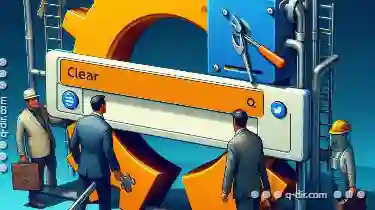
Is Favorites the Last Bastion of Non-Programmable Shortcuts?
From smart home assistants to smartphones, much of what we interact with daily can be customized through software programs. However, one area where ...read more
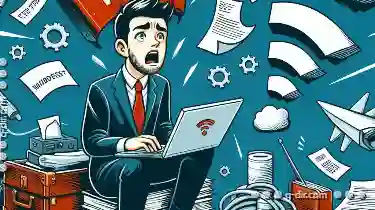
Why Pasting Files Over Wi-Fi Is Unreliable
Whether it's sharing photos from a smartphone to a computer or large project files between team members in an office, wireless connections like Wi-Fi ...read more
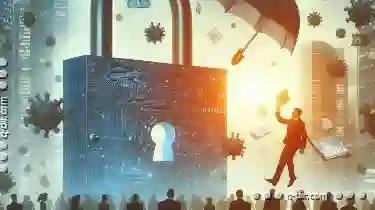
The Case Against Haphazard Data Deletion.
However, amidst the plethora of tools and options available for file storage and organization, one action often overlooked or mishandled is that of ...read more