Whether you are browsing the web, working on a project, or managing your daily tasks, the way information flows and content is presented can significantly ...
 impact productivity. This is particularly true when dealing with complex data or multiple inputs that require close monitoring and coordination. Enter the multi-pane view - an innovative solution designed to streamline workflow and enhance efficiency in various applications, including web browsing, project management, and more. In today's fast-paced digital world, efficiency is paramount.
impact productivity. This is particularly true when dealing with complex data or multiple inputs that require close monitoring and coordination. Enter the multi-pane view - an innovative solution designed to streamline workflow and enhance efficiency in various applications, including web browsing, project management, and more. In today's fast-paced digital world, efficiency is paramount.1. The Multi-Pane Pledge: Efficiency Guaranteed
1.) The Multi-Pane Pledge: Efficiency Guaranteed
The concept of a multi-pane view is based on the idea of displaying multiple windows or panels side by side within a single interface. This setup allows users to simultaneously view and interact with different content sources without switching between applications or losing focus from their primary task. Here are some key points that outline how this approach can ensure efficiency:
1. Improved Task Management
- Simultaneous Inputs: With a multi-pane layout, you can see multiple data streams or documents open simultaneously. This is particularly useful for project management where different aspects of the project might need to be monitored and adjusted frequently. For instance, while reviewing financial reports, one pane could display Excel sheets with detailed figures, another could show graphs from analytics software, and a third might feature meeting notes from a cloud service like Google Drive or Dropbox Paper.
- Focus Enhancement: By having all necessary information in view at once, users can better manage their focus and reduce the mental effort required to switch between different tasks or applications. This is especially beneficial for professionals who need to bounce between multiple programs throughout the day.
2. Enhanced Productivity
- Resource Utilization: A multi-pane view allows you to utilize your screen space more effectively, which can be a boon if working within limited workspace constraints. For example, instead of opening and resizing several browser tabs or applications every few minutes, the multi-pane layout enables you to keep multiple windows open at once without sacrificing clarity or convenience.
- Workflow Integration: By integrating different tools and content sources into one interface, users can streamline their workflows. This integration not only saves time but also ensures that all relevant information is readily accessible, thereby reducing the likelihood of missing important details or steps in a complex process.
3. Customization Options
- Adaptability: Many modern applications offer customization features that allow users to adjust the size and arrangement of panes according to their specific needs. Whether you prefer equal splits, unequal splits, or cascading layouts, there's likely an option that will suit your workflow. This flexibility ensures that no matter how you work best, you can configure a layout that supports it.
- Efficiency Modules: Some systems even include modules designed for specific tasks or workflows, such as project management tools embedded within the pane system. These features provide direct access to essential functions without needing to navigate multiple screens or applications.
4. User-Friendly Interface
- Ease of Use: The intuitive nature of a multi-pane interface makes it easy for users to get up to speed, even if they are not familiar with the software in question. This is particularly important when working under time constraints or dealing with multiple simultaneous tasks that require quick access and response.
- Accessibility Features: Many modern applications provide accessibility features like text resizing, high contrast modes, and screen reader compatibility for users with disabilities. These features ensure that everyone can benefit from the efficiency benefits of a multi-pane view.
Conclusion: A New Standard in Efficiency
The promise of the multi-pane view is to revolutionize how we work by making it faster, more efficient, and more productive. By providing simultaneous access to multiple data sources and tools within a single interface, users can manage their workflow with greater ease, focus, and control. As technology continues to evolve, it's clear that interfaces like the multi-pane view are here to stay as they offer practical solutions for complex tasks and environments.
In conclusion, whether you're an independent professional looking to maximize your productivity or a business aiming to enhance team efficiency, embracing the multi-pane view could be the smartest decision you make in terms of workflow optimization and digital workspace management.
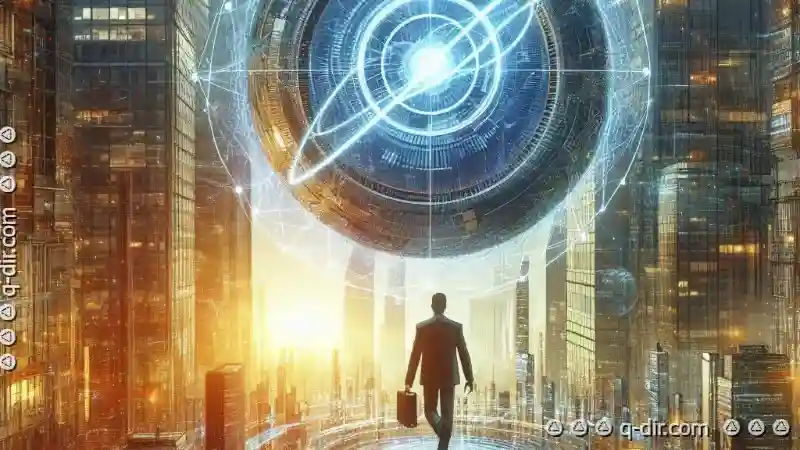
The Autor: / 0 2025-05-19
Read also!
Page-

Beyond Drag and Drop: The Primitive Nature of Explorer Interactions.
One such interface that stands out for its simplicity and effectiveness is the Windows Explorer (renamed as File Explorer in newer versions of ...read more

Is Microsoft Afraid to Radically Redesign File Filters?
One aspect that often sparks conversation among users and tech enthusiasts is the state of file filters in Microsoft applications. This blog post ...read more

Copying Files with Broken Links: What Happens Behind the Scenes?
Copying files, especially when dealing with broken links, can be a bit tricky. This blog post will delve into what happens behind the scenes when you ...read more