One such interface element is the "Details View," a staple feature across many software programs for visualizing more information than what initially ...
 meets the eye. While it might seem like a straightforward way to present additional data, the details view actually reveals a complex interplay between simplicity and depth. This blog post will explore how the illusion of simplicity in detail views can be deceptive and how they are used to enhance user experience and engagement. In the digital age, interfaces are often designed to simplify complexity-a trend that can be observed in various platforms and applications.
meets the eye. While it might seem like a straightforward way to present additional data, the details view actually reveals a complex interplay between simplicity and depth. This blog post will explore how the illusion of simplicity in detail views can be deceptive and how they are used to enhance user experience and engagement. In the digital age, interfaces are often designed to simplify complexity-a trend that can be observed in various platforms and applications.1. Understanding Details View: What They Are and Why They Exist
2. The Illusion of Simplicity: Deceptive Facades
3. Enhancing User Experience with Details View
4. Practical Examples in Various Platforms
5. Conclusion: Balancing Simplicity and Depth
1.) Understanding Details View: What They Are and Why They Exist
1. Definition and Purpose
A details view is a graphical representation within an interface that expands upon or supplements the main display, providing additional information about selected elements or data points. This feature is particularly useful when dealing with complex datasets where quick visual identification might not suffice to understand the nuances of each item. The purpose of details views can vary: from offering deeper insights into specific entities (like contacts in a CRM) to providing interactive controls for managing content more effectively.
2. Historical Context and Evolution
The concept of details view is not new; it has evolved alongside computer technology and user interface design principles. Initially, computers were designed primarily for technical professionals who needed to interact with complex data directly. Over time, as computing became more accessible, the interface had to adapt to ensure usability for a broader audience. This evolution led to the development of tools that could explain complexity without overwhelming users-the details view is one such tool.
2.) The Illusion of Simplicity: Deceptive Facades
1. The Surface-Level Appearance
At first glance, details views might appear simplistic and user-friendly, offering just enough information to be actionable but not so much that it becomes cluttered or confusing. This simplicity is often a facade that masks the complexity embedded within each view. Users are encouraged to interact with these views in order to discover hidden layers of data, controls, or functionalities.
2. Hidden Complexities and Layers
Behind this facade lies a layer of information architecture and visual design choices intended to optimize user interaction based on cognitive principles. These include but are not limited to:
- Information Organization: How the details view arranges data into manageable chunks.
- Visual Cues: Use of icons, graphs, charts, and other visual elements that help users quickly interpret information without overloading their perceptual systems.
- Interactive Elements: Features like expandable sections or toggles to reveal more content when needed.
3.) Enhancing User Experience with Details View
1. Personalization and Customization
One of the significant advantages of details views is their ability to adapt to user needs and preferences, offering a tailored experience based on settings, past interactions, or even real-time data insights. This customization can significantly enhance engagement by making users feel understood and valued.
2. Feedback Loops
Details views often come with interactive elements that allow users to provide feedback directly within the interface-ratings, comments, selections, etc. These feedback loops are crucial for continuous improvement of software, as they enable developers and designers to gauge user satisfaction and make informed decisions about future features or optimizations.
4.) Practical Examples in Various Platforms
1. Social Media Analytics Tools
Platforms like Google Analytics offer details views that allow users to explore data points related to their website traffic, user engagement, and conversion rates in granular detail. These views often provide charts, graphs, and tables that can be expanded or filtered based on specific criteria, offering deep insights into performance metrics without overwhelming the user with too much information at once.
2. Customer Relationship Management (CRM) Software
Systems like Salesforce utilize details views to present comprehensive profiles of leads, contacts, accounts, and other entities. These detailed views include historical data, interactions, notes, and more, all accessible through a single interface. This functionality aids in decision-making processes by ensuring that relevant information is readily available for users at the point of need.
5.) Conclusion: Balancing Simplicity and Depth
While details views offer an illusion of simplicity, they are intricately designed to handle complexity efficiently without overwhelming the user. By understanding how these views work and leveraging them effectively, software developers can enhance user engagement, facilitate better decision-making processes, and continuously improve interface design based on user feedback-all while maintaining a facade of intuitive ease.

The Autor: / 0 2025-05-19
Read also!
Page-

Dual-Pane View for Faster File Transfers
Whether you're a power user managing large data sets or an average computer user simply looking to move files between devices, speed and ease of use ...read more
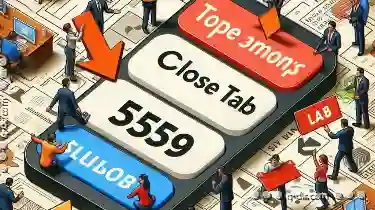
The "Close Tab" Conundrum: Too Many Options, Too Little Utility.
Web browsers have evolved to accommodate this need, providing features like tab management that aim to make our browsing experience more efficient. ...read more
Icon View: Where Visuals Meet Control
Among various interface styles, icon views stand out for their ability to combine aesthetics with usability. This blog post will delve into what ...read more