Among these tools, favorites play a crucial role in shaping how we navigate and interact with them. This blog post will delve into the concept of ...
 "favorites" within various software applications and how they can create an illusion of control, potentially influencing your workflow without you even realizing it. In today's fast-paced digital world, we rely heavily on software tools to manage our daily tasks and activities.
"favorites" within various software applications and how they can create an illusion of control, potentially influencing your workflow without you even realizing it. In today's fast-paced digital world, we rely heavily on software tools to manage our daily tasks and activities.1. Understanding Favorites
2. The Illusion of Control
3. Strategies for Breaking Free from the Illusion of Control
4. Conclusion
1.) Understanding Favorites
Favorites, or shortcuts, are pre-selected options in a software application that users frequently use. They allow for quicker access to commonly accessed features or data, saving time during the workflow process. Examples include bookmarks in web browsers, contacts in email clients, and tasks in project management tools.
2.) The Illusion of Control
The term "illusion of control" was first introduced by Leon Festinger in his theory about cognitive dissonance. Essentially, it refers to a perceived sense of control over events or outcomes that are actually beyond our direct influence. In the context of software navigation, favorites can lead us to believe we have more control over our workflow than we actually do.
1. Confirming Our Assumptions
- Confirmation Bias: Users often tend to favor shortcuts and options they've used before, which can lead to confirmation bias where past experiences shape how we perceive and use software features. This can inadvertently limit the exploration of alternative methods or tools that might be more effective for specific tasks.
- Habitual Use: If a favorite is repeatedly used for a particular task, it reinforces this routine, making us believe our workflow heavily relies on this one path. However, this does not account for potential time-saving alternatives that could simplify the process significantly.
2. Reduced Cognitive Load?
- False Sense of Efficiency: Using favorites can give users a false sense of efficiency since they seem to navigate more smoothly through tasks compared to others. This can lead to complacency and neglect of learning or adapting to alternative pathways, which might be equally efficient but less traveled.
- Proximity Effect: According to the proximity effect in psychology, we tend to favor things that are closer to us. In software navigation, this means features physically located near each other are more likely to become favorites simply because they are easier to access.
3. Behavioral Lock-In
- Dependency on Favorites: Over time, relying heavily on favorites can lead to a behavioral lock-in where users become dependent on these shortcuts for everyday tasks. This dependency might not be beneficial if the software updates or changes its interface in ways that make some favorites inaccessible or less efficient.
- Resistance to Change: Users often resist changing their workflow patterns even when presented with more effective or user-friendly alternatives, simply because they are comfortable with what they know (favorites).
3.) Strategies for Breaking Free from the Illusion of Control
1. Regular Exploration
- Encourage users to regularly explore alternative pathways within the software. This not only broadens their understanding of available tools but also helps in identifying more efficient ways to perform tasks.
- Use learning techniques like spaced repetition or practice sessions to gradually improve familiarity with alternate methods.
2. Experimentation and Testing
- When presented with new tools, do not hesitate to experiment and test them out. This can be particularly useful for finding shortcuts that might suit your workflow better than the favorites you've relied on so far.
- Use A/B testing or other experimental methods to objectively compare the effectiveness of different workflows.
3. Mindfulness and Reflection
- Regularly reflect on your current workflow patterns, including how often you use favorites and for what tasks. This reflective practice helps in identifying potential inefficiencies that might be contributing to the illusion of control.
- Consider whether certain favorites are still serving a purpose or if they have become more hindrance than help.
4. Continuous Improvement
- Continuously assess and update your workflow based on new tools, features, and changes in technology. This adaptive approach helps in keeping up with advancements while ensuring that your workflow remains efficient and effective.
4.) Conclusion
The use of favorites can indeed streamline our interactions with software applications and enhance productivity to some extent. However, it is crucial not to fall into the trap of believing we have complete control over our workflow just because we follow certain patterns or use specific shortcuts. By understanding how favorites contribute to an illusion of control and implementing strategies for regular exploration, experimentation, mindfulness, and continuous improvement, users can unlock greater efficiency and flexibility in their digital workflows.
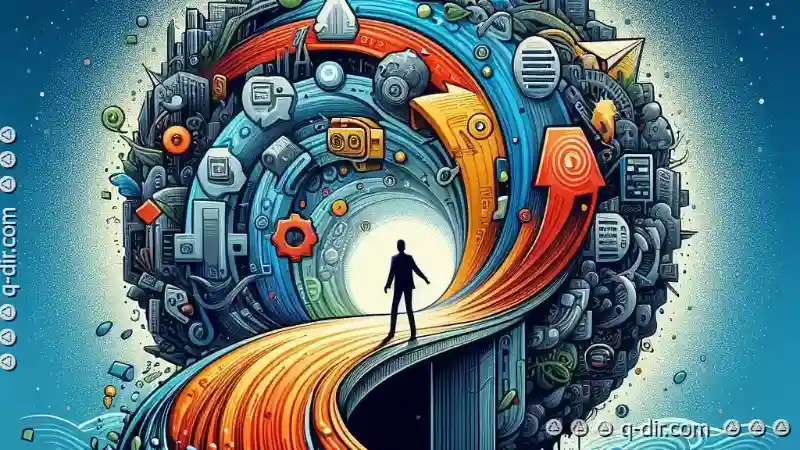
The Autor: / 0 2025-05-02
Read also!
Page-

How Favorites Reflect Our Need for Instant Access
This phenomenon is mirrored in how we manage and utilize our digital devices, particularly through the use of favorites or bookmarks. In this blog ...read more

The Philosophical Flaws of Explorer's Folder-Centric Worldview.
However, a closer examination reveals that these applications exhibit some significant philosophical flaws rooted in their folder-centric design ...read more

Is Tree View's Persistence a Sign of Cognitive Laziness?
Among these, tree views stand out as a powerful method to structure complex data hierarchies efficiently. However, there are ongoing debates about ...read more