We'll delve into the practical aspects of renaming files and folders using a popular operating system - Linux. We'll also explore how human psychology can ...
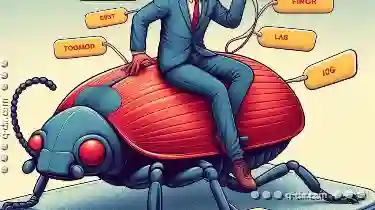 influence these actions, particularly focusing on whether labeling mistakes are merely a bug or a feature. In the digital realm, managing files and folders efficiently is crucial for maintaining order in our virtual workspaces.
influence these actions, particularly focusing on whether labeling mistakes are merely a bug or a feature. In the digital realm, managing files and folders efficiently is crucial for maintaining order in our virtual workspaces.1. Introduction to Renaming in Linux
2. Practical Steps for Renaming Files and Folders
3. The Role of Labels in Cognitive Organization
4. Cognitive Bias in Labeling Errors: A Bug or a Feature?
5. Strategies to Minimize Labeling Errors
6. The Impact of Renaming on File Accessibility
7. Practical Examples of Renaming in Use
8. Conclusion: Balancing Automation with Human Intervention
1.) Introduction to Renaming in Linux
Linux provides users with robust tools for managing files through commands like `mv` (move) and direct manipulation within graphical user interfaces (GUIs). These methods allow users to change the names of files and folders, which is essential for organization, accessibility, and clarity.
2.) Practical Steps for Renaming Files and Folders
To rename a file or folder in Linux:
- Using Terminal Commands: Open your terminal and navigate to the directory containing the item you wish to rename. Use the command `mv oldfilename newfilename` (for files) or `mv oldfoldername newfoldername` (for folders).
- Using Graphical Interface: Access file manager software like Nautilus in GNOME, Dolphin in KDE, or Thunar in XFCE. Navigate to the item and right-click for options that typically include "Rename."
3.) The Role of Labels in Cognitive Organization
Labels are not just arbitrary markings; they play a significant role in cognitive organization. According to cognitive scientist George Miller, labels help us quickly categorize and retrieve information from memory. In the context of file management:
- Names as Mnemonics: A well-chosen name can serve as a mnemonic device, aiding recall when you need to locate or identify these files again.
- Cognitive Load Reduction: Labels reduce cognitive load by allowing us to treat groups of items as singular entities, simplifying our mental models.
4.) Cognitive Bias in Labeling Errors: A Bug or a Feature?
Humans are not infallible, and even with the aid of labels, errors can occur. These labeling errors can be seen as bugs if they lead to confusion or disorganization. However, from an evolutionary psychology perspective, these errors might serve a functional role:
- Adaptive Function: In some cases, mistaken labels could potentially have been selected for due to their adaptive function in aiding survival (e.g., mislabeling a snake as a harmless plant if mistaken identity was beneficial for safety).
- Learning and Correction: Over time, humans learn from these errors and adjust their labeling strategies, much like how machine learning models improve through trial and error.
5.) Strategies to Minimize Labeling Errors
To minimize mistakes:
- Consistency in Naming Conventions: Establish clear rules for naming files (e.g., using prefixes or suffixes to indicate type).
- Use of Metadata: Tags, descriptions, or metadata can supplement labels and reduce the likelihood of confusion.
- Regular Audits: Periodically review your file structure to ensure everything is correctly labeled.
6.) The Impact of Renaming on File Accessibility
Renaming files impacts their accessibility in several ways:
- Direct Accessibility: A well-named file is immediately recognizable and easier to find without extensive searching.
- Indirect Accessibility through Metadata: Tags or metadata can enhance searchability, making it possible to locate a file even if its name does not directly indicate its content.
7.) Practical Examples of Renaming in Use
Consider an example where you have several files named `report1`, `report2`, etc., but later realize that these refer to different projects or quarters. By renaming them to something like `project_q1_report`, `project_q2_report`, etc., the accessibility and organization of your files significantly improves.
8.) Conclusion: Balancing Automation with Human Intervention
While technology can automate many aspects of file management, including intelligent naming suggestions or even renaming through machine learning, it's crucial to remember that humans are involved in these processes at every step. Therefore, understanding the cognitive biases and tendencies is key for a harmonious balance between automated systems and human intervention.
In conclusion, renaming files and folders in Linux not only serves as a fundamental organizational tool but also reflects our cognitive abilities and potential pitfalls. Embracing this dual-process approach can lead to more efficient and effective digital management strategies tailored to both technology and human capabilities.
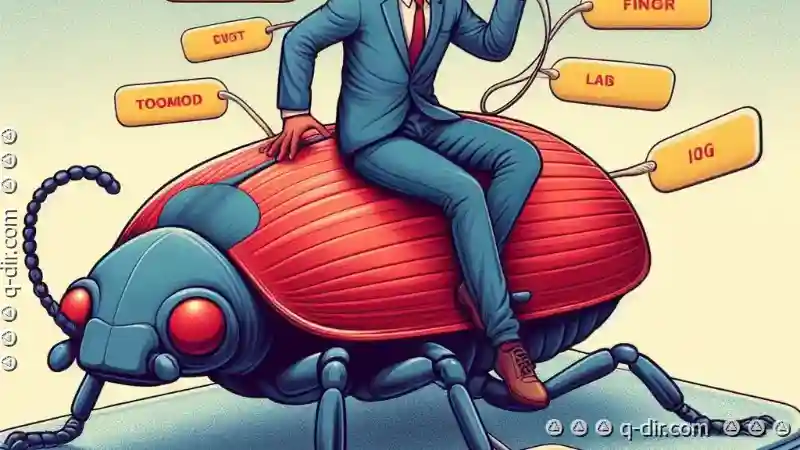
The Autor: / 0 2025-04-13
Read also!
Page-
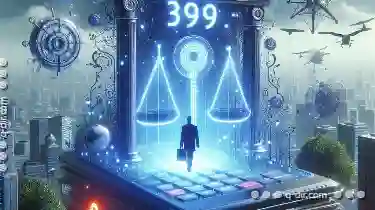
The Case for Self-Healing File Paths
Among the fundamental aspects of file management are file paths. This blog post will explore the basic concepts of file paths, focusing on their ...read more

The Ethics of Cloud Deletion: Does Your Data Truly Vanish?
Whether it's for personal use or business operations, the convenience and scalability offered by cloud services make them indispensable tools. ...read more

Why 4K Videos Are Killing Your Storage (And What to Do)
From YouTube sensations to blockbuster movies, the demand for visual entertainment has skyrocketed. With this increased demand comes a significant ...read more