However, beneath its seemingly straightforward surface lies a complex interplay of power dynamics, cultural practices, and technological choices-a ...
 landscape often overlooked but crucial in understanding how we manage files on computers. This blog post delves into the basic concepts of file management, particularly focusing on default file path structures, to unveil the hidden politics that shape our interactions with digital information. In the digital era, file management is a fundamental skill that underpins our ability to navigate and organize vast amounts of data efficiently.
landscape often overlooked but crucial in understanding how we manage files on computers. This blog post delves into the basic concepts of file management, particularly focusing on default file path structures, to unveil the hidden politics that shape our interactions with digital information. In the digital era, file management is a fundamental skill that underpins our ability to navigate and organize vast amounts of data efficiently.1. Understanding File Paths: A Primer
2. The Hidden Politics of Default File Path Structures
3. Conclusion: Embracing Flexibility and Personalization
1.) Understanding File Paths: A Primer
1. What is a File Path?
A file path is an address used in computer systems to find and access files or directories (folders) within a hierarchical file system. It defines the location of a file or directory using a sequence of characters that may include letters, numbers, and symbols. For example, `C:\"Users""Username""Documents` is a typical file path on Windows machines pointing to a specific user's documents folder.
2. Types of File Paths
- Absolute Path: Directly specifies the location from the root directory down to the desired file or folder (e.g., `C:\"Users""Username""Documents`).
- Relative Path: Specifies the path relative to the current working directory, which can vary depending on where you run commands from (e.g., navigating through a series of folders like `..\"..\"Public`).
3. Default File Path Structures
Each operating system has its default file structure that dictates where certain types of files are stored by default:
- Windows: Files are often organized into drive letters, such as C:, D:, etc., with subfolders like `Documents`, `Downloads`, and `Desktop`.
- macOS: Uses a hierarchical directory layout starting from the root `/` and includes folders like `Users`, `Library`, and specific user directories.
- Linux: Follows a similar structure but can be more flexible, often using `/home/username` as the default home directory pattern.
2.) The Hidden Politics of Default File Path Structures
1. Geopolitical Implications
Different countries or regions may have cultural preferences that influence how files are organized-for example, in some European countries, users might prefer to store personal documents in specific folders like `Dokumente` instead of the default `Documents`. This reflects broader geopolitical and cultural practices influencing technology adoption.
2. Power Dynamics in Tech Companies
Tech giants often shape the default file paths for their operating systems or software applications, reflecting their business interests and user engagement strategies. For instance, Apple's macOS defaults favor iCloud integration which may influence where files are stored by default to encourage cloud storage usage.
3. User Agency vs. System Autonomy
Users have varying degrees of agency in choosing how they manage their file paths; however, the default settings provided by operating systems and software can limit user autonomy. For example, Windows' ubiquitous `Documents` folder is set as a default location for various files, which might not align with some users’ preferences or organizational methods.
4. Technological Determinism
The choice of where certain types of data are stored-like photos automatically going into the camera roll in iOS-is influenced by technological decisions that may prioritize convenience and platform integration over user-defined organization. This reflects a broader issue of technologically determined norms that can limit flexibility and personalization.
5. Cultural Practices and Resistance
Cultural practices often resist default settings, leading to modifications or customizations through tools like `.bash_profile` on macOS, `~/.config/user-dirs.dirs` in GNOME environments (on Linux), or third-party file management applications that users customize to suit their needs better than the system defaults.
3.) Conclusion: Embracing Flexibility and Personalization
Understanding the politics behind default file path structures reveals a layered landscape where personal, cultural, and technological factors intersect. As digital natives, we have the agency to personalize our environments and resist or shape these norms as we see fit. Whether through exploring alternative paths, embracing third-party tools, or advocating for more customizable defaults, each user's approach contributes to shaping their unique digital ecosystem.
In conclusion, while default file path structures may seem like minor details, they are deeply rooted in broader power dynamics that affect how we interact with technology and manage our data. Embracing flexibility and personalization not only enriches your individual experience but also challenges the status quo of technological determinism.

The Autor: / 0 2025-03-28
Read also!
Page-

The Philosophy of Multi-Pane: Understanding Context in Digital Spaces
The concept of multi-pane interfaces has become a cornerstone for enhancing user engagement and information accessibility. This blog post delves into ...read more
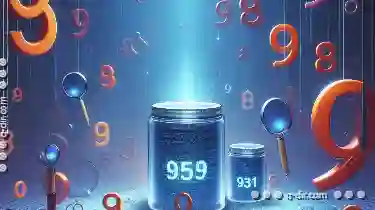
The Cost of Data Obscurity: Why Every Rename Matters.
Whether they're personal documents, business contracts, financial records, or creative works, these data points hold significant value to us. ...read more

Your Ideal View: Preview Simplicity
One key aspect that can significantly enhance this experience is the simplicity of your view and layout options. This blog post will delve into the ...read more