While many users may be content with the default file explorer provided by their operating system (such as Windows Explorer on Windows or Finder on ...
 macOS), there can be significant hidden costs associated with sticking with these default options. In this blog post, we will explore some of these hidden costs and why considering alternative file explorers might be beneficial for both efficiency and security. In today's digital age, file explorers are an essential tool for managing files and navigating through directories.
macOS), there can be significant hidden costs associated with sticking with these default options. In this blog post, we will explore some of these hidden costs and why considering alternative file explorers might be beneficial for both efficiency and security. In today's digital age, file explorers are an essential tool for managing files and navigating through directories.1. Limited Features and Customization
2. Lack of Integration Capabilities
3. Security Vulnerabilities
4. Limited Performance
5. Obsolescence Issues
6. Lack of Community Support
7. Limited Device Compatibility
8. Conclusion
1.) Limited Features and Customization
Default file explorers often come with limited features and minimal customization options. This can make it difficult to efficiently manage files, especially when dealing with non-standard directory structures or handling large sets of data. Third-party file explorers, on the other hand, are designed to offer a wide range of tools and customizable interfaces that cater to different user needs.
2.) Lack of Integration Capabilities
Default file explorers often lack the ability to integrate with third-party applications and services. This limits your options for enhancing productivity through automation and integration. For example, some file explorers allow users to set up scripts or plugins to perform specific tasks automatically, which is not possible with default options.
3.) Security Vulnerabilities
Default file explorers may sometimes be less secure than third-party alternatives due to their limited feature sets and potential for vulnerabilities. Hackers often target software with known security flaws, so using a more robust file explorer can help protect your data from potential threats.
4.) Limited Performance
In some cases, default file explorers may not perform as efficiently as third-party options, especially when dealing with large files or complex directory structures. Third-party file explorers are often optimized for performance and speed, ensuring that tasks are completed more quickly and without lag.
5.) Obsolescence Issues
Default file explorers are typically included with the operating system release cycle. If your operating system is outdated or you choose not to upgrade it, you may be stuck with a version of the default file explorer that does not support newer technologies or standards. Third-party file explorers often continue to receive updates and improvements, ensuring compatibility with the latest software and hardware.
6.) Lack of Community Support
Default file explorers typically have less community involvement compared to third-party alternatives. This means that you may struggle to find adequate documentation, support forums, or user communities for troubleshooting and learning new features. Third-party solutions often boast active developer communities, extensive documentation, and helpful user groups.
7.) Limited Device Compatibility
Default file explorers may not work seamlessly across all devices or operating systems. For example, a Windows default file explorer will only run on Windows machines, while third-party options can be used on multiple platforms (Windows, macOS, Linux, etc.). This flexibility is particularly valuable when working with heterogeneous environments.
8.) Conclusion
While the convenience of using default file explorers may seem appealing at first glance, the hidden costs associated with limited features, security vulnerabilities, and lack of community support become increasingly apparent over time. Considering a third-party file explorer can provide numerous benefits, including enhanced customization options, better performance, higher security standards, and broader device compatibility. By evaluating your needs and exploring alternative solutions, you can significantly improve your productivity and peace of mind when managing files on your computer.

The Autor: / 0 2025-03-29
Read also!
Page-

Triple-Pane for Creatives: A New Dimension in Asset Management
The need for intuitive and versatile tools becomes increasingly crucial. Introducing the triple-pane view into your asset management workflow can ...read more
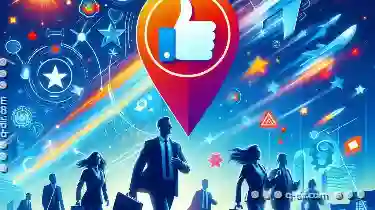
Why Favorites Are a Must-Have for Power Users
Efficiency becomes paramount. In this blog post, we'll delve into why favorites are an indispensable tool in any user’s toolkit, particularly for ...read more
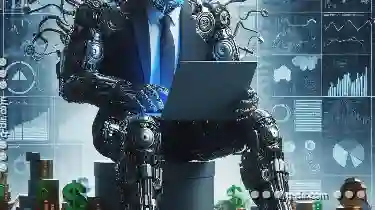
Single-Pane: Are We Too Complacent with Our Defaults?
Single-pane views have long been a staple for presenting information and controlling applications. However, are we too complacent with our default ...read more