However, many users often overlook the potential hidden costs associated with adding just one more large file to their systems. This blog post will ...
 explore the basic concepts related to file management, particularly focusing on the issue of large files and their impact on system performance, storage usage, and overall efficiency. In the digital age, file management has become a critical aspect of both personal and professional computing.
explore the basic concepts related to file management, particularly focusing on the issue of large files and their impact on system performance, storage usage, and overall efficiency. In the digital age, file management has become a critical aspect of both personal and professional computing.1. Understanding File Size and Its Impact
2. Strategies for Managing Large Files
3. Conclusion
1.) Understanding File Size and Its Impact
1. Storage Overhead
When you add a new large file to your system, it directly affects your available disk space. Each file, regardless of its type or size, occupies a specific amount of space on the hard drive. The larger the file, the more significant this impact becomes. For example, a high-resolution image or video clip can take up several megabytes or even gigabytes of storage.
2. System Performance
Large files not only consume disk space but also require processing power to open and access. If your system is already dealing with numerous other applications and background processes, adding a large file can slow down the computer’s performance. This slowdown might be imperceptible in some cases, especially if the large file is infrequently accessed, but it can become increasingly noticeable over time as more files accumulate.
3. Network Bandwidth
If you are working with large files on a network-attached storage (NAS) or cloud service, these files will consume bandwidth while being transferred to and from your device. This consumption of network resources not only impacts the speed at which you can transfer data but also increases associated costs if using metered internet plans.
4. Backup and Recovery Times
Regular backups are essential for preserving important data in case of hardware failure or accidental deletion. Adding large files to backup targets like external hard drives or cloud storage will increase the time required for these tasks, potentially delaying updates or consuming more resources than necessary.
2.) Strategies for Managing Large Files
1. File Organization and Prioritization
Implementing a structured file management system can help in organizing data effectively. Assigning files to appropriate folders based on type and importance helps streamline access while minimizing the overall size of your storage footprint. This method also aids in faster retrieval of necessary files during searches, reducing unnecessary interactions with large files that are seldom used.
2. Cloud Storage Solutions
Cloud services such as Google Drive, Dropbox, or Microsoft OneDrive offer scalable cloud-based storage options that can help manage large file sizes more efficiently. These platforms allow users to store and access data remotely without cluttering local drives, thus reducing the direct impact of large files on system performance.
3. Use of Compression Tools
Compression tools like ZIP archives or other software for reducing image or video file size can significantly reduce the physical size of files before they are stored on a disk. While this does not change their content, it makes them much more manageable in terms of storage and transfer speeds.
4. Regular Maintenance and Cleanup
Regularly running maintenance tasks like defragmenting disks or using system utilities to clean up temporary files can help ensure that your file management system remains efficient despite the presence of large files. This proactive approach helps maintain optimal performance across all aspects, including handling larger files.
3.) Conclusion
The temptation to add "just one more" large file to a storage device is understandable, given the vast amount of digital media and data readily available today. However, it’s essential to be aware of the potential hidden costs such files can have on system performance, storage usage, network bandwidth, and backup times. By adopting effective strategies for managing large files through organization, cloud services, compression tools, and regular maintenance, you can mitigate these negative impacts while maintaining an efficient digital environment.

The Autor: / 0 2025-02-28
Read also!
Page-

Is the Tree View Preview Pane a Performance Killer or a Productivity Boost?
Among these, tree views have proven to be invaluable in helping users manage large datasets and hierarchies with ease. However, a common concern ...read more

The Best File Explorer Plugins for Power Users
The efficiency of file management becomes paramount. For those who use Windows Explorer (often referred to simply as "Explorer" in Windows) and its ...read more
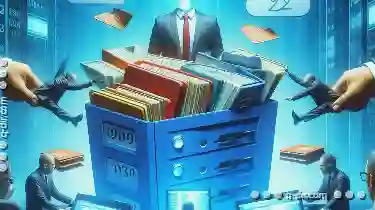
Renaming Files in Virtual Machines: The Unexpected Challenges
Operating systems are an integral part of our daily routines, providing us the tools to interact with digital artifacts. For system administrators ...read more