However, often overlooked are the default icons and names we assign to folders, which can subtly influence how we interact with our files and even what ...
1. Understanding Default Folder Icons
2. The Impact of Default Folder Names
3. Practical Steps to Improve File Management
4. Conclusion: Embracing Personalization and Education
1.) Understanding Default Folder Icons
1. Visual Cues: The First Impression
- Visual Representation: Icons are the visual representation of folders. They range from simple icons like a small square or a folder silhouette to more detailed images that may represent specific themes or content (like a document, image, or multimedia).
- Cultural and Personal Preferences: Different cultures and personal preferences can influence what types of visuals are appealing or meaningful. For instance, some cultures might prefer minimalist designs while others lean towards more colorful and vibrant icons. Similarly, individual taste in aesthetics can vary widely.
2. Cognitive Biases: The Subtle Influence
- Familiarity Bias: Users often instinctively trust and interact with familiar icons, even if they are not the most appropriate or meaningful for their content. This is particularly true of default icons that users have become accustomed to over time.
- Contrast and Consistency: Designers sometimes use contrast and consistency in icon design to make certain folders more noticeable. However, this can also lead to biases where important or frequently used folders are less likely to be overlooked, even if their icons do not stand out visually.
2.) The Impact of Default Folder Names
3. Semantic Misunderstandings: Name Can Be Deceiving
- Misleading Information: Some default folder names might suggest a type of content that isn’t actually stored there (e.g., "Desktop" or "Documents" This can lead to confusion, especially for new users who may not know the nuances of different types of files and their typical storage locations.
- Expectation Setting: Names like "Downloads" might imply that all downloaded items should be saved here, even if there are more appropriate folders based on file type or project (e.g., a financial app’s data might best be stored in a finance folder).
4. Emotional and Psychological Effects
- Emotional Attachment: Names can evoke emotional responses; for example, "Trash" may elicit immediate deletion of unwanted files, while "Backup" might lead to more cautious handling due to its association with data preservation.
- Psychological Triggers: The names could trigger subconscious associations or actions that are not necessarily optimal for file management and organization.
3.) Practical Steps to Improve File Management
5. Customizing Icons and Names
- Personalization: Allowing users to customize folder icons and names according to their preferences or the nature of the content can greatly improve clarity and usability. This also helps in avoiding cognitive biases that might lead to mismanagement.
- Consistent Naming Conventions: Establishing clear naming conventions for different types of folders (e.g., "Documents" for text files, "Images" for graphic files) can help users avoid confusion and ensure that the right type of file ends up in the appropriate folder.
6. Education and Training
- Training Materials: Providing detailed training materials or tutorials about how to optimally manage files based on their types can be highly beneficial. This educational outreach helps users understand why certain naming and icon choices are important.
- User Feedback Loops: Regularly gathering feedback from users about their experiences with folder icons and names allows for continuous improvement and adaptation of the interface to better suit user needs and expectations.
4.) Conclusion: Embracing Personalization and Education
Default folder icons and names may seem like minor details, but they play a significant role in shaping how we interact with our digital files. Understanding and addressing the biases and miscommunications that arise from these defaults is crucial for enhancing usability and user satisfaction. By embracing personalization and education, we can create more intuitive and effective file management systems that serve users better.
In conclusion, while default settings are convenient, they are not static truths; they can be improved through thoughtful design, customization, and ongoing user engagement. This approach not only enhances the functionality of our digital tools but also fosters a greater understanding and appreciation for how personalization and education contribute to more effective file management in our increasingly digitized world.
The Autor: / 0 2025-03-16
Read also!
Page-
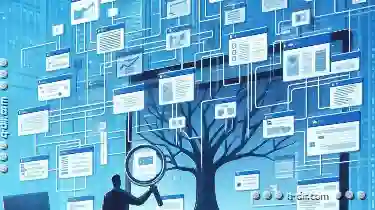
Why Your "Filtered" View is Actually a Limited One.
However, what many users might not realize is that while these filters provide a seemingly comprehensive way to "see" only certain parts of their ...read more

Filters as a Visual Trap: The Allure of "Less Is More.
They are the backbone that guides users through complex information landscapes, ensuring ease of use and aesthetic appeal. Among the many tools ...read more
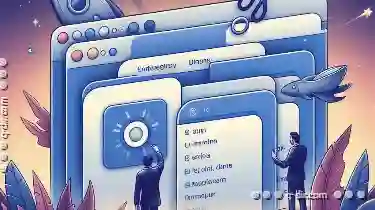
Why macOS Finder s Tabs Are Underutilized
Navigating and managing files in the digital realm can often feel like a daunting task, especially when dealing with numerous folders and documents. ...read more