From intricate skeuomorphic interfaces to sleek flat designs, there's been a shift that emphasizes simplicity and minimalism. This evolution also impacts ...
 how navigation elements are presented within applications-one such element is the tree view. In this blog post, we will explore how tree views might adapt in an era where flat design aesthetics dominate, focusing on their future role and possible enhancements. In the digital age, user interface design has evolved dramatically.
how navigation elements are presented within applications-one such element is the tree view. In this blog post, we will explore how tree views might adapt in an era where flat design aesthetics dominate, focusing on their future role and possible enhancements. In the digital age, user interface design has evolved dramatically.1. Sub-points:
1.) Sub-points:
1. Understanding Flat Design vs Tree View
Flat Design: Characterized by a lack of depth and gradients, flat designs use simple shapes, vibrant colors, and minimal shadows to create interfaces that are visually appealing yet easy to navigate.
Tree View: Traditional navigation components in software that display hierarchical data using nested lists and icons, which can be cumbersome in flat design environments where space is often limited.
2. The Need for Adaptation
With the trend towards flatter designs, tree views are becoming less favored due to their visual complexity and resource-intensive nature. Developers need to find ways to integrate hierarchical data without cluttering the UI.
3. Alternative Flat Design Approaches
Collapsible Lists: Implementing a collapsible list where only parent items are shown by default, with children hidden until expanded, can help in managing space and visual clutter.
Iconic Representation: Using icons to represent hierarchy levels (e.g., using arrows or chevrons to indicate expandability) can signal relationships without excessive graphical detail.
4. User Experience Enhancements
Interactive Tree View: Introducing animations for expanding and collapsing nodes, along with hover effects that provide immediate feedback on interactivity, can make the tree view more engaging.
Search Functionality: Incorporating a search feature within the tree structure allows users to quickly find specific items without navigating through all levels of hierarchy.
5. Integration with Modern UI Frameworks
Major UI frameworks are already adapting by introducing simplified tree components that respect flat design principles. Examples include Ant Design's Tree component, which is highly configurable yet maintains a minimalist style.
6. Future Predictions and Trends
Micro-Interactions: Expect to see more sophisticated micro-interactions in future implementations of tree views, such as detailed hover states or dynamic transitions that enhance the perception of depth without adding visual complexity.
Artificial Intelligence (AI): AI might play a role in simplifying navigation by predicting user needs and automatically organizing content hierarchies based on frequent interactions and patterns.
7. Conclusion: Balancing Simplicity with Functionality
While flat design trends lean towards simplicity, this doesn't mean that tree views are destined to become obsolete. Instead, they can adapt through subtle enhancements in UI/UX design practices. The key is finding a balance between visual appeal and usability, ensuring that navigation tools like tree views continue to serve their purpose effectively within digital interfaces.
In conclusion, as flat designs remain influential in UI trends, the role of tree views shifts from being visually prominent to supporting functions through more subtle interactions and intelligent design choices. This evolution is indicative of a broader trend towards user-centric design that prioritizes ease of use over elaborate aesthetics.

The Autor: / 0 2025-04-17
Read also!
Page-
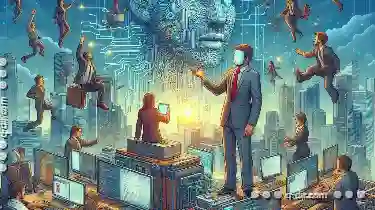
Copy-Paste Not Working? Troubleshooting Guide
When working with files and folders, copying and pasting is a fundamental task that we perform regularly. However, many users often encounter issues ...read more

Multi-Pane: Where Productivity Multiplies
One of the most efficient and effective ways to manage complex data sets is through multi-pane interfaces. Whether you are a professional working in ...read more
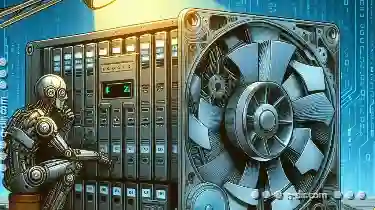
Why Your Default File Type Choices Are Outdated
However, many users still cling to outdated default file type choices, which can hinder productivity and even pose security risks. This blog post ...read more