Whether you are a student, professional, or IT specialist, understanding basic file management concepts can save time, space, and resources. This blog ...
 post will delve into some fundamental aspects of file management, including the File vs. Object Storage debate, to help you navigate through the various methods of storing digital information effectively. In today's digital age, managing files efficiently is crucial for individuals and organizations alike.
post will delve into some fundamental aspects of file management, including the File vs. Object Storage debate, to help you navigate through the various methods of storing digital information effectively. In today's digital age, managing files efficiently is crucial for individuals and organizations alike.1. Sub-point 1: What is a File?
2. Sub-point 2: File Management Tools and Techniques
3. Sub-point 3: The Evolution of Storage Solutions
4. Sub-point 4: The File vs. Object Storage Debate
5. Sub-point 5: Best Practices in File Management
6. Conclusion
1.) Sub-point 1: What is a File?
A file is a collection of data stored in a specific format and located on a storage device such as a hard drive or cloud storage. Files can be documents (like PDFs, word processing files), images (JPEGs, PNGs), audio (MP3s, WAVs), video (MP4, AVI), or any other type of data that needs to be stored and organized for later use.
Key Features:
- Data Organization: Files are typically organized into directories (folders) on a storage device.
- Metadata: Each file contains metadata which includes information about the file such as its name, size, creation date, type, etc.
- Access Methods: Users can access files through various methods like drag and drop, using command lines or graphical user interfaces (GUIs).
2.) Sub-point 2: File Management Tools and Techniques
Proper management of files is essential to avoid clutter and ensure quick retrieval when needed. Effective file management involves techniques such as naming conventions, regular backups, categorization, and deletion strategies based on their utility.
Naming Conventions:
Using clear and descriptive names helps in organizing files easily. For example, “2023_AnnualReport.pdf” is much more informative than just “report.pdf”.
Regular Backups:
Regularly backing up important data to secure storage locations such as external hard drives or cloud services minimizes the risk of losing valuable information due to hardware failures or other issues.
Categorization and Tagging:
Sorting files into categories (like documents, images, videos) or using tags can make searching for specific files faster and more efficient.
3.) Sub-point 3: The Evolution of Storage Solutions
As technology advances, storage solutions have evolved from traditional file systems to cloud-based object storage. Understanding the differences between these two will help in choosing the right tool based on your needs.
File Systems:
File systems like NTFS, FAT32, or HFS+ manage files and directories on local disks. They provide mechanisms for organizing files but are limited by physical space and accessibility.
Object Storage:
Object storage stores data as objects (files) without the need for hierarchical file system structures. Amazon S3, Google Cloud Storage, and Azure Blob Storage are examples of object storage solutions. This type of storage is scalable, durable, and provides features like versioning and lifecycle management that traditional file systems lack.
Advantages of Object Storage:
- Scalability: Easily scales up or down based on usage without worrying about disk space limitations.
- Durability: Data is more resilient to hardware failures as it’s distributed across multiple devices.
- Cost Efficiency: Often cheaper than traditional storage solutions for large volumes of data.
- Accessibility: Files can be accessed from anywhere with an internet connection, making it ideal for collaboration and remote work environments.
4.) Sub-point 4: The File vs. Object Storage Debate
The debate between file systems and object storage is centered around the efficiency and cost effectiveness of each approach. While both have their uses, recent trends lean towards object storage due to its flexibility and scalability.
Key Differences:
- Access Method: Files are accessed sequentially in a hierarchical structure, while objects are accessed individually by unique identifiers (like URLs).
- Data Granularity: File systems manage files; object storage manages data blocks or objects which can be individual files, but also larger data chunks like virtual machine images.
- Cost: Object storage is generally more expensive per gigabyte than traditional file systems due to its flexible and scalable nature, making it better suited for high-value data.
When to Use Each:
- File Systems: Ideal for local usage where a simple structure suffices, such as within an organization’s network or on personal devices.
- Object Storage: Preferred for cloud environments where scalability, durability, and accessibility are more critical than the traditional hierarchical file system model.
5.) Sub-point 5: Best Practices in File Management
Implementing these best practices can significantly enhance your ability to manage files effectively.
1. Establish Clear Policies:
Define policies around how and where data should be stored, backed up, and shared within the organization or with clients. This helps maintain order and prevents unauthorized access or loss of important information.
2. Use Cloud Storage Wisely:
Leverage cloud services for offsite backups that are secure and accessible from anywhere. However, ensure compliance with data protection regulations when storing sensitive information in the cloud.
3. Optimize File Naming and Organization:
Use a consistent naming convention (like UUIDs or a combination of metadata) to avoid duplication and facilitate searchability.
6.) Conclusion
Understanding basic file management is essential for efficient digital workflow, whether you are using traditional methods with local storage or embracing the flexibility of cloud-based object storage solutions. By adopting best practices and choosing appropriate tools based on your specific needs, you can ensure that your files remain organized, secure, and accessible as technology evolves. The future looks bright for object storage, offering a more scalable, cost-effective solution to manage growing data requirements effectively.

The Autor: / 0 2025-04-08
Read also!
Page-
Details View for Legal Documents: Best Practices
When it comes to managing and presenting legal documents, the user experience can be both critical and complex. A well-designed details view not only ...read more

Embracing Structure: Your Column-Driven Workflow
One effective approach to achieve this balance is through the use of columns. Columns are not just a means of organization; they are a powerful tool ...read more
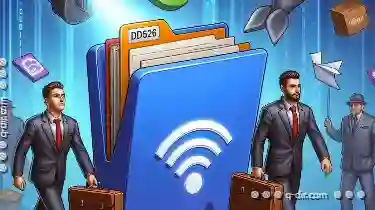
File Recovery: How to Retrieve Deleted Files
Whether they are documents, images, videos, or important business information, losing them can be a frustrating experience. This is where file ...read more