It can be a common misconception that larger files are always superior or necessary. However, this isn’t necessarily true. In fact, there are several ...
 reasons why bigger might not mean better when it comes to file sizes. Let's delve into some fundamental concepts and explore why size does matter-or rather, doesn’t always matter as much as we think. In today's digital age, file management is more than just organizing documents and photos-it's about understanding the nuances of file sizes.
reasons why bigger might not mean better when it comes to file sizes. Let's delve into some fundamental concepts and explore why size does matter-or rather, doesn’t always matter as much as we think. In today's digital age, file management is more than just organizing documents and photos-it's about understanding the nuances of file sizes.1. Understanding File Sizes: What They Mean and Why They Matter
2. The File Size Lie: Why Bigger Isn’t Always Better
3. Efficient File Management: Tips to Balance Quality and Size
4. Conclusion: The Art of Balancing File Sizes
1.) Understanding File Sizes: What They Mean and Why They Matter
1. What is a File Size?: At its core, a file size refers to the amount of storage space a digital file occupies on a computer or device. It's typically measured in bytes (B), kilobytes (KB), megabytes (MB), gigabytes (GB), and so forth.
2. File Size and Quality: There’s often a misconception that larger files must be of higher quality simply because they take up more space. However, file size does not necessarily correlate with image or video quality directly. A high-quality 4K video can be as small as an average MP4 file, while low-quality footage might occupy considerable storage. Quality is determined by compression and resolution settings rather than mere size.
2.) The File Size Lie: Why Bigger Isn’t Always Better
3. Storage vs. Performance: While larger files do consume more storage space, this doesn't mean they perform better or faster in all scenarios. In fact, sometimes smaller files can be more efficient because they load quicker and are easier to transfer over networks, which is crucial for web browsing and streaming.
4. File Size and Device Capabilities: Different devices have different capabilities when it comes to handling file sizes. For instance, a high-end gaming laptop might handle large game files with ease, but an older smartphone or tablet may struggle with larger video files. Understanding the compatibility of file size with your device is crucial for smooth performance.
3.) Efficient File Management: Tips to Balance Quality and Size
5. Optimizing Images and Videos: When dealing with images and videos, consider using tools that allow you to adjust their quality settings. Lowering resolution or enabling lossy compression can significantly reduce file size without compromising the visual appeal too much.
6. Choosing Appropriate Formats: Not all formats are created equal when it comes to file sizes. Some, like JPEG for photos and MP4 for videos, offer a good balance between quality and size through efficient encoding methods. Choosing these formats can significantly reduce your storage needs without sacrificing much in the way of quality.
7. Cloud Storage Solutions: Cloud services provide scalable storage options where you can store more files without worrying about local device storage constraints. This flexibility allows for larger files to be accessed remotely, freeing up space locally if needed.
4.) Conclusion: The Art of Balancing File Sizes
While it’s tempting to assume that bigger is better, especially in an era where digital storage capacities seem to grow exponentially, the reality is that file size should not always dictate our choices. Whether you're a photographer, videographer, or simply someone dealing with numerous files on your computer, understanding how and why certain sizes work best for different purposes can save you time and space. Remember: The optimal file size depends on what you need it to do-and that’s where the art of file management lies.

The Autor: / 0 2025-03-01
Read also!
Page-

Why Tabbed Interfaces' "Memory Usage" Is Often Misleading.
These tabs are designed to help users manage multiple tasks or windows efficiently by allowing them to switch between different sections of an ...read more
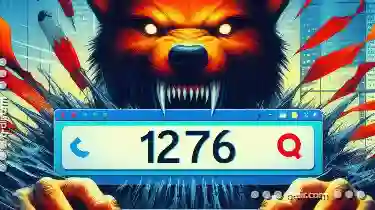
Is Software Afraid to Radically Redesign the Address Bar?
One of the most iconic elements in many browsers is the address bar - that simple yet powerful tool which serves not only as an entry point for URLs ...read more

Your Files, Your Preview: The Visual Scan
Managing files efficiently has become a crucial skill. Whether you're an individual user or part of a team managing vast amounts of data, choosing ...read more