One such interface element is the tree view, a staple in graphical user interfaces (GUIs) that organizes hierarchical data in a way that mimics a tree ...
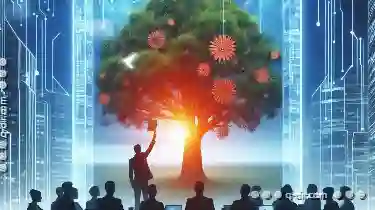 structure. While seemingly straightforward, the use of a tree view in software applications raises questions about visibility, transparency, and ethical considerations. This blog post explores what tree views hide from us and examines the ethics of visibility within this context. In the digital age, our interfaces are more than just tools; they are conduits for information and representations of complex systems.
structure. While seemingly straightforward, the use of a tree view in software applications raises questions about visibility, transparency, and ethical considerations. This blog post explores what tree views hide from us and examines the ethics of visibility within this context. In the digital age, our interfaces are more than just tools; they are conduits for information and representations of complex systems.1. Understanding Tree Views
2. Hiding Complexity: What Tree Views Don’t Show
3. Ethical Considerations of Visibility
4. Conclusion: Balancing Visibility and Complexity
1.) Understanding Tree Views
A tree view is a graphical representation that displays nodes connected by branches, where each node can have sub-nodes. This structure is particularly useful for representing hierarchical data such as file systems, organizational charts, or multi-level menus in software applications. The beauty of the tree view lies in its simplicity and clarity; however, this simplicity also hides some important aspects when it comes to user experience and information display.
2.) Hiding Complexity: What Tree Views Don’t Show
1. Hidden Nodes
One significant aspect that a tree view often obscures is the existence of nodes below the immediate visible level. For instance, in a file system explorer, expanding a node might reveal dozens or hundreds of sub-folders and files that were initially hidden. These hidden nodes are not visually cluttered because they remain collapsed but could be crucial for users who need detailed information about the hierarchy.
2. Expanded State Persistence
Another aspect is the persistence of expanded or selected states between sessions. Users often find themselves in a partially expanded view when returning to a tree structure, which can lead to confusion and disorientation unless they remember their previous interaction patterns. This lack of memory retention can be frustrating for users who might not have interacted with the tree view recently.
3. Depth Information
Tree views primarily convey relative position within the hierarchy but do not provide explicit information about depth or distance from the root node. This can lead to misunderstandings, especially when dealing with deeply nested structures where nodes at different levels could be semantically equivalent in certain contexts.
3.) Ethical Considerations of Visibility
1. User Control and Agency
Ethically, it’s important to ensure that users have control over their visibility settings within an application. Users should have the ability to decide what information they wish to see or hide, particularly regarding hierarchical data. This includes not only the visibility of nodes but also how deeply nested structures are presented.
2. Transparency and Clarity
A clear interface design that respects user agency is crucial. Developers should strive for transparency by clearly labeling nodes and providing meaningful visual cues like icons or colors to indicate node types (e.g., folders, files). This helps users make sense of the information without overwhelming them with unnecessary details.
3. Contextual Awareness
Understanding the context in which a tree view is used can help determine what level of detail is appropriate. For instance, in an educational tool, more detailed nodes might be necessary for learners to grasp concepts fully, while in a gaming application, simplified navigation might suffice as gameplay mechanics are central.
4. Minimalist Design Principles
Applying minimalist design principles can enhance the user experience by focusing on what’s essential and avoiding clutter. This includes using tree views sparingly where absolutely necessary and ensuring that each node serves a clear purpose to minimize confusion about expanded states and hidden information.
4.) Conclusion: Balancing Visibility and Complexity
The tree view, as a tool for navigating complex data structures, presents both practical benefits and potential pitfalls in terms of user experience and ethical design. By acknowledging what the tree view hides and implementing strategies that respect user agency and clarity, developers can enhance the overall usability and integrity of their applications. In doing so, they contribute to more transparent, informed, and user-friendly interfaces that serve users well across a spectrum of information hierarchies.

The Autor: / 0 2025-04-24
Read also!
Page-

How to Enable Dark Mode in Preview Panes
Whether you're working with documents, spreadsheets, or code, adopting a darker theme can reduce eye strain and improve usability during extended ...read more
How to Create Desktop Shortcuts in Icon View
Welcome back to our tech series! Today, we're diving into the versatile world of desktop shortcuts and how you can create them using different view ...read more
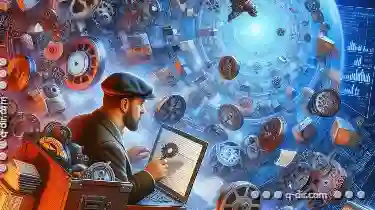
Copying Files Between Different Drives: What Could Go Wrong?
When it comes to copying files between different drives, whether they are internal or external, there are several potential pitfalls that can occur. ...read more