From personal documents to large enterprise data sets, files are at the core of how we organize and interact with information. However, over the years, ...
 one fundamental aspect of managing these files - the way we define their locations on a storage device or network - is undergoing significant changes. This shift has far-reaching implications for both users and developers in various industries. In the digital age, file management has become an essential part of our daily lives.
one fundamental aspect of managing these files - the way we define their locations on a storage device or network - is undergoing significant changes. This shift has far-reaching implications for both users and developers in various industries. In the digital age, file management has become an essential part of our daily lives.1. Understanding File Paths
2. The Evolution and Current State
3. The End of File Paths as We Know Them?
4. Implications and Challenges
5. Conclusion: Embracing Change
1.) Understanding File Paths
Before diving into the future of file paths, let's first recap what a file path is. A file path is essentially an address that specifies where a file or directory resides on a storage device (e.g., hard drive, USB stick) or network. It typically follows a hierarchical structure, using forward slashes (`/`) or backslashes (`""`) to delineate levels of directories.
For example: `C:/Users/Admin/Documents/report.docx` is a file path that locates the file `report.docx` in the Users directory under the C drive.
2.) The Evolution and Current State
1. Universal Naming Convention (UNC) Paths
In many enterprise environments, especially those using Windows Server, paths often start with `"\\"servername""sharename`. This type of path is used to access network resources like shared drives or printers across the network.
2. Drive Letters and Mount Points
Historically, on Windows systems, a drive letter (e.g., C:, D:) was assigned to represent different storage devices or partitions, with paths starting from these letters. Modern operating systems are moving towards concepts like Universal Plug and Play (UPnP) that can dynamically assign network drives without fixed drive letters.
3. Abbreviated Paths in Windows
Windows users may often use abbreviated paths, such as `C:\"Users""...` instead of specifying the full path for common locations. This feature is part of the XP-style browsing introduced in more recent versions of Windows but has limitations on security and functionality when used excessively.
4. The Rise of Cloud Storage and Beyond
With cloud storage services like Google Drive, Dropbox, and iCloud becoming mainstream, file paths are increasingly pointing to remote locations rather than local drives. This shift means that users can access their files from anywhere with an internet connection, fundamentally changing how we think about where our data resides.
3.) The End of File Paths as We Know Them?
As cloud services become more robust and integrated into daily workflows, the concept of file paths might start to blur or even disappear in some contexts. Here are a few scenarios that hint at this shift:
1. Unified Storage Spaces
Operating systems like Windows 10 introduce features where multiple network shares can be seamlessly managed under one umbrella as local drives. This approach reduces the need for explicit path definitions and aligns more closely with how users interact with cloud services.
2. Zero-configuration Networking (Zeroconf)
Technologies that simplify device discovery and configuration, like Apple's Bonjour or avahi on Linux, can automatically map network paths based on service names rather than predefined hostnames and paths. This approach could reduce the need for static file paths in networking scenarios.
3. Semantic Interlinking of Data
As data models become more sophisticated with richer metadata (data about data), systems may start to link data points directly through semantic relationships, bypassing traditional path-based access entirely.
4.) Implications and Challenges
Benefits
- Ease of Use: Users would have a single entry point for all their storage needs regardless of where the content is physically located (local or remote).
- Consistency Across Devices: A user could start a document on one device, continue working on it from another, without worrying about path differences.
Challenges
- Data Sovereignty and Security: Shifting to cloud-based storage might raise concerns around data control and privacy.
- Dependency Management: Applications would need to adapt to new ways of accessing and managing files, potentially requiring updates or modifications for compatibility with unified or dynamic paths.
5.) Conclusion: Embracing Change
The future does not necessarily mean the complete disappearance of file paths but a transformation in how they are used and managed. As cloud services continue to evolve and integrate deeper into our workflows, users and developers alike will need to adapt to new paradigms for interacting with data. This shift could lead to more flexible, scalable, and user-friendly systems that better serve the needs of modern digital environments.
In conclusion, while it might seem like the end of file paths as we know them is in sight, this change heralds a significant transformation in how we manage and interact with information across different devices and platforms. Embracing these changes will be crucial for staying abreast of technological advancements and user expectations.
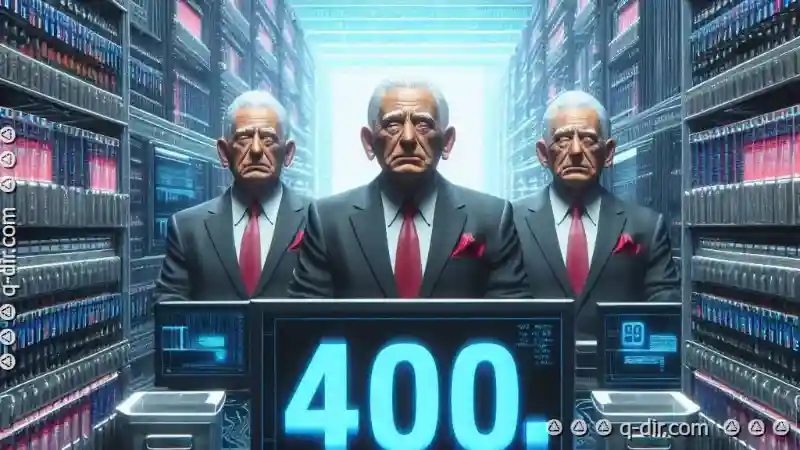
The Autor: / 0 2025-04-16
Read also!
Page-

Why Your ‘Organized’ Folders Are Actually Slowing You Down
Many of us are guilty of creating overly organized folders in an effort to keep our digital lives tidy. However, what many fail to realize is that ...read more

Why We Need to Break Free from the Favorites Overload Paradigm.
The concept of "favorites" has long been a cornerstone for simplifying access within software applications and devices. However, as we continue to ...read more
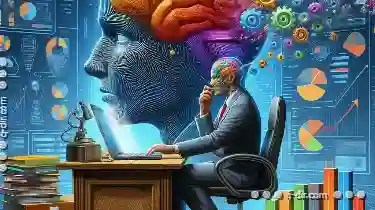
The "View" Menu for Favorites: A Testament to Undecided Design.
Where every app and platform strives to outdo each other in terms of user engagement and interface design, one area often remains a neglected ...read more