This diversity in our tech setup can lead to some interesting dilemmas when it comes to managing files and folders. One such dilemma is dealing with ...
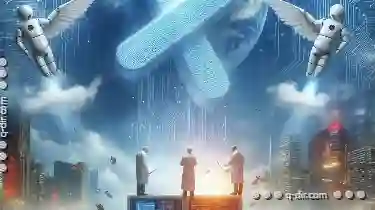 cross-system file deletion. Let's explore this topic in detail. In today's digital world, we often find ourselves working across multiple operating systems, whether it’s using a Windows PC for work and macOS or Linux at home, or even switching between different versions of the same system.
cross-system file deletion. Let's explore this topic in detail. In today's digital world, we often find ourselves working across multiple operating systems, whether it’s using a Windows PC for work and macOS or Linux at home, or even switching between different versions of the same system.1. Understanding the Issue
2. Solutions and Best Practices
3. Conclusion
1.) Understanding the Issue
1. Differences in File Systems
Operating systems like Windows and macOS use different file system types, primarily NTFS (for Windows) and HFS+ (for macOS). These file systems have inherent differences that can affect how files are stored and accessed. For example:
- Permissions: Windows often doesn't respect permissions set by macOS or Linux.
- Metadata handling: Some metadata might not be readable across different systems, leading to errors when trying to access them.
- File locking: Certain file systems (like NTFS) use file locks that might not be recognized or handled correctly by other operating systems.
2. Compatibility Challenges
When files are moved between systems with different file systems and architectures, compatibility issues can arise due to:
- Incompatible File Formats: Some applications may only work on a specific OS version or architecture.
- Metadata Inconsistencies: Changes in metadata handling might result in corrupted data when the file is opened on another system.
- Cross-Platform Software Limitations: Applications that are platform-specific can cause compatibility issues, especially if they don’t support cross-platform operations.
2.) Solutions and Best Practices
1. Use Cloud Storage Services
For files you need to access from multiple devices, consider using cloud storage services like Google Drive, Dropbox, or iCloud. These platforms handle file formats and metadata in a way that is compatible across different systems:
- Centralized Management: Easily manage your files through web interfaces or apps on any device with an internet connection.
- Version Control: Most cloud services offer version history which can help recover accidentally deleted files.
2. Use File Transfer Protocols
Protocols like FTP, SFTP, and WebDAV allow you to transfer files between different systems:
- Secure Transfers: These methods provide secure ways to move data across platforms without the need for direct file system compatibility.
- Automation: You can script these transfers or use dedicated software that supports cross-platform file sharing.
3. Use Virtual Machines
For situations where you need to run a specific OS just to access files, consider using virtual machines:
- Isolation: A VM provides an isolated environment for running another operating system alongside your main one.
- Ease of Access: It allows you to easily transfer files between the host and guest systems without worrying about direct compatibility issues.
4. Use Cross-Platform File Management Tools
Software designed to handle file management across various platforms can be very useful:
- Unison or Syncthing for syncing: These tools help maintain a synchronized folder on multiple machines, ensuring that changes are reflected everywhere they need to be.
- AnySync: A versatile tool that supports bi-directional synchronization between Windows and Unix-like systems.
5. Regularly Back Up Critical Data
Even if you use cloud services or virtual machines for day-to-day work, ensure that critical data is regularly backed up:
- Local Backup: Use external hard drives to back up important files from all systems.
- Offsite Storage: Consider using cloud storage as an offsite backup solution to protect your data even if some of your local setups are lost or compromised.
3.) Conclusion
Cross-system file management can indeed be a challenge, but with the right tools and strategies, you can make it much easier. Whether through cloud services, virtual machines, cross-platform software, or careful use of backup solutions, there are multiple ways to handle files across different operating systems without running into compatibility issues. Remember that understanding the nuances between file systems and formats is key to making informed decisions about how best to manage your digital assets across platforms.

The Autor: / 0 2025-03-02
Read also!
Page-
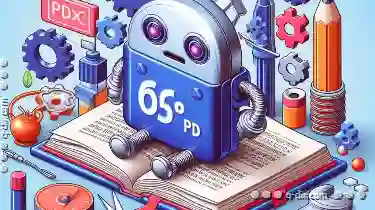
Compressing PDFs: Tools and Techniques
One specific type of file that often requires careful management is the Portable Document Format (PDF). PDFs are versatile and widely used for ...read more

The Illusion of Control: How Explorer Dictates Our Workflow.
For many, Microsoft Windows’ File Explorer is that compass guiding us to our data and applications. Yet, what we often overlook is how deeply this ...read more
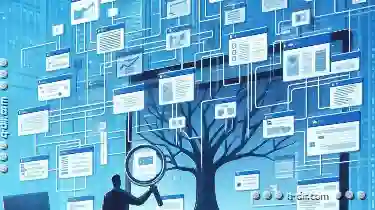
Why Your "Filtered" View is Actually a Limited One.
However, what many users might not realize is that while these filters provide a seemingly comprehensive way to "see" only certain parts of their ...read more