Once ubiquitous as Windows' File Explorer or macOS Finder, traditional file managers are witnessing a decline in popularity. This shift is largely due to ...
 the rise of more versatile and user-friendly alternatives like cloud storage services and content management platforms. Let’s delve into why this change is happening and what now serves as effective replacements for traditional file explorers. In the digital age, file management tools have evolved significantly.
the rise of more versatile and user-friendly alternatives like cloud storage services and content management platforms. Let’s delve into why this change is happening and what now serves as effective replacements for traditional file explorers. In the digital age, file management tools have evolved significantly.1. The Rise of Cloud Storage Services
2. Content Management Platforms
3. Specialized Project Management Software
4. Direct Access Through Apps
5. Integrated Operating Systems
6. Command Line Interfaces (CLI)
7. Alternative Desktop Environments
8. Conclusion: The Shift to Cloud-Based Solutions
1.) The Rise of Cloud Storage Services
Google Drive, Dropbox, OneDrive: These cloud storage solutions have revolutionized how we store, share, and access files. They offer not only space to keep your documents but also real-time collaboration tools and seamless integration across devices. Users can now manage their files through a web interface or mobile apps, making it easy to collaborate with others without the need for complex file management systems.
2.) Content Management Platforms
Trello, Asana, Notion: These platforms are not just project management tools; they also serve as powerful content management systems that can replace traditional file explorers in many cases. They allow users to organize tasks, notes, and files into intuitive boards or folders, making it easier to keep track of projects and their associated documents without the need for a standalone file explorer.
3.) Specialized Project Management Software
JIRA, Basecamp, Trello: Designed specifically for project management, these tools integrate task tracking with file storage. Users can attach files directly to tasks or projects within the platform, making it an all-in-one solution for teams that need both effective task management and easy access to related documents.
4.) Direct Access Through Apps
Instagram, Twitter: Some social media platforms allow users to upload photos and videos directly into their feed or profiles, effectively replacing camera roll management with platform-specific file management systems. This integration simplifies the process of sharing content within a specific network without switching between multiple apps for different purposes.
5.) Integrated Operating Systems
ChromeOS File Manager: For users who prefer to work primarily through web browsers and cloud services, ChromeOS provides a simple file manager that integrates with Google Drive, making it easy to access files stored online directly from the operating system without additional software.
6.) Command Line Interfaces (CLI)
Terminal in macOS and Linux: For advanced users who are comfortable working within command lines, managing files can be done through CLI tools like Finder in macOS or File Manager in Linux distributions. While not user-friendly for beginners, these interfaces offer powerful commands that allow for highly customized file management tasks.
7.) Alternative Desktop Environments
GNOME Files, Dolphin: In operating systems like GNOME on Linux and Sailfish OS, there are alternative file managers that provide a different interface style from the traditional explorer. These alternatives can be more minimalistic or offer additional features depending on the user’s preference.
8.) Conclusion: The Shift to Cloud-Based Solutions
As technology progresses, it's clear that users are moving away from local file management towards cloud-based solutions due to their convenience, ease of sharing, and accessibility across multiple devices. Traditional file explorers like Windows File Explorer or macOS Finder may still have a place in the tech toolbox of power users who prefer local storage solutions for privacy and speed concerns, but for most everyday users, alternatives that offer greater connectivity and functionality are more appealing.
Embracing these cloud-based platforms not only simplifies digital management but also fosters better collaboration among team members through centralized document access across different devices. As we continue to digitize our lives, the need for robust yet user-friendly file management solutions will only grow-and adapting to this shift is key to staying efficient and connected in a tech-driven world.

The Autor: / 0 2025-05-27
Read also!
Page-

How to Move Files Without Triggering Antivirus False Positives
Moving files or folders is a common task in file management, but it can sometimes lead to false positives with antivirus software. This happens ...read more

Deconstructing "Breadcrumbs": A Padded Cell for Your Location?
It’s what keeps users from getting lost, helps them find their way back, and ensures they stay engaged with your platform. Among the myriad tools ...read more
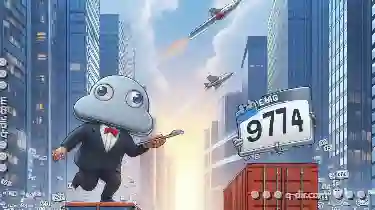
Renaming vs. Copying and Deleting: Which Is Faster?
Two common operations that we frequently perform are renaming, copying, and deleting files or folders. While these tasks may seem straightforward, ...read more