We use computers to store vast amounts of data-from work documents and photos to multimedia files and software applications. While this abundance of ...
 information can be incredibly beneficial, it also presents a challenge: how do we manage all these digital assets effectively? Enter File Explorer, the unsung hero (or perhaps villain) in our quest for organized digital storage. In today's digital age, our personal and professional lives are increasingly intertwined with technology.
information can be incredibly beneficial, it also presents a challenge: how do we manage all these digital assets effectively? Enter File Explorer, the unsung hero (or perhaps villain) in our quest for organized digital storage. In today's digital age, our personal and professional lives are increasingly intertwined with technology.1. Understanding Digital Hoarding
2. The Role of File Explorer
3. Strategies to Combat Digital Hoarding
4. Conclusion
1.) Understanding Digital Hoarding
Before diving into the role of File Explorer, let's first define what we mean by "digital hoarding." This term refers to the tendency to collect and store vast amounts of digital data without a clear purpose or plan for organization or deletion. Digital hoarders often find it difficult to part with files, even those that are no longer useful or needed.
2.) The Role of File Explorer
File Explorer is a graphical user interface (GUI) used to navigate the file system of an operating system, allowing users to view and interact with directories and files stored on a computer's hard drive. It is one of the most frequently used applications in Windows environments but also available in other operating systems like macOS and Linux.
1. Easy Access
File Explorer provides users with a straightforward way to access their digital belongings at any time. The hierarchical structure, often displayed as a tree view or list format, enables users to quickly locate specific files or folders by navigating through the directory hierarchy. This ease of access can inadvertently encourage hoarding because it allows users to feel in control and organized even when their digital space is overflowing with data.
2. Hidden Organization
Despite its user-friendly interface, File Explorer does not inherently promote organization. Files are often stored without metadata or tags that could aid in quicker retrieval or deletion. This lack of structured information can lead users to believe they have better control over their files than they actually do, as the system's complexity is hidden from view.
3. Retention Bias
File Explorer does not provide features that discourage retention of unnecessary files. Users may continue to store old emails, project reports, and other documents without considering whether these items are still relevant or needed. The absence of mechanisms like automatic expiration dates for files can lead users to hold onto data longer than they should.
4. Fear of Deleting
One of the most significant psychological factors at play in digital hoarding is fear of deleting, which File Explorer does not mitigate or guide against. The interface lacks features that would prompt users to assess and delete files that are no longer useful. This lack of intervention can lead to an accumulation of redundant data over time.
5. Clutter Visualization
The visual representation of the file system in File Explorer, especially when filled with numerous files and folders, contributes to a sense of clutter and overwhelm. This visual overload makes it difficult for users to discern what is important from what is not, further entrenching their attachment to each item.
6. Legacy Storage
File Explorer also serves as a repository for legacy data that might be stored indefinitely but no longer actively used. Organizations often retain old versions of documents and software due to compliance or audit requirements, which File Explorer supports without questioning the need for such retention.
3.) Strategies to Combat Digital Hoarding
1. Regular Audits
Implement a routine where you regularly review your files to determine if they are still necessary. Consider using tools that can help with this process, like search features in File Explorer or third-party software designed to analyze and suggest the need for certain files.
2. Categorize and Tag
Use metadata effectively by categorizing and tagging files based on their content, date created, or any other relevant criteria. This method helps you easily find specific types of files without having to sift through a sea of data.
3. Automate Retention Policies
Implement automated retention policies that help determine the optimal time for keeping certain documents and can even automatically delete old files after a set period, reducing the risk of holding onto unnecessary items.
4. Limit Visual Cues
Consider using file management tools or themes that limit the number of visual cues in File Explorer to reduce clutter and aid in focus on important data.
5. Educate Yourself and Others
Spread awareness about digital hoarding, its effects on mental health, and strategies for better information management. Educating yourself and others can empower them to take control over their digital storage habits.
4.) Conclusion
File Explorer is a powerful tool that facilitates easy access to our digital lives but can also inadvertently encourage hoarding behaviors due to its design features and lack of organizational aids. By understanding these dynamics, we can adopt strategies to combat the adverse effects of digital hoarding, ensuring that our digital environments remain healthy and productive spaces for both individuals and organizations.

The Autor: / 0 2025-03-18
Read also!
Page-
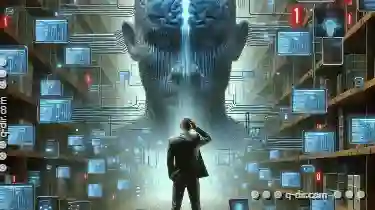
The Psychological Toll of Managing Duplicated Information.
Managing duplicated information can be a challenging task, particularly for those who are sensitive to the psychological impact it may have on their ...read more

Copying Files in Linux: Terminal Commands You Need
Linux, known for its powerful command line interface, offers a variety of terminal commands to manage files and folders efficiently. Among these, the ...read more
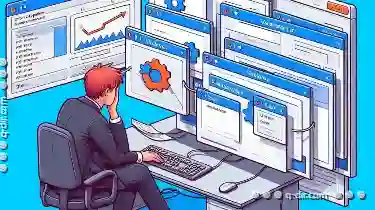
Why Tabbed Interfaces Still Don't Understand "Workflows," Only "Windows.
This seemingly simple yet powerful method of information organization has been embraced by various software applications and platforms. However, ...read more