Whether you're a professional working in a corporate setting or an individual managing personal projects, having control over your files is crucial for ...
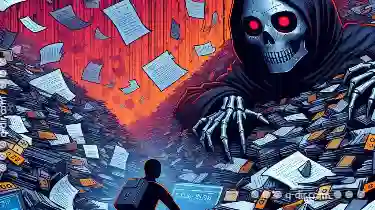 productivity and peace of mind. One way to maintain order amidst the chaos of constantly updated documents is through effective file versioning. However, like any tool, file versioning has its pitfalls, often referred to as the "dark side" of this management technique. Let's explore what these pitfalls are, how they can lead to chaos, and how you can leverage them for better control over your digital assets. In the digital age, file management has become an essential aspect of our daily lives.
productivity and peace of mind. One way to maintain order amidst the chaos of constantly updated documents is through effective file versioning. However, like any tool, file versioning has its pitfalls, often referred to as the "dark side" of this management technique. Let's explore what these pitfalls are, how they can lead to chaos, and how you can leverage them for better control over your digital assets. In the digital age, file management has become an essential aspect of our daily lives.1. Understanding File Versioning: What It Is and Why It’s Useful
2. The Dark Side of File Versioning: Common Pitfalls and Their Impact
3. Overcoming the Dark Side: Strategies for Better Control
4. Conclusion: Balancing Chaos and Control
1.) Understanding File Versioning: What It Is and Why It’s Useful
File versioning is a process where multiple versions of the same file are kept, each with its unique identifier or timestamp. This ensures that if changes need to be reverted or historical data retrieved, you can easily access previous versions without losing the current version. For instance, Microsoft Word allows users to track revisions and save different versions, which is a form of basic versioning.
Why Versioning Is Useful:
1. Revert to Previous Versions: If changes cause errors or issues, you can revert back to a previous stable version without losing the new changes.
2. Track Changes: Understanding who made what change and when is crucial for accountability and understanding the evolution of a document.
3. Space Management: For larger files or projects with numerous edits, versioning helps manage disk space by keeping old versions while actively using only the most recent one.
4. Collaboration: Multiple users can work on the same file without overwriting each other’s changes, which is particularly important in team environments.
2.) The Dark Side of File Versioning: Common Pitfalls and Their Impact
While versioning offers numerous benefits, it also presents challenges that, if not managed properly, can lead to chaos. Let's discuss some common pitfalls and their implications.
1. Clutter and Confusion
Keeping every version of a file can quickly become overwhelming, especially for files that are updated frequently or multiple versions simultaneously used by different team members. This clutter leads to confusion about which version is the most current and where to find specific old versions. For instance, navigating through numerous Word documents in SharePoint or Google Drive might be cumbersome if not well-organized.
2. Data Integrity Issues
Some users assume that versioning automatically ensures data integrity since it keeps multiple copies of a file. However, this isn’t always the case. If version control is not properly implemented, old versions might still contain outdated or incorrect information that could lead to errors when used in further processes or by other team members.
3. Version Overload
Constant updates and versioning can result in an overload of versions, making it difficult for users to find the exact version they need. This is particularly problematic if you’re looking for a specific revision made months or years ago that might now be needed again. For example, trying to locate the right email attachment from last year could become a daunting task with hundreds of versions in Dropbox.
4. Performance Slowdowns
In systems where versioning is not efficient (like older file servers), constant writing and reading operations can slow down the system significantly. This performance hit might affect overall productivity, especially when multiple users are accessing or editing files simultaneously.
3.) Overcoming the Dark Side: Strategies for Better Control
While these pitfalls indicate potential issues with version control, they also present opportunities to improve your file management strategy. Here’s how you can mitigate some of these risks and maintain better control over your digital assets:
1. Implement Clear Policies
Define a clear policy on what constitutes a new version when the original should be overwritten or if it warrants saving as a new version. This clarity helps in deciding which versions to keep and which to delete, reducing clutter. For example, setting rules for updates that are too minor (like grammar corrections) versus major changes could guide your decision-making process better.
2. Use Cloud Services with Efficient Versioning
Cloud services like Google Drive, Dropbox, and cloud storage solutions often have robust versioning features which can be configured according to your needs. These platforms typically offer settings where you can choose how long versions are kept before they are deleted or archived for future retrieval. Utilize these settings effectively to maintain a manageable number of versions without losing crucial history.
3. Automate Version Cleanup
Implement automated version cleanup processes that periodically delete old versions to keep your storage space efficient and to reduce clutter visually. This can be based on user-defined rules such as keeping the last N versions or deleting versions older than X months, depending on how often you need access to them. Tools like cloud service provider settings for auto-purge or third-party software that integrates with versioning systems are available to help manage this efficiently.
4. Use Advanced Version Control Software
Advanced tools and software designed specifically for version control can offer more granular controls, automated processes, and better search functionalities. For example, Git is a popular tool in the development community that tracks changes between text files but also has powerful features for branching and merging code changes which makes it exceptionally useful for collaborative projects where versions are constantly being updated or rolled back.
5. Regular Audits
Periodically review your version history to ensure you have access to all necessary versions without unnecessary clutter. Regular audits can help in understanding the usage patterns, identifying unused old versions that can be safely deleted, and making informed decisions about what remains in your system.
4.) Conclusion: Balancing Chaos and Control
While file versioning offers significant benefits such as easy retrieval of previous versions and collaborative editing capabilities, its dark side can lead to clutter, confusion, and inefficiencies if not properly managed. By understanding the potential pitfalls and implementing effective strategies for clear policies, automated cleanup, advanced tools, and regular audits, you can effectively balance chaos and control in your file management strategy. Remember, versioning is a tool that needs careful handling based on your specific needs and the nature of your digital assets to ensure they remain an asset rather than a liability.
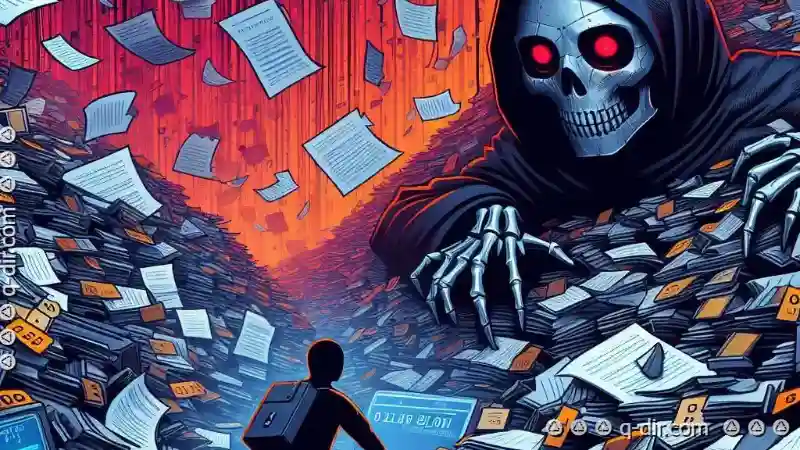
The Autor: / 0 2025-03-05
Read also!
Page-

Deleting Files with Long Path Names: Solutions
This can be particularly problematic when it comes to deleting these items due to limitations in operating systems that restrict the length of file ...read more

How Hackers Use File Attributes to Bypass Your Security
From personal documents to critical enterprise data, files are essential for our daily operations. However, little do we know that these seemingly ...read more

Copying Files Between Different Operating Systems
Operating systems are the software that manage computer hardware and provide common functionality for users. Common operating systems include ...read more