While deleting files might seem like a simple task, it can have significant consequences on your data management strategy. In this blog post, we will ...
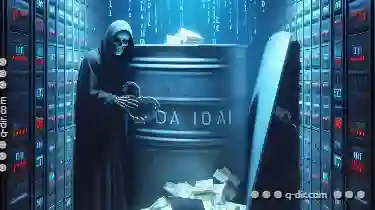 explore the "dark side" of deletion-orphaned data and compliance gaps-and discuss how to navigate these challenges effectively. In the digital age, managing files and folders is an essential part of our daily work routines.
explore the "dark side" of deletion-orphaned data and compliance gaps-and discuss how to navigate these challenges effectively. In the digital age, managing files and folders is an essential part of our daily work routines.1. Understanding Orphaned Data
2. Compliance Gaps and Data Protection
3. Strategies to Mitigate Orphaned Data and Compliance Gaps
4. Conclusion
1.) Understanding Orphaned Data
Orphaned data refers to files or folders that are no longer needed but remain stored on your system due to improper disposal. This can happen for a variety of reasons:
1. Unintentional Deletion: Accidental deletion during routine operations is one of the most common causes. Employees might delete important documents by mistake, and this data loss goes unnoticed until it's too late.
2. Backup Issues: Inadequate or incorrect backup procedures can also lead to orphaned data. If backups are not regularly updated or if they don’t properly account for changes in the system, valuable data might be left behind.
3. Migration Errors: When migrating data from one storage location to another, errors during this process can result in lost files that were never properly deleted before migration.
4. System Failures: Hardware failures or software bugs can lead to data loss even when deletion commands are issued. This might not be immediately apparent if no recovery methods have been established.
2.) Compliance Gaps and Data Protection
Compliance gaps refer to the discrepancies between what is legally required for data retention, storage, and disposal versus what an organization actually implements. These gaps can lead to significant risks:
1. Legal Risks: Organizations that handle sensitive information are bound by legal requirements such as GDPR, HIPAA, or PCI DSS, which dictate how long certain types of data must be retained and under what conditions it should be deleted. Non-compliance can result in hefty fines and damage to reputation.
2. Operational Efficiency: Compliance often requires detailed records that can complicate standard operational procedures, potentially leading to inefficiencies. For example, older but still necessary documents might need to be kept for audit purposes even though they are not actively used.
3. Security Risks: Keeping unnecessary data around increases the attack surface of an organization. Orphaned data becomes a potential target for hackers looking to exploit any vulnerability in your security infrastructure.
4. Cost Implications: Storing excess or orphaned data can lead to increased costs for storage, processing power, and maintenance. Efficient data management is crucial not only from a compliance perspective but also economically.
3.) Strategies to Mitigate Orphaned Data and Compliance Gaps
1. Implement Strong Backup Policies
- Regularly update backups and ensure that they include all necessary files, including those in transit or awaiting deletion.
- Use robust backup software with versioning capabilities to maintain historical records of data changes.
2. Establish a Clear Deletion Process
- Develop standardized procedures for the disposal of digital assets. This should clearly define roles and responsibilities regarding what data can be deleted, when it can be removed, and how it must be securely disposed of.
- Use tools that provide audit trails to track changes in files and ensure compliance with retention policies.
3. Conduct Regular Data Audits
- Periodically review your storage systems for unused or unnecessary data. This proactive approach helps identify orphaned data before it becomes a problem.
- Implement automated scripts to scan for orphaned files based on predefined criteria, such as age or modification dates relative to deletion.
4. Leverage Data Management Software
- Utilize software that can help monitor and manage file lifecycles within your organization. These tools provide insights into data usage patterns and can alert you to potential compliance issues or orphaned files.
- Some advanced data management platforms offer intelligent classification of data, allowing for more targeted retention policies based on sensitivity levels.
5. Employee Training
- Educate employees about the importance of proper data disposal practices. This includes training them in how to avoid accidental deletions and what constitutes sensitive or unnecessary data.
- Reinforce compliance expectations through regular updates and reminders, as well as by making sure that all staff understand the risks associated with non-compliance.
6. Security Awareness Programs
- Implement security awareness programs that highlight the importance of data protection, including how to handle and dispose of sensitive information safely.
- Regularly update these programs to reflect new threats and changes in regulatory requirements.
4.) Conclusion
While deletion is a fundamental aspect of managing digital assets, it's crucial not to overlook its potential consequences. Orphaned data and compliance gaps pose significant risks that can lead to legal liabilities, operational inefficiencies, and security breaches. By implementing robust strategies for backup, clear procedures for data disposal, regular audits, and the use of advanced tools, you can effectively mitigate these risks and ensure your organization operates securely and within regulatory compliance standards.

The Autor: / 0 2025-03-01
Read also!
Page-

Why File Explorer s Default Settings Are Holding You Back
File Explorer, the default file management tool that comes bundled with Windows operating systems, is a staple for anyone who needs to navigate ...read more

How Favorites Limit Your True Understanding of Data Relationships.
Whether you're a business analyst, a market researcher, or an everyday user looking to make sense of information overload, understanding how to ...read more
Icon View: A Barrier to Seamless File Manipulation
Whether you're a professional designer managing high-resolution images or a student organizing vast research projects, the way your operating system ...read more