While technology aims to simplify our lives, it can sometimes lead us into traps that cause confusion and unnecessary complications. One such trap is the ...
 "copy" operation-a seemingly simple task that can lead to duplicate files if not handled properly. In this blog post, we'll explore how copying files can lead to duplicates and the implications of these duplicates for both personal and professional environments. In the digital age, we often find ourselves dealing with a multitude of files and folders across various devices and platforms.
"copy" operation-a seemingly simple task that can lead to duplicate files if not handled properly. In this blog post, we'll explore how copying files can lead to duplicates and the implications of these duplicates for both personal and professional environments. In the digital age, we often find ourselves dealing with a multitude of files and folders across various devices and platforms.1. Sub-points:
1.) Sub-points:
1. Understanding the Copy Function
The "copy" function in digital systems is designed to duplicate a file or folder from one location to another. This operation retains the original file's metadata, content, and properties but creates a new entry for it in the target directory. The primary purpose of copying is often to make an exact replica of a file without altering the original.
2. How Duplicates Occur
Duplicates can occur due to several reasons:
- Human Error: Forgetting that a duplicate already exists before performing the copy operation.
- Software Defaults: Some software automatically copies files during operations like drag and drop, without asking if a duplicate should be created.
- Synchronization Tools: If two devices are set to synchronize folders in such a way that they both copy all contents, duplicates can arise.
- Malware: Certain types of malware specifically designed to propagate themselves by duplicating files could also contribute to this issue.
3. Implications for Data Integrity
Duplicates can lead to several issues:
- Storage Bloat: Unintentional copies consume storage space that could be used more efficiently if the original and duplicate files were linked or consolidated.
- Performance Impact: In environments with limited resources, duplicated files can slow down systems by consuming processing power and memory unnecessarily.
- Data Consistency: Duplicates can cause inconsistencies in data integrity, especially when changes are made to one copy but not all. This can lead to errors or discrepancies in applications that rely on a single source of truth.
4. Tools for Identifying and Managing Duplicates
To avoid the pitfalls of duplicate files, several tools and practices have been developed:
- File Management Software: Specialized software can scan your system and identify duplicates, allowing you to delete or merge them as needed.
- Cloud Services: Cloud storage solutions often offer some level of automatic deduplication for files stored in the cloud, reducing local copies unless explicitly required by the user.
- Manual Checks: Regularly reviewing your file structure can help catch duplications before they become a problem. Tools like directory comparison software can be useful for this purpose.
5. Best Practices for Preventing Duplicates
To avoid falling into the "copy" trap, consider these best practices:
- Use Version Control: Software that supports version control systems (VCS) such as Git or SVN allows you to track changes and roll back if necessary without duplicating files unnecessarily.
- Consistent Naming Conventions: Assigning unique names to each file can help avoid confusion, especially when dealing with multiple copies of the same content.
- Automate Backup Procedures: Ensure that your backup solutions are set up in a way that doesn't duplicate data unless explicitly required by the user or application.
6. The Role of Data Governance and Compliance
In an era where data protection and governance are paramount, especially for businesses operating in heavily regulated industries, preventing duplicates is crucial:
- Compliance: Many regulations require organizations to maintain accurate records that cannot be duplicated without proper authorization and documentation.
- Data Security: Duplicates can pose a significant security risk, as unauthorized access could lead to the exposure of sensitive information contained within multiple copies.
7. Conclusion
While copying files is an essential task in digital management, it's important to understand its potential pitfalls-especially when it leads to duplications. By being aware of how and why duplicates occur, employing smart tools for identification and management, adhering to best practices, and considering the implications for data governance and compliance, you can mitigate many of these issues before they become problematic. Remember that in technology, as in life, prevention is often better than cure-especially when it comes to managing digital assets.

The Autor: / 0 2025-04-08
Read also!
Page-
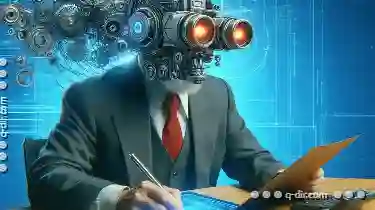
Beyond the Clipboard: The Future of Copying is Not What You Think.
We often use the clipboard to quickly transfer text, images, or files between different applications. However, as technology advances, it seems that ...read more

Why Folders Will Either Evolve or Die in the Next Decade
From personal use to professional environments, efficient file management can save time, reduce confusion, and ensure that important information ...read more
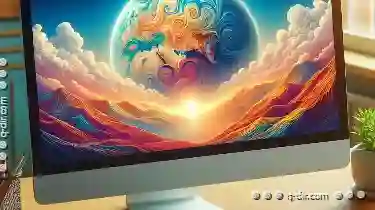
How to Copy Files on macOS: Simple Methods
MacOS, the operating system developed by Apple Inc., is renowned for its user-friendly interface and seamless integration of hardware and software. ...read more