One of the most straightforward and user-friendly approaches to file management is through single-pane interfaces. This approach centralizes all necessary ...
 functions within a single window or screen, providing users with an intuitive and streamlined experience. In this blog post, we will explore the benefits, features, and best practices associated with single-pane file management systems in modern applications. In today's digital age, managing files efficiently is crucial for productivity.
functions within a single window or screen, providing users with an intuitive and streamlined experience. In this blog post, we will explore the benefits, features, and best practices associated with single-pane file management systems in modern applications. In today's digital age, managing files efficiently is crucial for productivity.1. Simplified Interface Design
2. Enhanced User Experience
3. Efficiency in File Operations
4. Integration with Cloud Storage Services
5. Security Measures
6. Conclusion
1.) Simplified Interface Design
A single-pane interface presents a unified view of all files and operations, making it easy for users to navigate through their folders and files without switching between multiple windows or tabs. This design reduces cognitive overload by minimizing the number of UI elements that need to be processed simultaneously.
2.) Enhanced User Experience
2.1 Drag-and-Drop Functionality
Many single-pane file management systems allow users to drag and drop files, making it simple to organize or move content across different folders effortlessly. This functionality is particularly useful for tasks that require frequent transfers between directories.
2.2 Quick Search and Filter Options
Users can quickly locate specific files by using the built-in search bar, which often supports advanced search features like file type filtering or date range selection. These tools ensure that users do not spend unnecessary time searching through large collections of files.
3.) Efficiency in File Operations
3.1 Batch Processing
For tasks involving multiple files, single-pane interfaces enable batch operations such as renaming, deleting, or copying several files at once. This feature significantly boosts productivity by reducing the number of manual steps required to perform group actions.
3.2 Real-Time Updates
Changes made in one part of the interface are immediately reflected across the entire pane, ensuring that users always have access to the most current information without manually refreshing or updating screens.
4.) Integration with Cloud Storage Services
4.1 Direct Access to Cloud Drives
Many single-pane interfaces support direct integration with popular cloud storage services like Google Drive, Dropbox, and OneDrive. This feature allows users to access their files from anywhere, on any device connected to the internet, making it a valuable tool for remote work or collaboration across different locations.
4.2 Synchronization Features
For those who prefer having local copies of their data but also want easy online access, synchronization features within single-pane interfaces are invaluable. These allow users to keep both cloud and local files in sync, ensuring that changes made on one device instantly appear on others connected through the same account.
5.) Security Measures
5.1 User Authentication and Access Controls
Single-pane file management systems often include robust security features like user authentication and access controls. These help protect sensitive information by restricting who can view or modify files based on their login credentials, ensuring that only authorized individuals have the necessary permissions to operate within the system.
5.2 Encryption and Data Protection
Additional layers of protection such as file encryption ensure that data is secured even if a device is lost or stolen. This added layer of security helps mitigate potential risks associated with unauthorized access.
6.) Conclusion
Single-pane file management systems offer an intuitive, efficient, and secure way to handle digital files without the complexity of multi-window interfaces. By providing a clear view of all operations in one place, these systems reduce confusion and improve user productivity. Whether you are managing personal documents or collaborating on projects with colleagues across different locations, single-pane file management can be an invaluable tool for maintaining order in your digital workspace.
In conclusion, the clarity and simplicity offered by single-pane file management systems make them a standout choice for those seeking to optimize their workflow while minimizing frustration. As technology continues to evolve, these intuitive interfaces are likely to become even more integrated into our daily computing habits, offering enhanced usability and efficiency in managing files across various platforms and devices.

The Autor: / 0 2025-03-16
Read also!
Page-
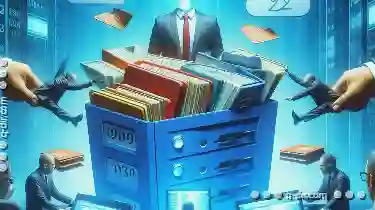
Renaming Files in Virtual Machines: The Unexpected Challenges
Operating systems are an integral part of our daily routines, providing us the tools to interact with digital artifacts. For system administrators ...read more

Beyond Single: The Power of Multi-Pane Views
Whether you're developing an application for mobile, web, or desktop, leveraging multiple panes can significantly enhance usability and visual ...read more

Optimal Simplicity: Single-Pane Views
It not only makes interfaces more aesthetically pleasing but also enhances usability and accessibility. Among various layout options, single-pane ...read more