Among various layout options, column view has consistently proven its worth and is increasingly becoming a default choice for designers seeking to enhance ...
 usability and aesthetics. This blog post will explore why column view should be considered as the default layout option in modern user interfaces, supported by several sub-points that delve into specific advantages it offers. In the ever-evolving world of user interface design, choosing the right layout can significantly impact how users interact with your digital products.
usability and aesthetics. This blog post will explore why column view should be considered as the default layout option in modern user interfaces, supported by several sub-points that delve into specific advantages it offers. In the ever-evolving world of user interface design, choosing the right layout can significantly impact how users interact with your digital products.1. Enhanced Readability and Scanning Patterns
2. Better Organization and Hierarchy
3. Consistent Design Patterns Across Devices
4. Improved Mobile Compatibility
5. Visual Appeal and Aesthetic Balance
6. Easier Management of Dynamic Content
7. Improved SEO Through Layout Optimization
8. User Engagement and Retention
9. Simplified Design and Development Efforts
10. Conclusion
1.) Enhanced Readability and Scanning Patterns
Humans are wired to read from left to right and top to bottom. The columnar layout naturally aligns with this reading pattern, making information easier for users to process. By organizing content into columns, you allow users to scan the page more efficiently, identifying key pieces of information at a glance. This not only speeds up the decision-making process but also reduces cognitive load, enhancing overall user experience.
2.) Better Organization and Hierarchy
Columns provide an excellent framework for organizing hierarchical structures within your content. Whether it’s presenting information in order from main points to subpoints or categorizing similar types of data together, columns help users understand the relationship between different pieces of information on the page. This clarity is crucial for navigation and comprehension, especially as the amount of information grows.
3.) Consistent Design Patterns Across Devices
With column view being a predominant layout in web design, it automatically adapts to various devices seamlessly. Whether viewed on a desktop computer, tablet, or smartphone, columns remain an effective way to present content across platforms. This consistency is crucial for maintaining brand identity and ensuring that users are not overwhelmed by radically different layouts as they switch between devices.
4.) Improved Mobile Compatibility
In the mobile-first era where most web traffic comes from smartphones, column view becomes a lifesaver. It allows designers to fit content into smaller screens more effectively without compromising on usability or aesthetics. This aspect is especially beneficial for businesses aiming to expand their market reach by catering directly to mobile users.
5.) Visual Appeal and Aesthetic Balance
While some might argue that grids are more visually appealing, columnar layouts can also be incredibly striking when executed well. By strategically placing elements such as images or headings within columns, designers can create a visual flow that is both harmonious and engaging. This aesthetic appeal not only keeps users on the page longer but can also lead to better engagement with the content.
6.) Easier Management of Dynamic Content
Columns are particularly advantageous for dynamic web pages where content may vary in length or frequency, such as news feeds or blog posts. The ability to adjust column widths allows designers to accommodate different types and amounts of content without disrupting the overall design aesthetic. This flexibility is essential for maintaining a professional and functional interface that can adapt to new data inputs seamlessly.
7.) Improved SEO Through Layout Optimization
Search engines like Google favor sites with layouts that are user-friendly and easy to navigate. By opting for columnar views, you align closely with these search engine guidelines, which may lead to better ranking in search results pages. This is particularly important as more users access websites through mobile devices where a seamless browsing experience is crucial.
8.) User Engagement and Retention
Research indicates that content organized into columns tends to engage users longer compared to other layout types. This could be due to the psychological impact of clear visual hierarchies and consistent navigation patterns within columns. By keeping key information in easy-to-read columns, you can significantly enhance user engagement and retention rates.
9.) Simplified Design and Development Efforts
Finally, adopting a column view as default layout simplifies design and development efforts. Designers who are familiar with column layouts require less training to work efficiently on new projects based on this structure. Similarly, developers face fewer challenges in implementing responsive designs that adapt well across multiple devices when the majority of content is presented in columns.
10.) Conclusion
While there are numerous other layout options available, such as grids or cards, the case for column view as a default layout option becomes clear when considering its multitude of benefits including improved readability, better organization, consistency, mobile compatibility, visual appeal, dynamic management, SEO optimization, enhanced user engagement, and streamlined design processes. As users continue to evolve their expectations and interact with digital platforms in new ways, these advantages will only become more crucial for creating intuitive, engaging, and effective interfaces that meet the needs of today's diverse audiences.

The Autor: / 0 2025-03-20
Read also!
Page-

Your Files, Your Focus: The Single-Pane Advantage
This architectural pattern simplifies the user experience by focusing on a central pane for all interactions, reducing complexity and enhancing ...read more

The Peril of "Over-Filtering": When Abstraction Becomes Deception.
This phenomenon occurs when an attempt at abstraction leads to a level of complexity or deception that is not immediately apparent to users, ...read more
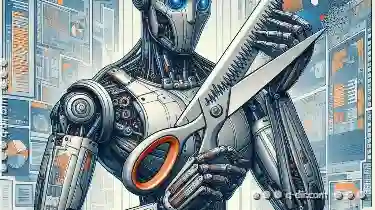
Cutting Files with Robocopy (Windows Advanced Tool)
Welcome to our latest exploration into the powerful tools available for managing files and folders in a Windows environment. Today, we will be diving ...read more