This blog post will delve into the importance of aggressive file size quotas in maintaining a well-organized and efficient storage environment. We'll ...
 explore various aspects including why setting strict limits on file sizes is beneficial, how it impacts system performance, and practical tips for implementation. In today's digital age, managing file sizes efficiently is crucial not just for optimal performance but also for cost management.
explore various aspects including why setting strict limits on file sizes is beneficial, how it impacts system performance, and practical tips for implementation. In today's digital age, managing file sizes efficiently is crucial not just for optimal performance but also for cost management.1. Understanding File Size Quotas
2. Impact on System Performance
3. Practical Implementation Tips
4. Conclusion
1.) Understanding File Size Quotas
File size quotas are predefined limits set on the maximum allowable size of files that can be stored in a specific space or drive. These limits help prevent overfilling storage spaces which could slow down systems or incur unnecessary costs associated with additional storage solutions.
Why Set Aggressive Quotas?
1. Preventing Storage Overload: One of the primary reasons for setting aggressive file size quotas is to avoid situations where a single large file occupies all available space, leaving no room for other important data and applications.
2. Ensuring System Performance: Smaller files are easier and faster to access than larger ones. Aggressive quotas ensure that critical systems have enough free space to operate efficiently without being bogged down by unnecessary large files.
3. Budget Management: In an enterprise environment, especially with cloud storage solutions, overuse can lead to unexpectedly high costs. Setting size limits helps in cost planning and budgeting.
4. Regulatory Compliance: Some industries have specific data storage regulations that require careful management of file sizes to comply with standards set by regulatory bodies.
2.) Impact on System Performance
- Improved Speed: With smaller files, the system doesn’t need to allocate as much memory for each file access request, thus enhancing overall speed and responsiveness.
- Reduced Latency: Quotas that limit large files can significantly reduce loading times, especially in applications where fast response is critical (like CAD software or real-time data processing).
- Resource Allocation: By ensuring a balance between small and larger files, the system can allocate resources more effectively to areas of higher demand.
3.) Practical Implementation Tips
1. Education: Educate users about why these quotas are necessary. They should understand that smaller file sizes mean better performance and smoother operations across systems.
2. Policy Enforcement: Implement strict policies regarding acceptable file sizes in your organization’s IT policy manual. Penalties for exceeding the quota can act as a deterrent to overuse.
3. Automated Tools: Use software tools with automated features that monitor and enforce size limits. These can include cloud storage services, network attached storage (NAS), or enterprise management systems.
4. Regular Audits: Regularly audit file sizes across the system to identify any potential issues early on before they escalate into larger problems.
5. User Feedback: Collect feedback from users about their experiences under different size limits and adjust as necessary based on user experience and business needs.
4.) Conclusion
Setting aggressive file size quotas is a strategic move towards maintaining an efficient, responsive, and cost-effective storage environment. It not only prevents performance bottlenecks but also aligns with broader IT objectives such as sustainability and compliance. By carefully setting and enforcing these limits through education, automation, and policy enforcement, organizations can significantly improve their data handling capabilities without compromising on quality or efficiency.

The Autor: / 0 2025-02-22
Read also!
Page-

Preview Pane: Pros and Cons for Daily Use
Among these tools, viewing options and layout settings play a crucial role in how we interact with data. This blog post will delve into the world of ...read more
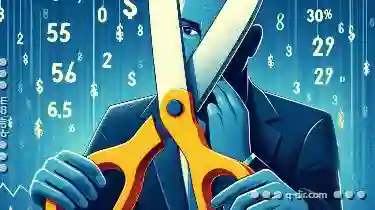
Why Cutting Files Can Sometimes Change Their Hashes
One common task in file handling is cutting and pasting files between directories or drives. While this operation seems straightforward, it can ...read more

Beyond the File: Pasting Ideas in the Digital Age.
The ability to paste content from one location to another has become a fundamental task for productivity and creativity. This blog post will explore ...read more