Among these, the concept of "cutting" a file or folder from one location and placing it in another is often considered for its ability to save time by ...
 avoiding multiple copy-paste steps. However, there exists a significant debate about whether defaulting to "cut" is an appropriate strategy, especially considering various factors like system performance, data integrity, and user experience. This blog post will explore the case against defaulting to "cut," examining why certain strategies might be more beneficial in different scenarios. In the realm of file management, operations such as copying and cutting are fundamental tasks that users perform regularly.
avoiding multiple copy-paste steps. However, there exists a significant debate about whether defaulting to "cut" is an appropriate strategy, especially considering various factors like system performance, data integrity, and user experience. This blog post will explore the case against defaulting to "cut," examining why certain strategies might be more beneficial in different scenarios. In the realm of file management, operations such as copying and cutting are fundamental tasks that users perform regularly.1. Understanding Copy vs Cut Operations
2. The Risks Associated with Defaulting to "Cut"
3. Alternatives to Defaulting to "Cut"
4. Conclusion
1.) Understanding Copy vs Cut Operations
Copy: When you copy a file or folder, a duplicate of the original is created at the target location. The original remains unchanged at its source. This method allows for easy retrieval if needed and maintains the ability to refer back to the original version.
Cut: Cutting is similar to copying but involves removing the item from its current location, which then places it in the new destination. Once cut, there’s no direct access to the original file or folder unless explicitly restored from the clipboard.
2.) The Risks Associated with Defaulting to "Cut"
1. Data Loss and Inconvenience:
- Cutting a file can lead to accidental loss of data if users are not careful, especially when dealing with multiple files or in a hurry. Users might press Enter by mistake instead of clicking OK during the cut operation confirmation dialog, causing unintended removal.
2. Performance Issues:
- In some cases, systems may perform slower due to increased read and write operations that accompany cutting and pasting files across different directories. This can be particularly noticeable in file systems with limited resources or under heavy load conditions.
3. Data Integrity Concerns:
- Since cut operations involve moving data rather than merely duplicating it, there's a risk of corruption if the operation is interrupted or if errors occur during transfer. The possibility of incomplete copies exists, leading to potential loss of information.
3.) Alternatives to Defaulting to "Cut"
1. Copy and Paste:
- This method involves copying files first and then pasting them into a new location. It’s safer because the original file remains intact until explicitly deleted or moved by the user, reducing the risk of accidental data loss.
2. Drag and Drop:
- Directly dragging and dropping files from one directory to another is an alternative that many users find intuitive and straightforward. This method also offers immediate visibility of both the original and copied items until explicitly manipulated by the user.
3. Use Version Control Systems:
- For critical or long-term projects, using version control systems like Git or SVN can manage versions effectively without relying on cut operations. These systems provide a history of changes and allow for easy rollback if needed.
4.) Conclusion
While the appeal of cutting files lies in its efficiency, the potential risks and drawbacks should not be underestimated. The defaulting to "cut" strategy is often less risky when users are more cautious and thorough in their operations but might lead to accidental data loss or system performance issues under less careful handling. Therefore, considering alternatives such as copying and dragging/dropping can provide a safer and more controlled approach to file management tasks, ultimately enhancing both user experience and system stability.
In conclusion, while cutting may appear as a quick solution for saving time in file operations, it is crucial to evaluate its implications on data integrity and operational safety before adopting it as the default method. The prudent choice often lies not in the tool itself but in how effectively it can be integrated into an overall strategy that prioritizes user care and system security.

The Autor: / 0 2025-05-11
Read also!
Page-

Why the Address Bar Will Outlive Every New UI Trend
From touchscreens to voice assistants, new trends in navigation and display emerge seemingly every year. However, one element that remains steadfast ...read more

Moving as a Form of Data Migration: A Critical Distinction.
One common task that often arises is the need to move these files and folders from one location to another. While moving might seem like a ...read more
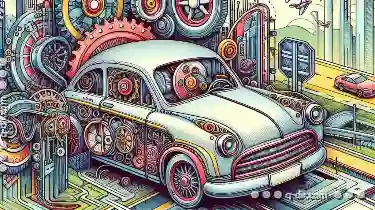
The Details View Echo Chamber: Why Customization is Stalled
One critical aspect of UI is the details view - that small but mighty window where all the granular information about an item lies, waiting to be ...read more