One of the most effective ways to manage and store large amounts of information efficiently is through compression techniques. This blog post will delve ...
 into the basic concepts of file compression with a focus on text files. We'll explore what compression is, why it's important, how it works, and provide some practical examples to illustrate its effectiveness in saving space. In today's digital age, data management is more crucial than ever.
into the basic concepts of file compression with a focus on text files. We'll explore what compression is, why it's important, how it works, and provide some practical examples to illustrate its effectiveness in saving space. In today's digital age, data management is more crucial than ever.1. Understanding File Compression
2. How Does Compression Work?
3. Practical Examples of Text File Compression
4. Conclusion
1.) Understanding File Compression
What is File Compression?
File compression refers to the process of reducing the size of data stored in a file so that it takes up less storage space on a computer or device. This can be done by encoding the original data using an algorithm, which results in more efficient use of disk space and faster transfer times when sharing files over networks.
Why is Compression Important?
1. Storage Efficiency: With compression techniques, you can store more information within limited storage devices like hard drives or cloud storage.
2. Bandwidth Savings: When sending large files over slower connections (like mobile data), compressed files will take less time to download, saving bandwidth and improving user experience.
3. Backup and Transfer Time: Smaller file sizes mean faster backups and easier transfers between computers or devices.
4. Cost-Effective Storage Solutions: For businesses with limited storage solutions or high-volume data transfer needs, compression can significantly reduce costs associated with infrastructure expansion.
2.) How Does Compression Work?
Compression algorithms work by identifying repetitive patterns in the data (like common words and phrases) and encoding them more efficiently to save space. The most common types of compression algorithms include:
1. Lossless Compression: These methods ensure that the compressed file can be perfectly reconstructed back to its original size and format without any loss of information.
2. Lossy Compression: This method sacrifices a small amount of data quality for significantly smaller file sizes, typically used in media files like images, audio, and video where slight degradation is acceptable.
3.) Practical Examples of Text File Compression
To better understand the effectiveness of compression, let's look at some examples with text files:
Example 1: A Short Story
Consider a short story file that contains approximately 1000 words without any special characters or formatting. When compressed using a lossless algorithm like ZIP (used in formats such as .zip or .txt), the file size can be reduced from around 2KB to about 0.5KB, saving nearly 75% of space.
Example 2: A Technical Document
A technical document with extensive code listings and tables might contain a large number of characters that are repeated multiple times throughout the document. By applying lossless compression techniques like RAR or GZIP (used in formats such as .rar or .gz), one can reduce the file size from several megabytes to just a few hundred kilobytes, depending on the algorithm used and its effectiveness at identifying redundant data.
Example 3: A Small Dataset
For datasets containing structured data like CSV files with tabular information (e.g., sales records), lossless compression algorithms can be highly effective in reducing file sizes by up to several times their original size based on the complexity of the dataset and the chosen algorithm’s efficiency.
4.) Conclusion
File compression is an essential aspect of modern digital management, allowing for more efficient use of storage devices, faster data transfer, and reduced costs. Understanding how different algorithms work can help you choose the most appropriate method to meet your specific needs, whether it's reducing the size of a text file or handling multimedia files with lossy compression.
In conclusion, by employing basic concepts like understanding the types of compression available (lossless vs. lossy), selecting an algorithm based on the nature of your data, and using tools designed to handle such tasks efficiently, you can significantly improve the organization and accessibility of digital information within your workflows.
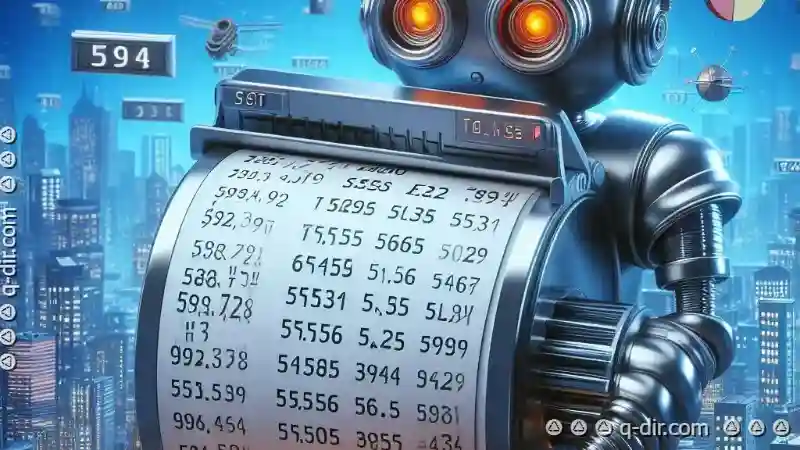
The Autor: / 0 2025-05-02
Read also!
Page-
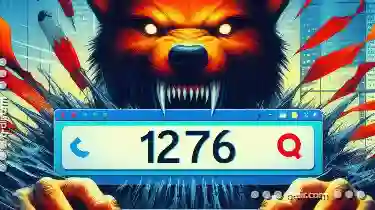
Is Software Afraid to Radically Redesign the Address Bar?
One of the most iconic elements in many browsers is the address bar - that simple yet powerful tool which serves not only as an entry point for URLs ...read more

Is Microsoft Afraid to Radically Redesign Favorites?
Where user interfaces are constantly evolving and expectations are ever-changing, it might seem peculiar that Microsoft-a stalwart in the tech ...read more

Filters as a Visual Trap: The Allure of "Less Is More.
They are the backbone that guides users through complex information landscapes, ensuring ease of use and aesthetic appeal. Among the many tools ...read more