One fundamental aspect of file management involves understanding file attributes-small pieces of information attached to each file which can provide ...
 valuable context about how a file should be handled or its characteristics. This blog post will delve into one specific type of file attribute: system file attributes, and discuss why some files are protected by the system. In the digital age, managing files efficiently is crucial for maintaining productivity and ensuring that important data remains secure.
valuable context about how a file should be handled or its characteristics. This blog post will delve into one specific type of file attribute: system file attributes, and discuss why some files are protected by the system. In the digital age, managing files efficiently is crucial for maintaining productivity and ensuring that important data remains secure.1. Understanding File Attributes
2. System File Attribute: Why Some Files Are Protected
3. Managing and Manipulating System File Attributes
4. Conclusion
1.) Understanding File Attributes
File attributes are metadata that provides details about a file's properties such as size, creation date, last modified date, and more. They can be categorized broadly into two types: user-defined attributes where users set them according to their needs, and system-generated or system attributes, which include information used by the operating system for efficient management and security purposes.
2.) System File Attribute: Why Some Files Are Protected
1. Protection Against Deletion
One of the primary reasons some files are protected is that they might be essential for the proper functioning of the system or application. For example, certain configuration files used by Windows operating systems to maintain settings cannot be deleted because they are critical for managing the software and its performance. Attempting to delete these files will often result in a message indicating that the file cannot be removed because it is being used by another program or user.
2. Ensuring System Integrity
System attributes also play a crucial role in maintaining system integrity. Files protected by the system might include critical operating system components, drivers, and other software elements that must remain unchanged to prevent crashes or instability. These files are often marked as read-only, which prevents users from accidentally modifying them.
3. Preventing Malware Spread
Protection of certain files is also a security measure against malware. If an attacker gains control over critical system files, they can exploit the operating system and gain unauthorized access to sensitive data or execute malicious commands. By protecting these files with attributes like hidden or system flags, users can prevent casual tampering that might lead to exploitation.
4. Historical and Legal Reasons
In some cases, certain files are protected due to historical reasons or legal obligations. For example, in corporate environments, there may be policies requiring protection of specific audit logs, financial records, or other legally required documents. These requirements can extend to system attributes that dictate how these files should be managed and stored.
5. Software Dependencies
Software applications often have dependencies on certain system files for their operation. For example, DLL (Dynamic Link Libraries) files are essential for many applications but might not be directly used by users. These files need to remain accessible without modification to ensure that software functions correctly. System attributes like hidden or system can help in maintaining these dependencies without cluttering the user interface.
3.) Managing and Manipulating System File Attributes
While certain system file attributes are there for protection, many operating systems provide tools to manage these attributes through command lines or graphical interfaces:
- Windows: Using Command Prompt or PowerShell, users can manipulate file attributes with commands like `attrib +s filename` (to mark a file as system), `attrib -r filename` (to remove read-only attribute), etc. Alternatively, in Windows Explorer, you can right-click on the file and select "Properties" to change its attributes manually.
- Linux/Unix: In Unix-based systems like Linux or macOS, the command line tool `chmod` is used for changing permissions, including system attributes. For example, setting a file to be hidden in Unix might involve using `chmod 640 filename`.
4.) Conclusion
File attributes are powerful tools that help manage and organize files effectively within any digital environment. The protection of certain files through system attributes ensures the integrity of the system, prevents accidental deletion of critical components, and supports legal and security requirements. By understanding how to manipulate these attributes, users can optimize their file management strategies while respecting the inherent protections provided by the operating system.

The Autor: / 0 2025-06-14
Read also!
Page-

Why Tree View Is Both Outdated and Timeless
Among these, the tree view has been a staple for organizing hierarchical data in various applications, from operating systems to project management ...read more

How Filters Reflect Our Need for Instant Results
From the moment we wake up to the time we go to sleep, our brains are constantly seeking immediate solutions and information. This phenomenon isn't ...read more
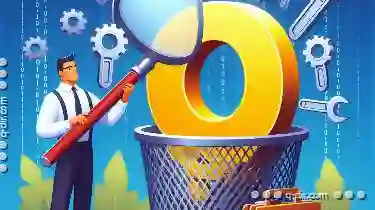
How Renaming Affects File Search Indexing (And How to Rebuild It)
Renaming files or folders in your computer's file system can be a common task, but it's important to understand how this action affects the search ...read more