This layout paradigm has been a staple in mobile app development for years, promising simplicity and ease of use. However, as we delve deeper into its ...
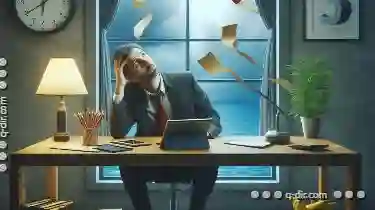 implementation, it's crucial to question whether this simplistic approach might inadvertently lead to user dissatisfaction and hinder the overall functionality of an application. In the realm of user interface design, one approach often dominates discussions-the single-pane view.
implementation, it's crucial to question whether this simplistic approach might inadvertently lead to user dissatisfaction and hinder the overall functionality of an application. In the realm of user interface design, one approach often dominates discussions-the single-pane view.1. What is a Single-Pane View?
2. The Promise of Simplicity
3. The Risks of a Single-Pane Layout
4. Alternatives to Consider
5. Conclusion: When Simplicity Isn’t Enough
1.) What is a Single-Pane View?
A single-pane view in app design refers to the arrangement where only one main content area occupies the screen at any given time, with no additional panes or sidebars for navigation or secondary information. This layout model aims to provide users with a focused and uncluttered interface.
2.) The Promise of Simplicity
The allure of single-pane views lies in their simplicity. Developers argue that by eliminating unnecessary elements like multiple panels or tabs, the app becomes easier to navigate and less prone to user confusion. Users can quickly grasp the primary actions they can perform within the app, reducing cognitive load.
3.) The Risks of a Single-Pane Layout
While single-pane views offer simplicity, they also come with significant risks that might undermine user experience when not implemented correctly:
- Limited Information Access
A single pane restricts users to viewing and interacting only within the main content area. This can be particularly problematic if supplementary information or actions are crucial for the user's task at hand but located in other parts of the interface. Users might have to navigate away from the primary view, which can break their workflow and lead to frustration.
- Reduced Discoverability
Without secondary navigation tools like tabs or sidebars, important features and settings may become less discoverable. Users who are unfamiliar with the app's structure or functions might struggle to find what they need, leading them to question the utility of the app itself.
- Poor Multitasking Capability
In a world where users often perform multiple tasks simultaneously-for example, while shopping online and comparing prices in another tab-a single-pane layout can be cumbersome. Users must switch between different views or close one view to access another, which is inefficient and interrupts their workflow.
4.) Alternatives to Consider
To mitigate the pitfalls of a single-pane layout, consider integrating other UI elements that can serve as navigation tools:
- Bottom Navigation Bars
Implementing a bottom navigation bar allows users quick access to primary sections within the app without cluttering the main content area. This balance between simplicity and information accessibility is ideal for both beginners and experienced users.
- Hamburger Menus (or Drawer Layouts)
While not as visible, hamburger menus provide a hidden layer of navigation that can be toggled in and out easily. This approach offers more space for the main content while still allowing access to secondary features through a simple tap or swipe gesture.
- Collapsible Sidebars
For situations where certain information is only needed infrequently but must remain accessible, collapsible sidebars can be an effective solution. Users can expand these bars when additional details are required, and collapse them for a cleaner view of the main content.
5.) Conclusion: When Simplicity Isn’t Enough
While single-pane views offer undeniable simplicity in design, they often fail to provide adequate flexibility and information accessibility that many users require. To truly enhance user experience without compromising on aesthetics or usability, consider introducing alternative layout options such as bottom navigation bars, hamburger menus, or collapsible sidebars. These strategies will ensure that your app not only looks good but also performs well in a multifaceted digital environment where ease of use and accessibility are paramount.
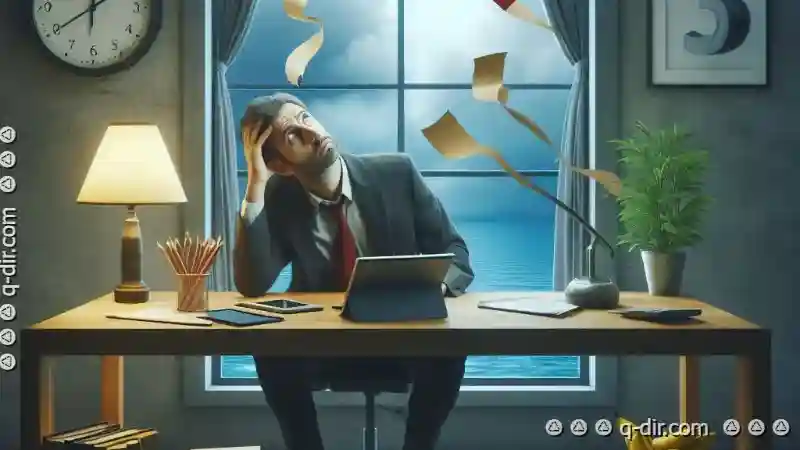
The Autor: / 0 2025-04-21
Read also!
Page-

The UX Challenges of Implementing Good Previews
It's what makes or breaks an application, website, or any software interface. One crucial aspect that plays a significant role in enhancing UX is the ...read more
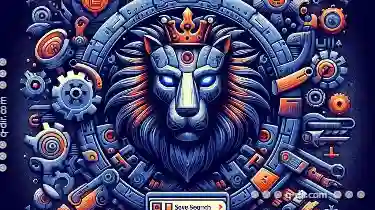
Why File Filters' "Save Search" Operation Is a Design Antique.
The practice of saving searches within file filters often feels like navigating through a maze that could have been easily mapped with modern UX ...read more
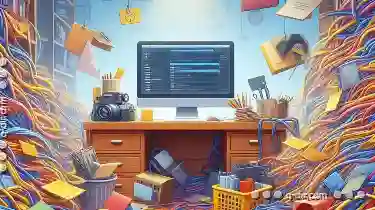
Why Your ‘Organized’ Files Are Actually a Mess
However, despite our best intentions to keep everything neat and tidy within document folders or cloud storage platforms, it's easy to find ourselves ...read more