One of the most effective ways to manage files is through visual representations known as icons. In this blog post, we will explore how seamless flow can ...
 enhance icon file interactions within different layout options, providing a user-friendly experience tailored for various needs. In today's digital age, efficient file management and interaction are crucial.
enhance icon file interactions within different layout options, providing a user-friendly experience tailored for various needs. In today's digital age, efficient file management and interaction are crucial.1. Table of Contents:
2. Introduction to Icon View Mode
3. Understanding Seamless Flow
4. Layout Options in Icon View
5. Implementing Seamless Flow in Different Layouts
6. Benefits of Using Seamless Flow for Icon File Interaction
7. Case Study: Enhancing File Management in a Productivity App
8. Conclusion and Future Directions
1.) Table of Contents:
1. Introduction to Icon View Mode
2. Understanding Seamless Flow
3. Layout Options in Icon View
- Grid Layout
- List Layout
- Tile Layout
4. Implementing Seamless Flow in Different Layouts
- Grid Layout with Seamless Flow
- List Layout with Seamless Flow
- Tile Layout with Seamless Flow
5. Benefits of Using Seamless Flow for Icon File Interaction
6. Case Study: Enhancing File Management in a Productivity App
7. Conclusion and Future Directions
2.) Introduction to Icon View Mode
Icon view mode is a graphical user interface (GUI) display setting that presents files, folders, or data as icons on the screen. This visual representation allows users to quickly scan and identify items at a glance, making it particularly useful for managing large collections of digital assets such as images, documents, and multimedia files.
3.) Understanding Seamless Flow
Seamless flow is an interface design principle that aims to provide a smooth and continuous user experience across different interactions within the system. In the context of icon file interaction, this means minimizing disruptions between actions like moving, resizing, or selecting icons. By ensuring a fluid transition between these actions, users can navigate through their files with ease, enhancing productivity and satisfaction.
4.) Layout Options in Icon View
Grid Layout
In a grid layout, icons are arranged in a two-dimensional matrix with equal spacing between each icon. This format is ideal for visualizing thumbnail representations of items simultaneously, making it suitable for tasks requiring quick previews like image galleries or document collections.
List Layout
A list layout arranges icons sequentially in a single column or row, providing detailed information such as file names and sizes along with the icons. This view mode is beneficial for long lists where space efficiency and ease of scanning are important factors.
Tile Layout
Tile layouts display each icon as an individual tile that can be resized to show more details or minimized for a compact view. This adaptability makes it versatile for different screen sizes and user preferences, offering both detailed information and thumbnail views.
5.) Implementing Seamless Flow in Different Layouts
Grid Layout with Seamless Flow
In a grid layout with seamless flow, the focus is on maintaining an even distribution of space when resizing icons or switching between multiple selections. This approach ensures that no matter how many items are selected, they remain visually balanced and easy to manage without crowding or gaps.
List Layout with Seamless Flow
For list mode, smooth transitions involve adjusting item heights dynamically based on the amount of information displayed (e.g., full name vs. icon only). This dynamic adjustment maintains clarity in visual cues while still allowing users to interact with all elements smoothly.
Tile Layout with Seamless Flow
Tile layouts benefit from adaptive resizing that adjusts according to user input or screen size, providing both flexibility and clear visual feedback during interactions like drag-and-drop operations.
6.) Benefits of Using Seamless Flow for Icon File Interaction
Using seamless flow in icon view mode offers several advantages:
- Enhanced Usability: Users can interact more efficiently with fewer disruptions between actions, leading to higher productivity.
- Improved Visual Management: Maintaining visual balance across different layouts and interactions helps users keep track of their files better.
- Adaptive User Experience: Seamless flow adapts to various screen sizes and resolutions, providing a consistent experience on both mobile and desktop platforms.
7.) Case Study: Enhancing File Management in a Productivity App
Consider a productivity app where icons represent different tasks or projects. By implementing seamless flow across grid, list, and tile layouts, users can seamlessly move between visual representations of their files without losing context or clarity in managing priorities.
8.) Conclusion and Future Directions
Implementing Seamless Flow in icon view mode not only improves user interaction but also sets a standard for how interfaces should facilitate multitasking in various environments. As technology evolves, future interfaces could incorporate machine learning to predict user preferences and automatically adjust layouts based on real-time behavior, further enhancing the experience.
By focusing on these aspects of design and usability, developers can create more intuitive systems that not only meet current needs but also anticipate future requirements, ensuring a robust and engaging platform for file management in an ever-changing digital landscape.
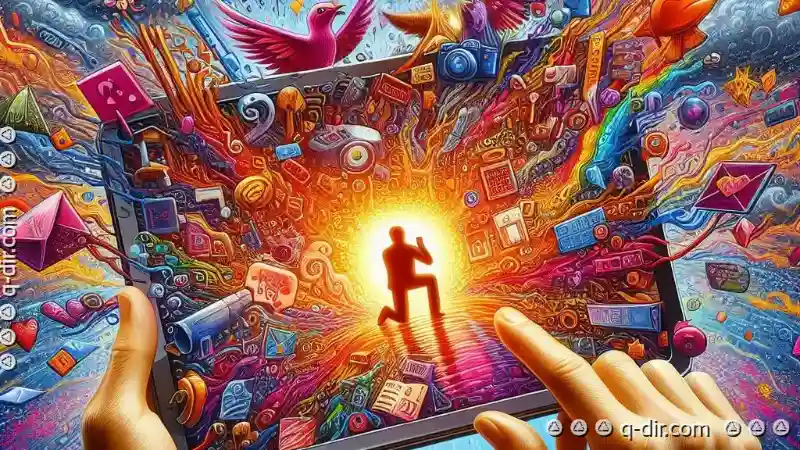
The Autor: / 0 2025-05-24
Read also!
Page-

Why Copying Files to an External Drive Sometimes Fails (And How to Fix It)
When it comes to transferring files from your computer to an external drive, issues can arise for a variety of reasons. This blog post will delve ...read more

Image File Types (.jpg, .png, .gif) Compared
Welcome to our exploration of the fundamental concepts in file management, focusing specifically on image files. In this blog post, we will delve ...read more

The Untapped Potential of File Explorer s Preview Pane
File Explorer, the default file manager in Windows operating systems, is a staple tool for managing files and directories. While it serves its ...read more