However, recent trends suggest that this might not be the best default approach anymore. In this blog post, we'll explore why rethinking the single-pane ...
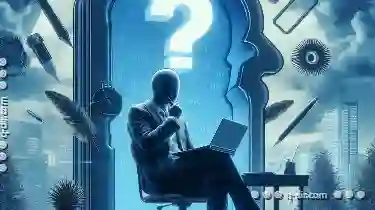 view could lead to better user experiences and how embracing alternative layouts can enhance app functionality and appeal. In the digital age, where user interfaces are evolving rapidly and mobile app design principles are becoming more prevalent, one layout style that has been a staple for decades is the single-pane interface.
view could lead to better user experiences and how embracing alternative layouts can enhance app functionality and appeal. In the digital age, where user interfaces are evolving rapidly and mobile app design principles are becoming more prevalent, one layout style that has been a staple for decades is the single-pane interface.1. Understanding Single-Pane Views
2. Rethinking the Approach: Multi-Pane Interfaces
3. Pros:
4. Cons:
5. Pros:
6. Cons:
7. Conclusion
1.) Understanding Single-Pane Views
A single-pane view is a design layout where all content and interactions are contained within a single window or screen. This approach was particularly popular in older mobile apps, web applications, and desktop software due to its simplicity and ease of use. The main advantage is that it provides users with a direct line to the app's functionality through minimalistic navigation.
Pros:
1. Simplicity: Easy for new users to understand and navigate.
2. Space Efficiency: Utilizes screen space effectively, which can be crucial on smaller screens like mobile devices.
3. Consistency: Ensures a uniform user experience across different parts of the app.
Cons:
1. Limited Content Display: Users might find it difficult to view multiple related pieces of information without scrolling or navigating through various sections.
2. Navigation Overhead: Can become overwhelming if there are too many features and options within the single pane, leading to clutter and confusion.
3. Tactile Feedback: Limited interaction possibilities can lead to a lack of tactile feedback that might be found in more dynamic layouts.
2.) Rethinking the Approach: Multi-Pane Interfaces
Given the cons mentioned above, it's worth considering whether multi-pane interfaces could offer better user experiences and greater functionality within mobile applications. Here are some alternative layout options to consider:
1. Tabbed Interface
A tabbed interface divides the main content area into multiple tabs, each dedicated to a specific function or feature of the app. This design allows users to switch between different views easily without having to navigate through various sections within one pane.
3.) Pros:
- Content Segmentation: Users can access related features in separate spaces.
- Navigation Efficiency: Reduces the need for backtracking and helps maintain focus on specific tasks or information.
- Scalability: Ideal for applications with numerous features that are not necessarily interconnected.
4.) Cons:
- Memory Overhead: Some users might feel overwhelmed by too many tabs, especially if they serve unrelated functions.
- Initial Learning Curve: Users need to learn how to switch between tabs, which can be confusing initially.
2. Sidebar Navigation
Incorporating a sidebar that slides out from the left or right side of the screen, this design offers quick access to various parts of the app while keeping the main content area uncluttered. This layout is particularly effective on larger screens and tablets.
5.) Pros:
- Spatial Utilization: Allows for more space in the main view while still providing easy navigation.
- Contextual Information: Users can see related options without having to switch tabs, which can be useful for frequent interactions.
- Organizational Flexibility: The sidebar can be customized to display different sets of options based on user needs or app features.
6.) Cons:
- Screen Space Dependency: Works best on devices with larger screens where the sidebar doesn't obstruct main content.
- Design Complexity: Adding a sidebar increases design complexity and might require more thought in terms of visual hierarchy and iconography.
7.) Conclusion
While single-pane interfaces have served us well, they are not without their drawbacks. By exploring alternatives like tabbed interfaces or sidebar navigation, developers can enhance user engagement and provide more effective ways for users to interact with mobile applications. As always, the choice between these layouts should be based on a deep understanding of the app's purpose, target audience, and usage scenarios. The goal is to create an interface that not only looks good but also enhances usability and accessibility, leading to greater user satisfaction and engagement.
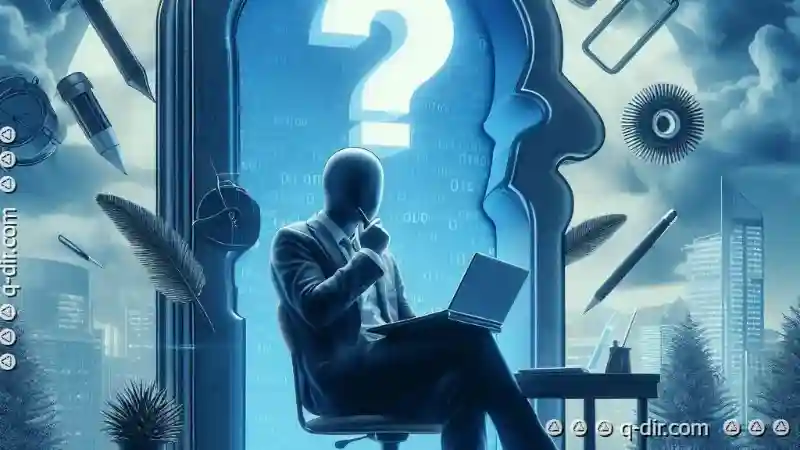
The Autor: / 0 2025-02-25
Read also!
Page-

What Actually Happens When You Rename a File? The OS Secrets You Never Knew
Renaming files is a common task in any digital environment, whether you're using Windows, macOS, or Linux. But have you ever wondered what actually ...read more

The Illusion of Control: How Favorites Dictate Our Workflow.
Among these tools, favorites play a crucial role in shaping how we navigate and interact with them. This blog post will delve into the concept of ...read more

Triple-Pane: The Unsung Hero of Complex File Operations
Users often need to handle complex file operations that require a comprehensive view into their data structures. This is where the triple-pane ...read more