Data often travels across different networks, which can sometimes lead to issues when renaming files or folders. This blog post will explore the ...
 challenges associated with renaming data across various networks and provide a detailed analysis on how link integrity is tested during this process.
challenges associated with renaming data across various networks and provide a detailed analysis on how link integrity is tested during this process.1. Sub-points:
1.) Sub-points:
1. Understanding Network Link Integrity
Network link integrity refers to the stability and reliability of the connection between two devices or network nodes. When working within a single local network, issues with renaming files are less common since the physical connections are typically more stable. However, when data is transferred across wide area networks (WANs) or cloud providers, potential problems may arise due to varying factors such as latency, packet loss, and bandwidth limitations.
2. The Impact of Network Speed on Renaming Operations
Network speed plays a significant role in the success or failure of renaming operations. High-speed connections generally handle file transfers more efficiently, reducing the chances of errors during the renaming process. Conversely, slower networks may experience interruptions that result in failed rename attempts. It's essential to consider the network speed when planning data transfer and renaming tasks across different environments.
3. Testing Link Integrity with Renaming Operations
To ensure link integrity during a renaming operation, you can conduct several tests:
- Use File Copying as a Proxy: Before attempting to rename a file or folder, consider copying it to another location on the same network. This method helps verify if the data transfer is successful and can serve as a baseline for subsequent operations like renaming.
- Check Network Performance Tools: Utilize tools provided by your network infrastructure provider or cloud service providers to monitor network performance in real-time. These tools can help identify potential issues that might affect file operations, including renaming.
4. Handling Renaming Failures Across Networks
If a rename operation fails when data is being transferred across networks, consider the following strategies:
- Retry Operations: Sometimes, retrying the rename operation after a short delay or during a less congested period of the network can resolve issues.
- Use Offline Processing: For smaller files or datasets, you might consider downloading and processing them locally before attempting to upload and rename on the target network.
5. Best Practices for Renaming Data Across Networks
To minimize risks associated with renaming data across networks, follow these best practices:
- Segment Large Files: Break down large files into smaller chunks that can be transferred more efficiently. This method reduces the risk of errors during transfer and enhances overall network performance.
- Use Reliable Network Connectivity: Ensure your network infrastructure is reliable by choosing reputable providers with low latency and high bandwidth capacity.
6. Conclusion
Renaming data across networks presents unique challenges that require careful planning and execution to maintain link integrity. By understanding the impact of network speed, conducting thorough testing, and implementing best practices, you can ensure successful file operations in even the most complex networking environments.
By following these sub-points, you will be able to navigate the complexities of renaming data across different networks while maintaining the integrity and reliability of your data transfers.

The Autor: / 0 2025-04-16
Read also!
Page-
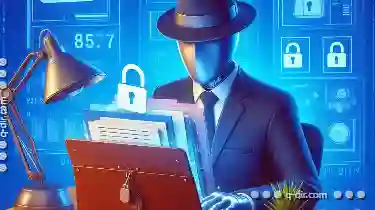
Deleting Files with Special Permissions: What You Need to Know
Deleting files and folders is a common task in file management, but what happens when you need to delete sensitive or critical files that have ...read more

Triple-Pane File Managers: Overkill or Essential?
So do the tools designed to streamline and enhance this process. Among the various types of file managers available in the market, triple-pane file ...read more

File Explorer: The Digital Map That Always Gets You Lost.
Whether you're a Windows user accessing the File Explorer or a macOS user with Finder, these applications serve as gateways to the vast ocean of data ...read more